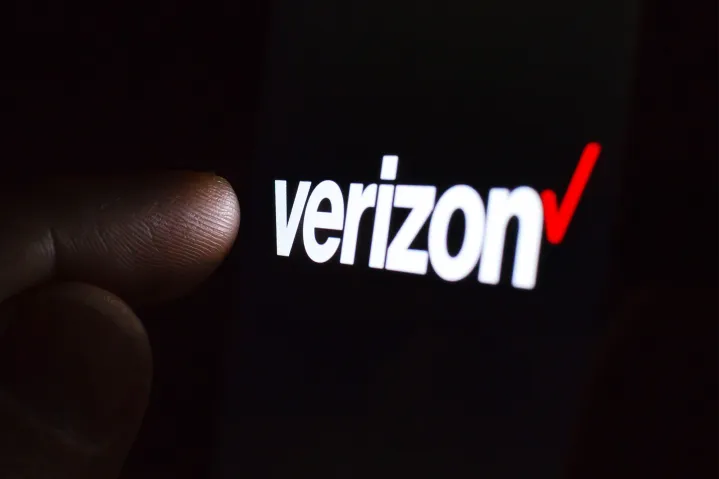
Earlier this year, Verizon announced its new myPlan packages, an “à la carte” offering that lets customers pay for only the extra services they want rather than what the carrier decides is good for them.
Now, Verizon is sweetening the pot with a new streaming bundle that will tie together Netflix and Max into a single $10-per-month add-on. That works out to a 40% savings compared to subscribing to the two services individually.
Netflix and Max on myPlan
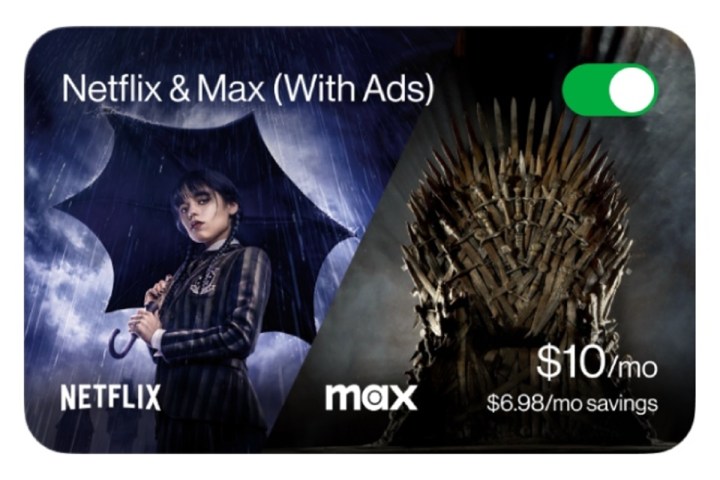
Verizon has done a great job keeping its myPlan perks as simple and accessible as possible. Instead of trying to figure out multiple price points, every add-on is $10 a month on top of whatever myPlan package you choose.
The new Netflix and Max add-on falls into the same category, but there is a small catch here. Verizon officially bills it as “Netflix and Max (with ads)” — and that modifier applies to both services.
In other words, what you’re getting is Netflix’s $6.99/month Standard with ads plan and Max’s $9.99/month “With ads” tier. That’s still a great deal at $10 a month — provided you’re willing to live with the ads. By comparison, the ad-free versions of both will set you back $31.48 a month if you subscribe to them directly.
“Customers want unbeatable offers from top partners that deliver the best services and experiences they want, and on the nation’s most reliable network,” Frank Boulben, chief revenue officer for Verizon’s Consumer Group, said in today’s press release. “With these only-or-Verizon deals and first-of-its-kind bundled content offers you can get through myPlan, there’s never been a better time to be a Verizon customer.”
More myPlan Perks
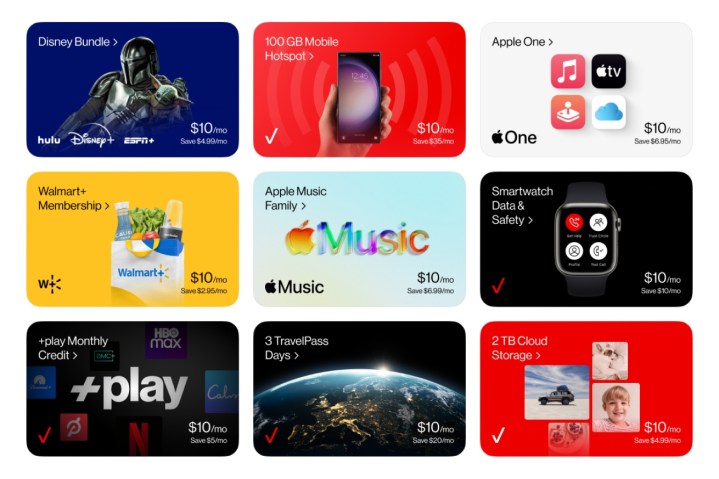
It’s worth noting that Verizon’s myPlan perks can be stacked so that you can add the new Netflix and Max (with ads) on top of other services. For example, Verizon offers a Disney Bundle for $10 a month that includes Disney+, Hulu, and ESPN+, and while the latter two are the ad-supported tiers, Disney+ provides a premium, ad-free experience.
That means you can get access to five of the most popular
Other myPlan perks that are available — each for the same $10-a-month price — include an Apple Music family subscription, a Walmart+ membership, a TravelPass for roaming, 2TB of Verizon cloud storage, and more.
Verizon’s new Netflix and Max (with ads) bundle will be available starting December 7. It can be added to any myPlan package from the affordable Unlimited Welcome that starts at $30-per-line-per-month for four lines and provides basic access to Verizon’s 5G Nationwide Network to the top-tier $55-per-line-per-month Unlimited Ultimate that gives you the fastest 5G Ultra Wideband and 60GB of mobile hotspot data to go with it.
Editors' Recommendations
- Your Verizon plan just got a major overhaul — here’s what’s new
- Google fixes long-standing Netflix bug in Feature Drop update



