
The Meta Quest 3 is an exceptional VR platform that can provide thousands of hours’ worth of fun in games and virtual spaces, and it’s easy to lose track of time when you’re having such a great experience.
However, wearing the headset on your face for so many hours leads to a bit of sweat, debris, and more that will occasionally need to be cleaned off. Luckily, Meta has made this process an absolute breeze, with the removal of the facial interface being about as simple as something can be. Below, we’ll tell you how to remove the facial interface and how to clean it so that you can get right back to gaming.
How to remove Meta Quest 3’s facial interface
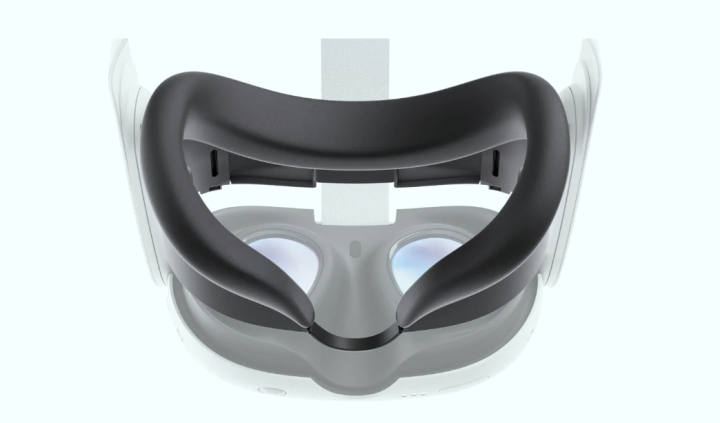
The Meta Quest 3’s facial interface is the black segment of the device on which you rest your head, so it’ll get dirty with extended use. Rather than attempt to clean it while the interface is attached, it’s safer and easier to detach it.
When you’re ready to clean the facial interface, grab it on the top and bottom and pull it away from the device to snap it out. It really is that easy. There are no switches or levers, it just clicks in and out — so long as it was popped in correctly to begin with.
When you’re ready to put it back in, just align the edges and push it back on until you hear it snap to ensure it has been properly reapplied.

Once you’ve got the facial interface off of your Meta Quest 3, we suggest hand-cleaning the surface using running water and some mild detergent. It’s highly recommended that you do not submerge the plastic in water and never use products like alcohol or any chemicals during the process.
When you’re done and have thoroughly rinsed the facial interface, make sure you let it air dry completely before snapping it back onto the device. Afterward, you’re good to dive back in.
Editors' Recommendations
- How to cast Meta Quest 3 to a TV
- Best Meta Quest 2 deals: Save big on the VR headset today
- 5 headsets you should buy instead of the Vision Pro
- VR is even cheaper: Meta Quest 2 just got a price reduction
- Quest Pro 2: What we know about Meta’s next premium VR headset


