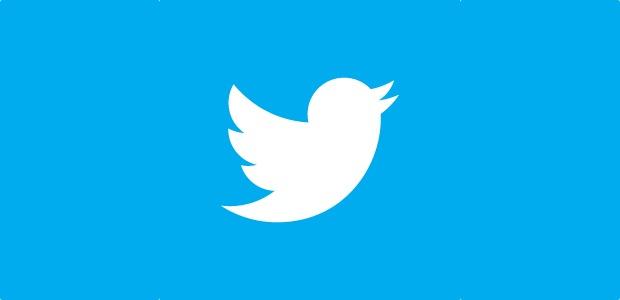
As expected, Twitter released updated versions of its iPhone app today, along with a new version of Twitter for Android (which was less expected). The subtle update includes expanded tweets, increased notification features, better search autocomplete, and more. Strangely, some of the new features are either unavailable or just buggy.

Notifications: Probably the most notable feature is the update to notifications. Users can now fine-tune their settings to receive Push Notifications anytime selected users publish a tweet . To access this feature, simply visit a user’s account page through the app, and click the profile icon next to the “following” (or “follow”) button. A menu will pop up. Select the top option, “Turn on notifications.” Click “Ok” in the pop-up window, and that’s it. We did notice that you may have to reload a user’s profile page to get the notification option to show up, so just be aware of that.
Twitter also added a “ambient notifications,” which briefly appear in the status bar while using the app. This is a feature that’s been available in third-party client Tweetbot for some time.
Expanded tweets: In the expanded tweets department, Twitter’s iPhone and Android mobile app now allows you to watch (some) video and articles directly in the tweet details view – a feature previously exclusive to the Web version. Now, this does not work with all media just yet. Rather, Twitter has joined up with a few partners – Kickstarter, MLB, The Atlantic, Etsy, Vimeo, and C-Span, to start – with plans to increase the ranks soon. Also, the feature will be “gradually” rolled out to users on the Web, iPhone, and Android, so don’t be surprised if you don’t yet have this feature. (We don’t.)

Search: Twitter also claims to have made “major improvements” to its search autocomplete function “so that you will see more suggestions when you search for people.” We’re just going to have to take Twitter at its word here, but we didn’t immediately notice any change from the previous version. That’s not to say the changes aren’t apparent, just that you probably won’t be blow away by search awesomeness.
Events: Topping off the major updates is, oddly, “events experiences,” which appears to simply be a fancy name for “following specific hashtags,” a feature that, as far as we can tell ,is something mobile Twitter users could already do. In fact, the highlight of this functionality seems to just be an advertisement for NASCAR, as Twitter reminds users to “search #NASCAR” on Sunday, when some race is taking place.
To be frank, the whole update has a strange feel to it, like Twitter wasn’t really ready to roll this update out. But regardless, it is what it is.
Here are the complete release notes for the update:
iPhone:
- Expanded Tweets: when you view Tweet details containing links to partner websites, you can now see content previews, view images, play videos and more [please note: this feature is rolling out gradually]
- Enhanced experience around selected events with the best Tweets and photos from those involved
- Push notifications for Tweets: choose to receive notifications from people you follow anytime they tweet or retweet
- Ambient notifications: enables you to see brief non-interruptive notifications in the status bar while you are using the app
- Improvements to search autocomplete for users
- Discover: now indicates when new stories are available for you to view
- Tappable avatars that take you directly to user profiles
- Performance improvements
- Support for password entry in app when experiencing authentication issues
- Hungarian language support
- Updated with new Twitter bird
- Many other tweaks, polish, and bug and crash fixes
Android:
- Expanded Tweets: when you view Tweet details containing links to partner websites, you can now see content previews, view images, play videos and more. Note: this feature is rolling out gradually
- Push notifications for Tweets: choose to receive notifications from people you follow anytime they tweet or retweet
- Improvements to search autocomplete for users
- Discover: now indicates when new stories are available for you to view
- Search: various improvements and fixes
- Tappable avatars that take you directly to user profiles
- Performance improvements
- Updated with new Twitter bird
- Many other tweaks, polish, and bug and crasher fixes
Editors' Recommendations
- One of the most iconic iPhone accessories is back — and it’s great
- Best prepaid phone deals: Android, iPhone, flip phone
- Best iPhone 14 deals: Unlocked and refurbished
- iPhone 16: news, rumored price, release date, and more
- How to transfer photos from an iPhone to a computer


