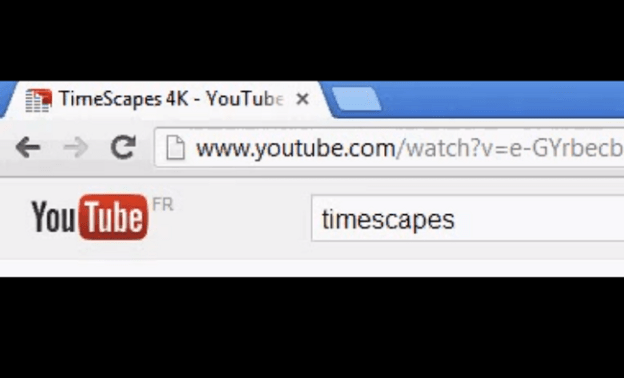
We’ve all had that horrifying moment when noise is blasting from your speakers and you can’t find the browser window responsible for it. Then you go hunting through tabs to find the culprit, or switch off your speakers altogether if it gets to be too much. Thankfully, Google Chrome might have a fix for that soon, as first noticed by developer François Beaufort.
Google hasn’t made an official announcement about the feature so it’s not ready for prime time just yet, but you can check it out in the latest build of Chromium. The feature’s design is simple but really ingenious when you think about it: A thumbnail version of an active equalizer will hover over the favicon of an open tab responsible for the sound, unwanted or not. This works for all tabs that play audio, although if you’re listening and watching a YouTube video you probably won’t care enough to be distracted by the equalizer jumping up and down on the tab.
SO far, it appears that the plugin doesn’t work for OS X yet, but that Windows compatibility is up and running. Since Chromium is an open source browser that Google uses to test new features, the equalizer won’t pop up with every single audio source – at least not just yet. For now it can detect HTML5 videos and audio files, but doesn’t work when you’re playing Flash videos.
We’re hoping that the feature comes out to Chrome before Facebook manages to figure out its TV advertising strategy. If you recall, Facebook admits it has been toying with the idea of playing up to three video ads per day automatically. Executives are still trying to figure out if sound should or should not be played immediately, along with the video. Much of the design on how these ads will look inside of Facebook is still up in the air, but since there’s a chance that Facebook might be insufferable should video ads suddenly pop up with sound, the tab identification feature is music to our ears.
Editors' Recommendations
- How to enable Flash in Google Chrome
- Google and YouTube team to help protect people’s privacy during 2020 census


