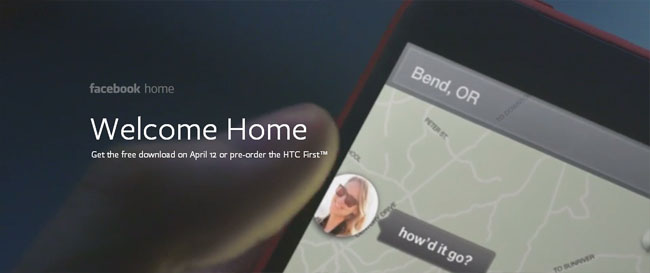 I am a Facebook addict. Yes, I am admittedly part of the huge demographic that checks their News Feed every hour (fine, maybe it’s more like 20 minutes). I was thrilled when I was opted into Graph Search and I’m very bitter I still don’t have the new News Feed and Timeline. The last few months have been really busy for my favorite social network, especially after yesterday’s announcement of the Facebook Phone Home app suite for Android.
I am a Facebook addict. Yes, I am admittedly part of the huge demographic that checks their News Feed every hour (fine, maybe it’s more like 20 minutes). I was thrilled when I was opted into Graph Search and I’m very bitter I still don’t have the new News Feed and Timeline. The last few months have been really busy for my favorite social network, especially after yesterday’s announcement of the Facebook Phone Home app suite for Android.
By now, like me, you probably have a bit of an idea of what Facebook Home is, what it hopes to do, and what doors it hopes to open in terms of further development for the social networking powerhouse. The only question that really begs to be asked is, how badly do I want it? Am I addicted enough?
And much like any dieter resisting the urge to take a bite of that delicious looking cake, I thought it would be a good exercise to outline what certain sacrifices I would have to make in order to embark on my own Facebook Home experience.
The Chat Heads “layer” will enable your friends to hound you on your phone

Facebook is a two-way street – if you spend all that time keeping tabs on your many friends’ everyday thoughts and activities, it should only follow that you don’t mind if your friends did the same thing to you. Once your friends know you’ve got Facebook Home installed, gone are the days of claiming you were offline and weren’t able to see their message – you have no excuse (although the read receipt has made that difficult for awhile).
You’re limited to a Home-compatible Android device

Once it launches on April 12, Facebook Home will only be available for select Android devices to start, namely the HTC One X, HTC One X+, Samsung Galaxy S3, and Samsung Galaxy Note 2, and one of the reasons is that the Google-owned system is extensible.
Meanwhile, you’ve got Apple, a company that’s a little more stringent when it comes to giving developers space to create because it wants to maintain its already polished user experience. Don’t hold your breath – iOS would never relinquish this much control over its operating system. So if you’re into Home, kiss your iPhone goodbye.
Au revoir, one-touch Google Search bar
If your an Android user, you probably love the omnipresent Google Search bar that sits at the top of your screen as much as I do. Unfortunately, Facebook Home wipes this out and you’ll have to use a Web browser for all of your searching. Of course, you can return to your regular Android interface at any point, but all that screen-mashing sort of defeats the purpose of having a pinned search bar. You do have the option to return to the Android OS if you want, so at least the option is there, but it’s still a little annoying to go out and get Facebook Home because you … well, want to use it … and then have to return to the old system because of one feature you love so much.
But maybe you don’t love it so much and are content to work within Home’s requirements. There’s also the possibility that Facebook will implement some sort of easier-to-instantly-access search widget for Home in the future (like with Bing, of course).
Got Graph Search? Facebook Home doesn’t

Search functionality seems to take a back seat to providing future Facebook Home users a visually pleasing and seamless social networking exposure – it doesn’t mean plans to introduce it down the line are out of the question though. Good things come to those who wait, and I don’t mind delaying a little bit of my own Facebook gratification if it means I get to one day have a solid, reliable component that’s part of my daily online routine.


