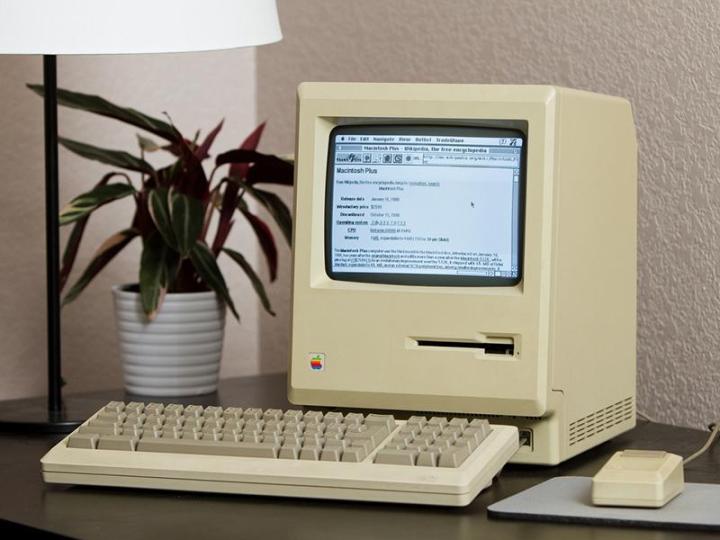
Software consultant Jeff Keacher set himself a challenging computing project for the winter months: getting his 27-year-old Macintosh Plus machine on the World Wide Web. After a few difficulties and an exploding filter cap, he managed it, as described on his blog.
The computer boasts a 8MHz CPU, 4MB of RAM, a 50MB hard drive and a 512×384 resolution black-and-white screen, a spec list that’s blown out of the water by the gadgets of today. As Keacher notes: “My current desktop PC is in the order of 200,000 times faster — not even including the GPU.”
The process of getting the dusty Macintosh online began with a copy of the MacWeb 2.0 Web browser, retrieved from a long-neglected FTP site. With no Wi-Fi or Ethernet capabilities on the computer, Keacher used a Raspberry Pi to emulate a dial-up modem (without the modem).
Other problems that needed to be overcome were the issue of getting updated software on to the machine (the Raspberry Pi saved the day again) and adapting MacWeb to handle the protocols and standards of today’s Internet sites (a few lines of code from a friend did the trick).
The full post on Jeff Keacher’s blog is well worth a read, particularly if you’re interested in vintage technology and computing hardware. There are some screenshots of Wikipedia and Hacker News and a video of the online Macintosh Plus in action. Keacher concludes: “Sure, it was slow as hell, but it worked! Data loaded, pages rendered, and links were clickable. Even forms sort of worked. Did I mention it was slow? It was slow. Soooo sloooow. Slow slow slow. Like, minutes to read and render a page slow… Whatever. The goal was simply to introduce the Mac to the Web. The meet-and-greet was successful.”
Editors' Recommendations
- 40 years ago, Apple’s original Macintosh started a revolution
- Get Norton Antivirus Plus annual membership for only $9.99 your first year


