Amid Microsoft’s statements that Windows 11 was made for newer machines, creative users continue to prove that you can run Microsoft’s latest operating system on most computers. This time, a Twitter user managed to successfully install and run Windows 11 on an Intel Pentium 4-based system.
The news emerged when Twitter user Carlos S.M. posted screenshots, and later a video, of his computer running Windows 11. The video includes benchmarks that prove just how old all the components are, starting with the 15-year-old processor.
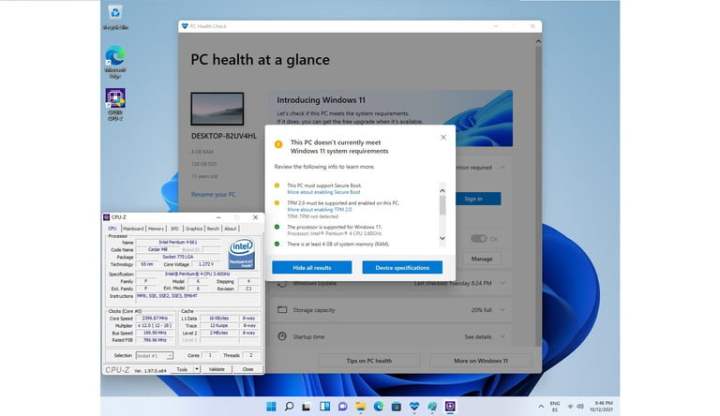
To clarify: This is not just a budget PC — it almost belongs in a museum. The specifications clearly prove just how ancient it is. It has an Intel Pentium 4 661 processor that runs at 3.6GHz and was first released in 2006. The chip has just one core, which is below the minimum that Microsoft tries to enforce.
It’s not just the CPU that is past its retirement in this build. The computer has 4GB of DDR2 RAM that runs at 800MHz. That’s right — DDR2, first launched in 2003. This is combined with an Asus P5Q motherboard, released in 2008. There are, however, two much more modern components, as the PC includes an Nvidia GeForce GT 710 graphics card (2016) and a 120GB SSD.
Against all odds, Carlos S.M. managed to install Windows 11 successfully using the Windows 10 PE installer. The video shows that booting the system, as well as navigating the settings menu, takes a long time — but that should come as no surprise given that some components are nearing their 16th birthday. The system still managed to run several programs, including CPU-Z, a modern benchmarking tool.
Technically, installing Windows 11 on Intel Pentium 4 661 shouldn’t have been possible. Microsoft’s support documentation states that the new OS requires at least a dual-core CPU with a clock of 1GHz or higher. Intel Pentium 4 661 satisfies only the clock requirement, but the processor was still accepted by the Windows 11 PC Health tool.
One of Microsoft’s main requirements for running Windows 11 is that the PC must possess TPM 2.0, a security feature only present on newer machines. The company shared a full list of supported processors, and it only goes as far back as Intel Coffee Lake (launched in 2017) and AMD Ryzen 2000 (released in 2018). Understandably, this caused many people to believe that their PC cannot run
Although Microsoft has posted workarounds to install Windows 11 on older computers, the company warned that the OS may not be eligible to install updates. Carlos S.M. was able to install updates as scheduled, further demonstrating that Windows 11 doesn’t require a top-notch PC to be able to run.
Editors' Recommendations
- Windows 11 might nag you about AI requirements soon
- You’re going to hate the latest change to Windows 11
- Windows 11 tips and tricks: 8 hidden settings you need to try
- How Intel and Microsoft are teaming up to take on Apple
- Microsoft Edge is slowly becoming the go-to browser for PC gamers




