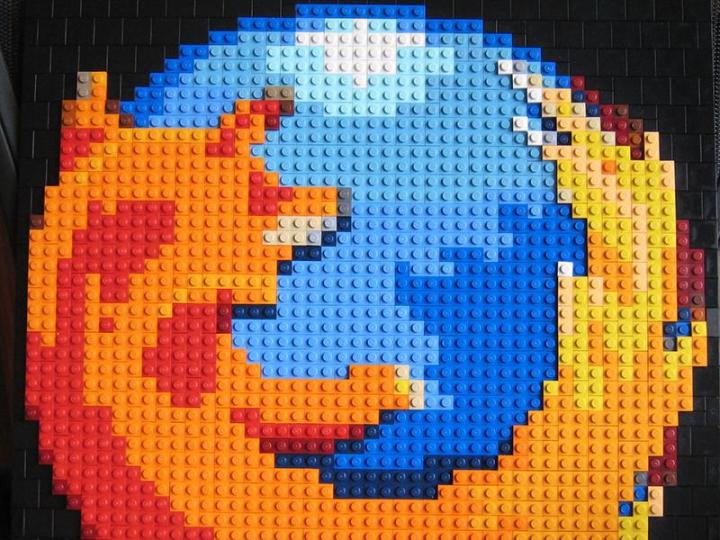
The new touch-friendly, tile-happy Windows 8/8.1 interface has been a hard sell for Microsoft ever since it appeared on computer screens in October 2012, and it looks like most of us are still to be convinced. Mozilla has just announced that it’s pulling the plug on its Start screen version of Firefox, claiming that just 1,000 people were regularly using it.
To be clear, we’re talking about the ‘Metro’ version of Firefox that lives inside the Start screen environment of Windows 8, not the traditional desktop version of the browser that’s still used by millions worldwide. Saying the Metro version is now “off the trains”, Firefox’s Johnathan Nightingale said that his team had to “pick our battles.” The code is going to remain available for download, but it won’t be developed or supported.
“In late 2012, Metro… looked like the next battleground for the Web,” explained Nightingale. “In the months since, as the team built and tested and refined the product, we’ve been watching Metro’s adoption. From what we can see, it’s pretty flat. On any given day we have, for instance, millions of people testing pre-release versions of Firefox desktop, but we’ve never seen more than 1,000 active daily users in the Metro environment.”
It’s another blow for Microsoft as it looks to promote the use of Windows 8/8.1 more widely on desktops, laptops and tablets. Internet Explorer has a Start screen mode of course, and so does Chrome — although considering the latter is essentially a lighter version of Chrome OS, Microsoft might not be so happy to see it appearing on Windows machines.
By the way, if you’re confused about the term “Metro”, we don’t blame you. This was the original name for the Start screen environment in Windows 8, but Microsoft eventually ditched it due to a trademark complaint from a German retail giant. Now the non-desktop part of the operating system doesn’t really have a name at all, although many people (including those at Firefox) still refer to it using the original moniker.
[Image: Justin Dolske / Flickr]
Editors' Recommendations
- Scores of people are downgrading back to Windows 10
- Windows 11 might nag you about AI requirements soon
- The best web browsers for 2024
- Windows 11 Home usually costs $139 — but it’s only $30 today
- How to disable VBS in Windows 11 to improve gaming


