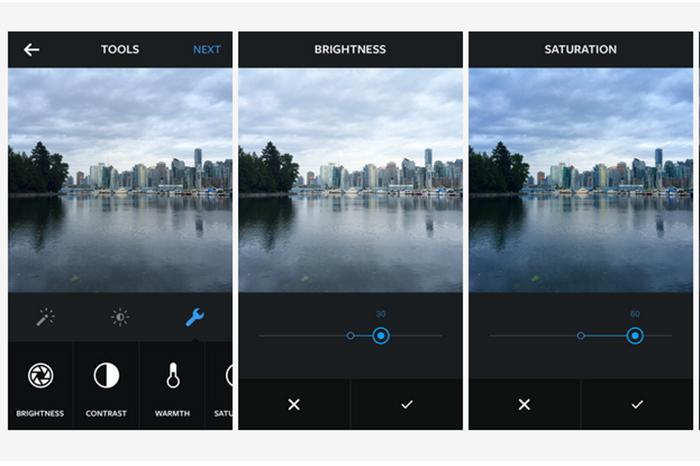
Instagram is giving smartphone photographers a lot more support with its latest software update. With Instagram Version 6.0, users are able to edit several aspects of their images, even without using one of the app’s many filters.
In the past, the popular photo-sharing app has relied heavily on its filter effects to let users change the essence of their images, but Version 6.0 changes all that – the Instagram update offers improvements to several classics like the straighten, crop, and tilt-shift tools (among others) and adds ten brand new editing tools to choose from.
Slider Control
The slider is a key component of this new update, since it gives users more control of their editing. Users are now free to adjust the intensity of their filters and other effects. When you first apply your desired effect, the slider starts off in the middle of your screen, right beneath your image. By swiping the slider left or right, you can vary the strength or weakness of your chosen effect. As you delve into Version 6.0, you’ll notice that the slider is going to make editing easier, more precise, and a lot more fun and interesting.
New Tools
In addition to being able to change your filter intensity, the update includes several new tools and setting to play with. In past Instagram versions, you could only change an image’s levels using the Lux tool (which adjusted photo saturation), but now users can fine-tune lighting levels using the brightness, contrast, highlights, and shadows tools. Like your filter, these tools can be set using the new slider control.
With this new version, Instagram is looking to give its users more control of the editing process.
The adjust tool allows you alter the image’s angle by adding or subtracting 25 degrees of view, or with a 90-degree rotation that flips the image on its side; you can also crop using this tool. In fact, cropping and straightening effects have been combined into one tool, which can now be found under the adjust menu. Similarly, the border tool has now been combined with the filter strength setting.
To add a different feel to your image, give the vignette tool a try. It provides a welcome alternative to the app’s tilt-shift tool by creating a darkened border around the image to emphasize the center of the frame. If you’ve added too many effects and can’t remember what your original image looks like, simply touch and hold the image to reveal a preview of what you started with.
In this short video provided by PetaPixel, you can catch a glimpse of the new photo features in use.
Many of these features are surely recognizable to seasoned photo editors, but not to many Instagram users. With this new version, Instagram is looking to give its users more control of the editing process, and more knowledge of how they work, as well. According to Instagram, it will be adding more editing features to the app over the next few months, so you can expect to see even more changes with future software updates.
Instagram Version 6.0 is now available for both iOS and Android (Ice Cream Sandwich and above) users. For the complete list of changes made in this update, visit Instagram’s Help Center.
(Via PetaPixel)
Editors' Recommendations
- How to download Instagram photos for free
- The more Instagram copies TikTok, the more I hate using it
- Instagram might become more like TikTok in an important way
- Instagram’s Playback takes on Spotify’s 2021 recap feature
- Messenger and Instagram gain cross-app group chats, new themes

