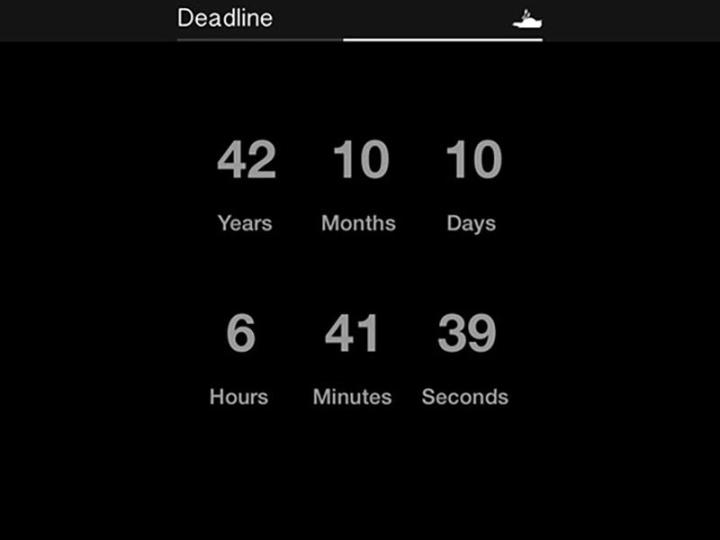
Of course, it’s just a guess — this isn’t actually a scary eye into the future — but Deadline’s developers hope that seeing how long we have left on the planet will motivate us to lead healthier, happier lives. “Deadline uses statistical information to attempt to determine your date of expiration,” explains the iTunes listing, “but no app can really accurately determine when you will die, so consider this a way to motivate yourself to be healthier, and consult a physician as necessary.”
Some of the data used by Deadline in its calculations includes your height, your sleep patterns and the amount of exercise you get through. You’re then given a countdown — down to the very second — to the moment when you’re theoretically going to perish. If you want to, you can keep reminding yourself of your own mortality by pinning the app as a widget in the Notification Center and on the lock screen.
Despite the rather morbid subject matter, reaction to the app seems mostly positive so far: “I died on the exact same day as predicted,” quipped one reviewer. Even if thinking about the date of your death feels a little creepy, making the most of the time we have is an idea everyone can get behind — if you want to make sure you’re always seizing the day, then this is one of the more unusual ways of doing it.
Editors' Recommendations
- How to find your phone number on iPhone or Android
- Worried about the TikTok ban? Here are 5 TikTok alternatives you should use
- How to view Instagram without an account
- Here’s how Apple could change your iPhone forever
- Everything you need to know about the massive Apple App Store outage


