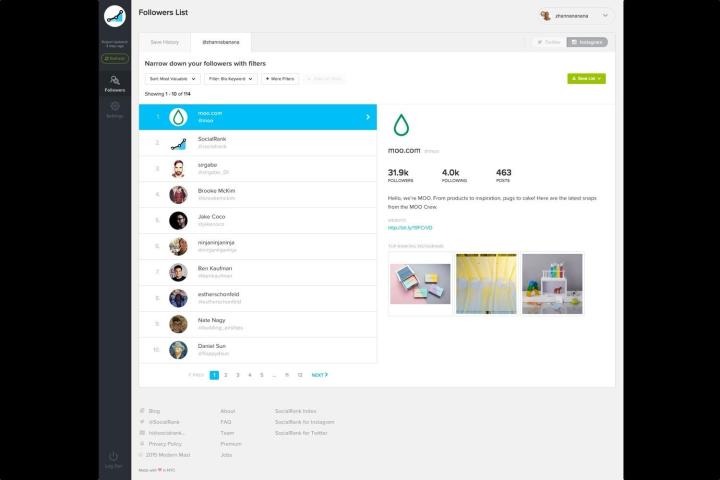
This gives Instagrammers the chance to sort their followers into superlative categories for extra data. Superlatives include most engaged (those who’ve interacted with users the most in recent history), most valuable (an estimate of those with the highest social influence), best follower (a combination of a user’s most engaged and valuable followers), and most followed (self-explanatory).
SocialRank works by allowing users to narrow down their list of followers based on specific filters like location, account privacy setting, keywords, and other labels. This means that a person in New York can, for example, find his most popular followers in the New York area with public accounts.
It also lets users locate people with whom to collaborate on professional projects. For instance, if you’re a graphic designer in Dallas, you can set the app’s keywords to “graphic designer” and “Dallas” to find any Instagram followers who share your vocation, which can lead to networking opportunities.
The dearth of apps that allow people to find info on Instagram users is what led SocialRank’s creators to design this audience management service. With more than 300 million users as of late last year, Instagram certainly warrants attention from audience-analysis tools.
Co-founder Alexander Taub said that businesses and social media personalities can use this service to connect with their most ardent fans and then segment them based on recent activity, popularity, and hashtags. In this way, it’s also a marketing tool that provides greater clarity to brands that want to reach out to their biggest fans.
Due to the app’s simplicity, Taub envisions SocialRank to eventually be the one-stop place for keeping track of all of one’s social media followers. This could broaden SocialRank’s appeal to include more average people, rather than brands or personalities. For example, parents interested in who’s interacting with their children on social media could use this service to keep themselves better informed of that.
Editors' Recommendations
- Instagram wants more ‘original’ content on its platform
- Report: Instagram set to become a more popular news source than Twitter
- Help wanted: British royal family seeks social media wiz to run its accounts


