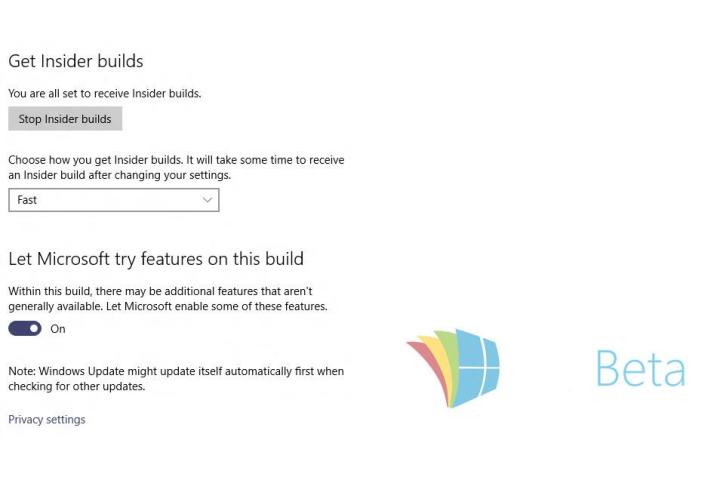
In between the official builds of Windows 10 that are pushed out to Insiders, there are a number of other minor updates to the OS. These new features are often experimental, and while some of them will make it to release, there are often stability issues that make the build only fit for developer testing. This is one of those builds, so if you find an .iso out on the web, we don’t recommend using it.
In the Settings app in build 10134 there’s now a button you can press labeled “Stop Insider builds” that’s pretty self-explanatory. Even slower than the slow track, your current build of the technical preview will linger on your computer until it expires and your computer stops working. You can press the button again to jump back in and keep updating.
There’s also a switch that allows Microsoft to enable new features that were included in your build that aren’t available by default. People who have installed the leaked build and flipped the switch haven’t noticed anything different, though, so it could be a UI element that isn’t connected. It also may be like the A/B testing Microsoft ran previously with transparency in the Start Menu, where users have different sets of experimental features.
There are screenshots of a few other builds floating around that show Microsoft Word ’95 running in Windows 10, as well as some other minor icon updates. If we’re basing a build schedule on the last few months, we aren’t likely to see another build until later in June. It will probably go out to both fast and slow ring Insiders, and will most likely contain some combination of these features.
Editors' Recommendations
- Windows 11 might nag you about AI requirements soon
- You’re going to hate the latest change to Windows 11
- Windows 11 vs. Windows 10: finally time to upgrade?
- Microsoft may fix the most frustrating thing about Windows updates
- Microsoft plans to charge for Windows 10 updates in the future


