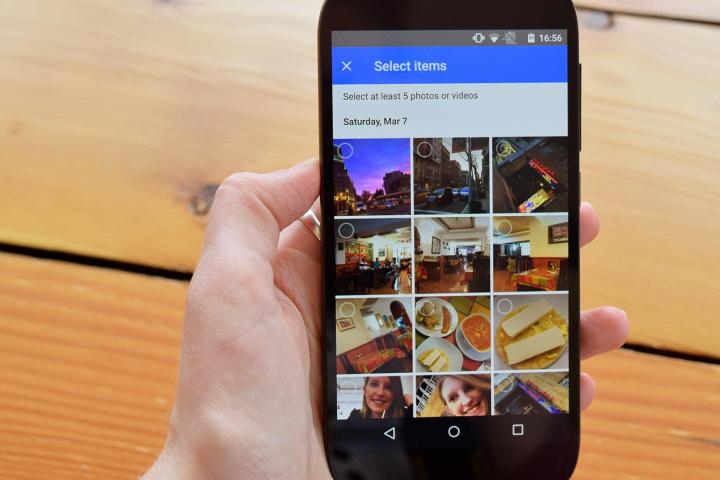
If any of this sounds familiar, then you’re going to love a new feature that’s rolling out now to Google Photos users. The Assistant view will now show you cards reminding you of photos from events in your past. You might even get a collage of the people and places from the day.
This unnamed feature is totally opt-in and it will work with not only the Photos app on Android and iOS, but through a desktop browser as well. All cards are private for only your viewing pleasure, but of course, you can share these nostalgic photos via email or your favorite social network if you wish.

If you’re not familiar with Google Photos, it’s a cloud storage option for all your pictures and videos. It offers unlimited storage of both photos and videos, which is unprecedented. A cool auto tagging feature allows you to find all your photos with a particular person in them. You can even search your photos with just about any keyword. For example, searching for “snow” will reveal all your photos that have snow in them.
If that’s not enough, the app offers you the ability to create Stories, which are similar to slideshows, and mini movies of all the pictures and videos from any event. You can even create collages.
We encourage you to give Google Photos a shot if you haven’t already. You can access it from your desktop browser, or you can get the Android or iOS app.
This new “memory lane” feature is rolling out now so you might not see it just yet. It will not be on by default, so make sure to opt-in so you can start reminiscing about some of those great memories.
Editors' Recommendations
- The Google Pixel 8a price just leaked. Here’s how much it’ll cost
- A new Google Pixel Tablet is coming, but it’s not what you think
- The 6 biggest announcements we expect from Google I/O 2024
- Google just released the first Android 15 beta. Here’s what’s new
- Google Photos’ best AI editing tools will soon be free for everyone