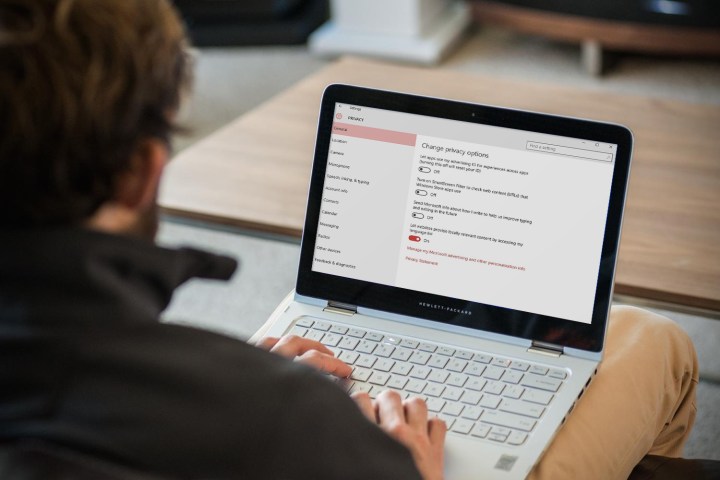
The most basic changes deal with adding and updating nomenclature for services and devices. For example, the Microsoft Band and HealthVault are now rolled into one section covering all health-related projects. Voice translation has its own section as it pertains to Skype as a Microsoft service as well.
More importantly, the changes directly address some of the privacy concerns that have been running rampant on the Web. In general, the revisions clarify exactly which data is accessed and cataloged by Microsoft’s services. Like the section on disclosing personal files. The policy now explicitly specifies that Microsoft will only disclose files in privates folders on OneDrive. That’s not a change that was technically needed, since the policy doesn’t apply to Windows 10 specifically, but should help to soothe angered users. It also clarifies exactly who Microsoft will disclose that info too, and under what circumstances, to make it clearer that it’s just certain law enforcement requirements, and not for ad sales.
Also along those lines is a change that specifies how the contents of emails and other messages are used, at least with Outlook. It specifies the reason Microsoft needs to access the contents of a message — to display it to you! It might seem a little silly, but with so much concern over private communication, it only makes sense that Microsoft would explicitly state that for you to read an email message, its services need to access that data.
While those are the major changes to the document, there’s a word for word catalog of the changes on ZDNet. Whether this revision will soothe the masses remains to be seen. The complaints about the privacy policy don’t just relate to transparency, but also to the inability to disable a number of telemetry features. Still, it’s a step in the right direction, and one more response in a longer conversation on privacy in modern operating systems.
Editors' Recommendations
- Scores of people are downgrading back to Windows 10
- Windows 11 might nag you about AI requirements soon
- You’re going to hate the latest change to Windows 11
- Windows 11 tips and tricks: 8 hidden settings you need to try
- Microsoft announces a new threat to push people to Windows 11


