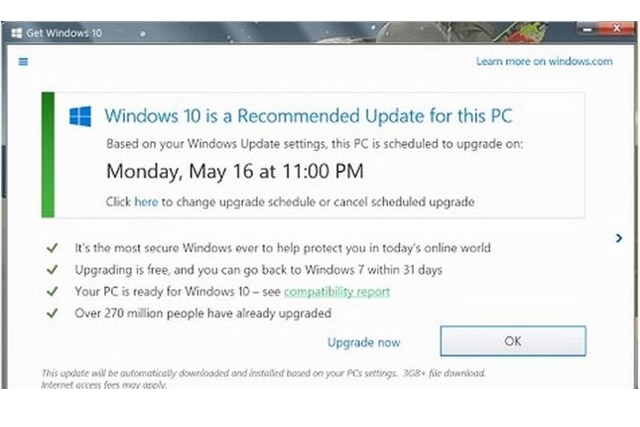
Not that upgrading to Windows 10 is a pitfall. Indeed we do wonder why you haven’t upgraded yet if you’re still reading this story on a Windows 7 or 8 machine, but for those who want to stay on their old operating system, Microsoft has taken a step back from forcing it on people.
Now if you click the X in order to close the window, and the update is still considered an important one, you will get another little notification to confirm whether you want to install it or not.
“We’ve added another notification that confirms the time of the scheduled upgrade and provides the customer an additional opportunity for cancelling or rescheduling the upgrade,” Microsoft said in a statement to the BBC.
“If the customer wishes to continue with their upgrade at the designated time, they can click ‘OK’ or close the notifications with no further action needed.”
Related: Windows 10 Anniversary Update launches new hardware requirements, but don’t panic
While that will let you get on with your day without installing, to resolve the issue permanently, you can click the little button that lets you change your upgrade scheduling. That way you can list the update as not important enough to warrant auto-downloading.
Remember though, if you are holding off upgrading to Windows 10 for whatever reason, you only have until July 29 to claim your free upgrade license. After that you will have to pay if you want to move over to Windows 10.
It might be worth grabbing your license before then even if you don’t install it.
Why haven’t you upgraded to Windows 10 yet?
Editors' Recommendations
- Scores of people are downgrading back to Windows 10
- Microsoft finally kills this legacy Windows app — for good this time
- The next big Windows 11 update has a new hardware requirement
- Surface Pro 10: all the major changes rumored for the new model
- The most common Windows 11 problems and how to fix them



