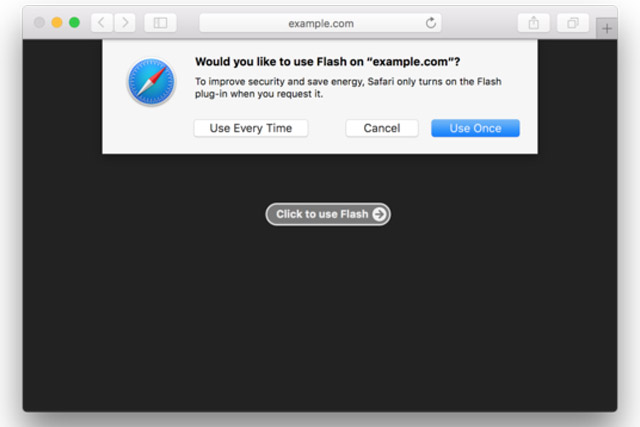
This isn’t something you can take advantage of now, but when MacOS Sierra launches in the fall with the new version of Safari (10), Flash will be switched off. Instead it will encourage the use of HTML5, which as many sites begin to move over to the standard, means that MacOS users shouldn’t notice much of a difference.
Of course there is still some content, and there are still some websites, that make use of Flash quite heavily, and in those instances, users will instead see a message asking them to install the plugin. This is because although Flash is technically installed, the browser doesn’t let on that it is — as a security check (thanks MacWorld).
Clicking to download Flash will instead direct the user to a settings page which allows them to temporarily “turn on” Flash for the duration of their visit to that site. This is something you will have to do during every visit, to prevent Flash being automatically enabled and opening up potential backdoors to your system.
While this might seem unnecessarily harsh, many other platform providers, including Google, have practically done away with Flash altogether. Major websites like YouTube and Facebook have ditched the standard too, instead opting for the much more contemporary and secure, HTML5.
But Apple isn’t just targeting Adobe software with this new auto-off system; that’s how it plans to handle most plugins in the future. In updates planned for the next year, Apple will be turning off by default plugins like Silverlight, Java, and its own Quicktime in order to shore up the browsers defenses and to reduce website load.
Don’t feel too bad for these platforms though. Most of them are old and even Adobe sees the writing on the wall — it’s been trying to help people convert Flash content to HTML5 for a while now.
Editors' Recommendations
- Don’t download the latest macOS Ventura update just yet
- Here’s why I finally gave up on using Safari on my Mac
- All the best macOS Sonoma tips and tricks you need to know
- Common macOS Sonoma problems and how to fix them
- Apple fixed one of my biggest macOS gripes with Sonoma — but I still want more




