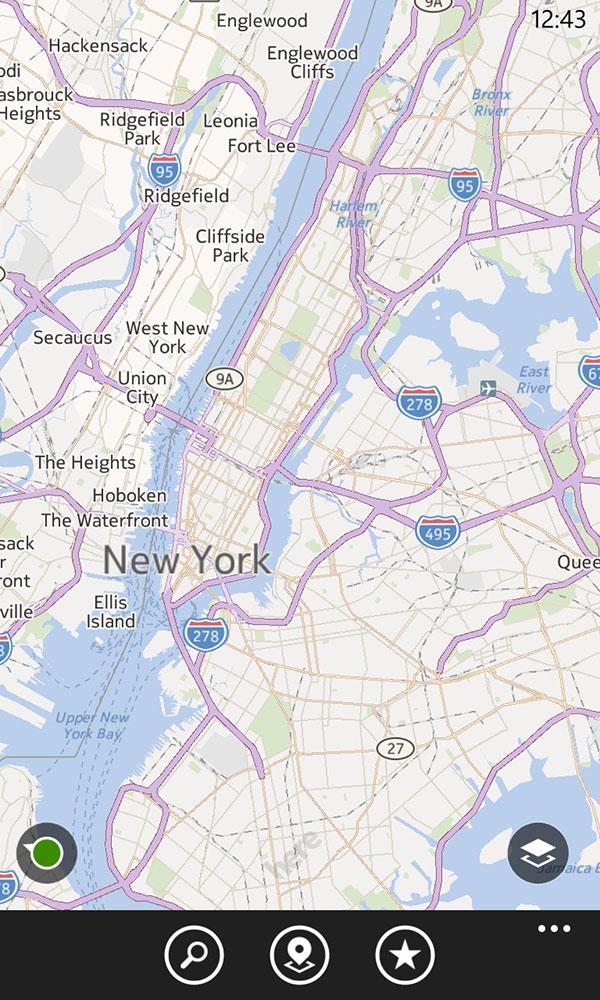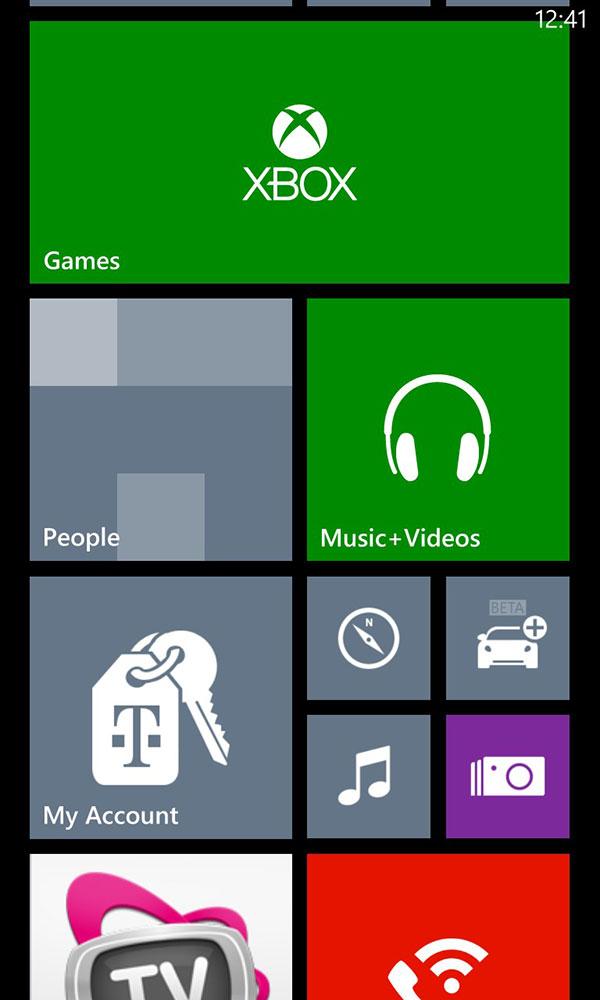“The metal band around the edge is a nice aesthetic touch, we're just not sure the material gains the Lumia the premium air Nokia is going for.”
- Vivid AMOLED screen
- Great exclusive apps
- Beautiful, comfortable aluminum finish
- Solid rear camera
- Windows Phone lacks certain apps
- Windows Phone still has some quirks
- No MicroSD card support
- Battery is not removable
Nokia has had a rough go of it this year. Though it’s making the absolute best Windows Phone hardware on the market, a lukewarm reception to Microsoft’s operating system has kept sales cool. Without the clout (like Samsung or Apple) to release a single phone for every carrier, Nokia has had to completely modify its Lumia 900 four times this year to get attention from three of the four major US wireless carriers.
With rounded metal edges and black seams, from the right angles, the 925 looks like something out of Star Trek.
There was the Lumia 920 on AT&T, which sported a larger screen than the 900. Then came the Lumia 928 on Verizon, which had a boxier design, but the same basic insides. Now the Lumia 925 is available on T-Mobile (and soon AT&T, too), this time with an aluminum frame, but again, mostly the same insides. Don’t forget about the Lumia 1020, with its massive 41-megapixel camera. It just came out as an AT&T exclusive. These phones are 80 percent identical, but each have a few cosmetic differences, and every one seems to have a better camera.
The Lumia 925 is arguably the best looking phone of the bunch. Below, we’ll break it down, but keep in mind that the operating system, apps, and specs sections are nearly identical to what we wrote about the Lumia 928. Why? They’re essentially the same.
A-Lumia-num and comfortable
Pardon the terrible joke, but it’s great to see Nokia embrace some aluminum for once. Few of its Lumia phones seem cheap, but a polycarbonate (plastic) shell can only get you so far. If you want real class, you need to add some metal.
With rounded metal edges and black seams from the right angles, the 925 looks like the nicest Star Trek reading pad we’ve ever seen. The front is covered in glass that contours over the edge and a white polycarbonate plate covers the back. We look forward to a Nokia phone with even more metal, but this is one gorgeous phone. The Lumia 925 may be the best-looking Windows Phone to date.
It’s comfortable, too. While not the most comfortable phone we’ve ever held, the rounded, brushed metal edges are comfortable and it’s very easy to press the Volume and Power buttons, which are also metal and located on the right-mid side. The way it’s laid out, most people should be able to comfortably move their thumb from the power button to the Navigation – Back, Windows, Search – buttons. As usual, these are haptic touch buttons that vibrate when touched. You can turn the vibration off in the Settings menu.
A gorgeous AMOLED screen
Like all the top Lumia’s this year, Nokia pulled out its A game for the screen. The Lumia 925 uses a beautiful AMOLED screen, which is perfect for Windows Phone because the OS is filled with black and bright colors. AMOLED excels at displaying black (when a pixel is black, it actually shuts off entirely, making it as dark as possible) and bold colors. Thanks to a solid 1280 x 768 pixel resolution, we haven’t noticed AMOLED’s most common weakness: subpixels. On earlier phones, you could sometimes notice small little black dots, which looked like a very fine screen door on your phone. Not so, here.

Windows Phone 8 & Nokia’s Apps
Whether you like the Lumia 925 is, in many ways, out of Nokia’s control. Though Windows 8 is out, many people are still unfamiliar with Windows Phone, and find it odd to use. For new smartphone users, it will work fine, but those converting from Android or iPhone may have some trouble adjusting. There are big, obvious differences, like the replacement of a home screen of icons with a Start screen full of Live Tiles (a mixture between a widget and an icon), but honestly, now that you can resize the tiles on your Start screen, you can do a lot of cool stuff. Windows Phone lets you “Pin” shortcuts to apps and games to your Start screen. These Live Tiles can show how many emails you have, animate, and show a ton of other information. If you’re still confused, here are a few ways we came up with to customize your Start screen.
We’ve also put together a ton of WP8 tips and WP8 problems and bugs for those of you making the leap.
Nokia is trying really hard, but if you’re an experienced smartphone user on Android or iPhone, some of your apps will not be present.
There are other differences, many of them good (People Hub), and others annoying (no notification center). But the big yay or nay for Windows Phone comes down to apps.
Nokia has included a lot of awesome custom apps for its Lumias, like Nokia Maps + Drive (turn-by-turn navigation), Nokia Transit directions, Nokia Music streaming, Nokia Smart Shoot, and even an app that very effectively recommends other good apps.
Nokia is trying really hard, but if you’re an experienced smartphone user on Android or iPhone, some of your apps will not be present. The growing library has surpassed 170,000 apps, and is starting to get pretty robust, but there are still omissions. Games are particularly weak compared to
Cameras
Nokia’s cameras are always pretty good, but like the Lumia 928, the 925 has a particularly nice 8.7-megapixel ‘PureView’ camera.
It’s nowhere near as good as the Lumia 1020 with its 41-megapixel monster, but it sure puts a lot of other cameras to shame when it comes to low-light performance. We compared it directly against Samsung’s new Galaxy Mega 6.3, and the Lumia handily crushed the competition, often providing remarkably detailed shots in dim or dark situations.
The Lumia 925 handily crushed the competition, providing remarkably detailed shots in dim or dark situations.
Nokia’s improved the low-light performance from the 920 and has included a dual-LED flash, which should help you in the dark.
The front camera is wide angle and 1.3 megapixel. It’s good for video chats or talking a selfie in a pinch.
Overall, shots are great from the Lumia, but Nokia uses strong color correction in its apps. When you photograph something, it’s often brighter and more lively in your pictures than it ever was in real life. Sometimes this is nice, but other times accuracy is more valuable.
Specs, talk, and battery
The Lumia 925 runs on great – though not industry leading – hardware. It has a 1.5GHz dual-core Qualcomm Snapdragon S4 processor (same as the Galaxy S3 and HTC One X), 1GB of RAM (less than the S3), 32GB of internal memory for file storage, an 8.7-megapixel rear camera, and a 4.5-inch 1280 x 768 pixel AMOLED screen.
Benchmarks: Though we can’t run a Quadrant test on the Lumia 928 like we can on Android phones, we would guess it would get around 4,000 to 5,000, putting it about on par with high-end phones of mid-2012. But even that means little. The bottom line is that the Lumia 928 runs apps smoothly and we haven’t encountered any major slowdown. Windows Phone still has more load screens, slower animations, and seems less responsive than newer
Talk and data: The talk performance of the Lumia is about on par with other smartphones. Verizon hasn’t yet upgraded to HD Voice, so talk quality is still fairly low. But we haven’t had any troubles hearing or being heard. Verizon’s LTE network has been speedy, ranging from 5 to 15Mbps on the download and 4 to 10Mbps on the upload, which is on par with other devices.
Battery: Nokia has packed a 2,000mAh battery in the 925, which isn’t as massive as the 3,000mAh batteries in the Razr Maxx and some larger phones like the Galaxy Note 2, but seems to be big enough to let the Lumia make it through a day. Unfortunately, the battery is not removable, so if you run out of juice, you’ll need to charge up. Nokia claims that the battery will last 6 hours if you’re continuously browsing the Web on LTE and 7.2 hours if you’re browsing on Wi-Fi. Though we definitely haven’t been on the Web for 7 hours straight, we have used the phone a little more than an average user and have been able to keep a charge for a full day. If you’re in dire trouble, there’s a battery-saving mode, too.
Conclusion
Like the Lumia 928, the 925’s greatest strength is Nokia. It’s the only smartphone maker that cares at all about Windows Phone, offering a wide line of new devices. The Lumia 925 is supremely comfortable to hold and its aluminum finish is beautiful. Nokia’s apps are highly useful. They focus on camera and maps features, both of which are lacking in Windows Phone. The only downside of the 925 is Windows Phone Itself. There are a few quirks to Microsoft’s OS.
Highs
- Vivid AMOLED screen
- Great exclusive apps
- Beautiful, comfortable aluminum finish
- Solid rear camera
Lows
- Windows Phone lacks certain apps
- Windows Phone still has some quirks
- No MicroSD card support
- Battery is not removable
Editors' Recommendations
- Nokia’s newest Android phone has an unbelievably cool feature
- Nokia 8 V 5G UW supports Verizon’s mmWave, faces stiff competition at $700
- Nokia’s 8.3 5G is a truly global phone with a cinematic camera
- Nokia 4.2, Nokia 3.2, Nokia 1 Plus, Nokia 210 hands-on review