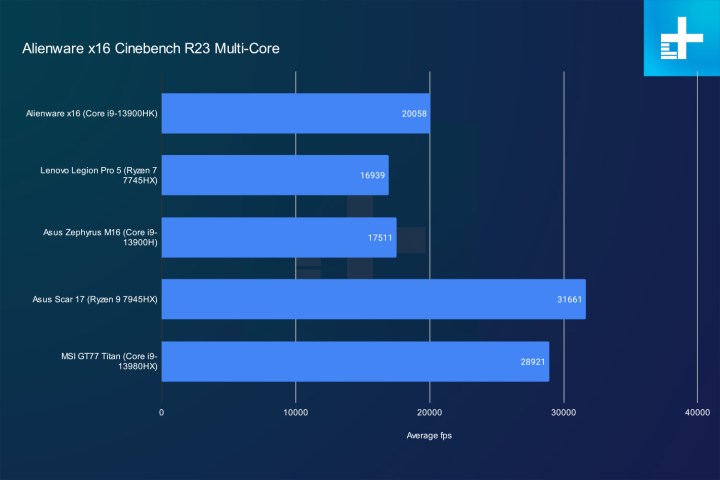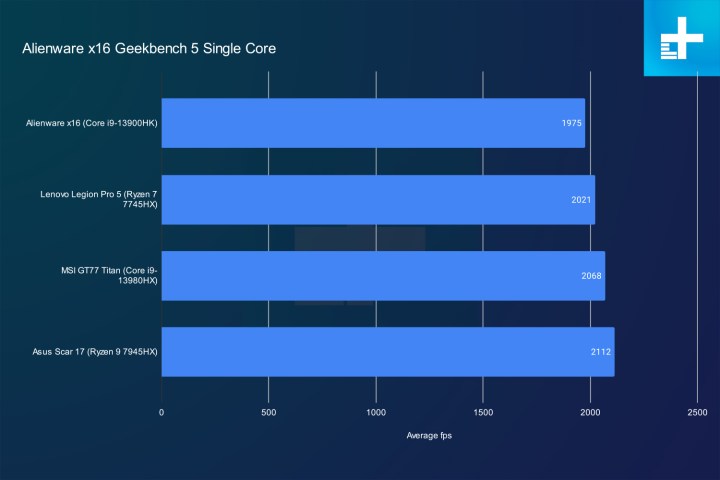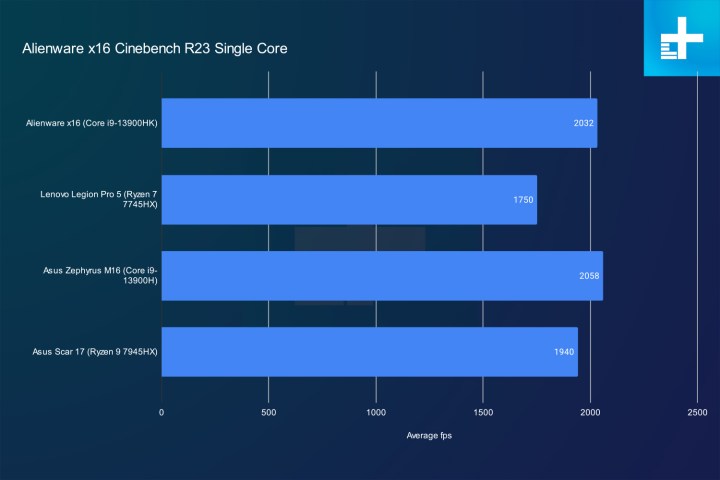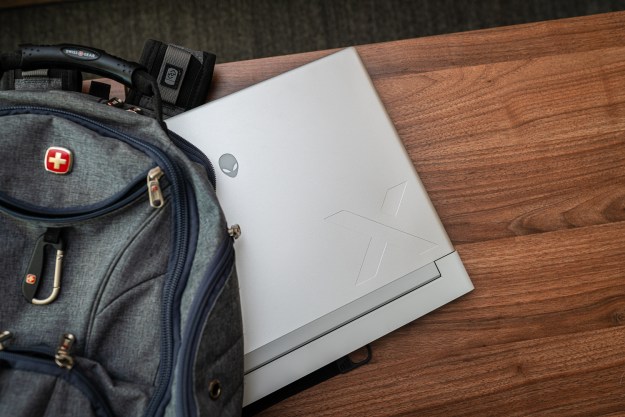
“Powerful, portable, and built to last, the Alienware x16 is still a solid laptop despite its issues.”
- Fantastic gaming performance
- Solid build quality
- Compact enough to travel
- Comfortable AlienFX keyboard
- Unique RGB trackpad
- Runs hot or loud, with little in between
- Disappointing screen
- Limited USB-C power delivery
We’ve seen the same 15-inch and 17-inch laptop designs for years, but now more than ever, 16-inch and 14-inch variants are making it onto the list of the best gaming laptops. The Alienware x16 is no different, serving as a spiritual successor to the x17 and offering desktop replacement levels of performance in a relatively thin and light laptop.
I didn’t believe the sales pitch, but using the x16 has changed my mind. You wouldn’t carry it around with you all day, but you can easily throw it in a backpack and bring one of the most powerful PCs money can buy with you on the go. It has some rough edges, particularly in the screen and some of the design decisions, but the Alienware x16 is still a mighty powerful laptop that’s worthy of consideration.
Reviewing laptops involves more than just playing a couple of games. Read our guide on how we test laptops to get a view of our process.
Alienware x16 (2023) specs

Alienware offers a ton of configurations for the x16, many of which don’t really make sense for the machine. You can scale down to an RTX 4050 and Core i7-13620H for the base price of $2,000, but I wouldn’t. Spending an extra $350 nets you an RTX 4070 and a Core i7-13700H, which feels like the sweet spot in price for this machine.
| Alienware x16 (2023) | |
| Dimensions | 0.73 x 14.36 x 11.41 inches |
| Weight | 6 pounds |
| Processor | Intel Core i9-13900HK |
| Graphics | Nvidia RTX 4080 |
| RAM | 32GB LPDDR5-6000 |
| Display | 16-inch, 2560 x 1600, 240Hz, IPS |
| Storage | 1TB |
| Touch | N/A |
| Ports | 2x USB 3.2 Gen2 Type-A, 1x USB-C 3.2 Gen 2, 1x Thunderbolt 4 w/ 15W PD, 1x headphone jack, 1x HDMI 2.1, 1x mini DisplayPort |
| Wireless | Wi-Fi 6E, Bluetooth 5.2 |
| Webcam | 1080p at 30 fps |
| Operating system | Windows 11 Home |
| Battery | 90 Whr |
| Price (as configured) | $3,250 |
The version I reviewed is much more expensive, mainly due to the fact that you’re forced to jump up to 32GB of LPDDR5 RAM and a Core i9-13900H if you want to unlock the RTX 4080 and RTX 4090 configuration options. Despite jumping up $800 in price for this configuration, Alienware doesn’t include a bump in storage space, discouraging you from spending more on the machine.
Alienware’s pricing feels out of sorts once you go beyond the golden configuration of the Core i7-13700H and RTX 4070. For context, the Asus ROG Zephyrus M16 with a similar RTX 4080 configuration costs $2,700 ($450 less than Alienware is asking), and it comes with 1TB of storage.
To give some credit to Alienware here, though, the x16 is a full-metal laptop. Even with the RTX 4080 configuration, it ends up cheaper than the Razer Blade 16 by about $400. In addition, you could actually save money with more storage space.
It may be a bug with Alienware’s website, but at the time of writing, going with 2TB of storage saves you $150 over the base 512GB SSD, and without changing anything else about the configuration.
A whole new style

The Alienware x16 ushers in the Legend 3.0 design language, and it has a lot of changes. You’ll notice the RGB touchpad first, which is an impressive party trick, but there are a lot of other, more important, changes.
First, the full-metal chassis is built of anodized aluminum, magnesium alloy, and stainless steel. This laptop is a unit. It’s not too heavy given how much metal is packed into it, though. It’s not an ultraportable powerhouse like the Razer Blade 14, but the 6-pound weight feels manageable given this is an all-metal, 16-inch gaming laptop that can pack up to an RTX 4090.
That’s a full pound lighter than the Alienware x17 R2, which it seems this new model will eventually replace, and it’s even half a pound lighter than the ROG Strix Scar 17 (a laptop built mostly out of plastic). You shouldn’t carry this around in a backpack all day, sure, but you could, and most laptops in this class simply can’t say that.

It helps that the laptop is very thin — 0.73 inches, to be exact, which is slightly smaller than even the portability-focused ROG Zephyrus M16. The only tough thing about portability is how deep the laptop is. It’s 11.4 inches, accounting for both the 16:10 screen and a hefty heat sink on the back, making the dimensions (outside of thickness) feel awkward.
But enough about portability because the Legend 3.0 design language changes a lot about, well, the design. Namely, Alienware is going with a new Lunar Silver cover for the lid. It doesn’t look bad, but I’m not really a fan. The hard aluminum clashes with the white back, making it look a little too industrial. To each their own, but I prefer the previous Lunar White color. It certainly isn’t offensive, so that’s a positive.

Otherwise, we have RGB everything. On the trackpad, of course, but also per-key RGB lighting on the keyboard, a microLED line following the back of the laptop, and even the Alienware logo on top. And you can customize all of these effects through the included Command Center utility. You can adjust all of the color settings en masse, but they don’t sync up with effects. For instance, a rainbow cycle will be at different points for each of the zones, rather than a cohesive whole.
This new design also brings a revamp to cooling. The feet design is built to channel airflow out of the back of the laptop, and the quad-fan internals promise to keep the laptop quiet, even when pushed. And it works, for better and worse (more on that later).
Regardless, I want to see what the Legend 3.1 design language looks like — an update to the version we already have. This is a solid foundation, but the x16 feels like a collage of ideas that don’t always work together. There are points I really like, though. For instance, the curved V-rail edges make picking up and opening the laptop a breeze. They also helped so my wrists weren’t irritated for long sessions of gaming, unlike a more angular machine such as the Razer Blade 14.
More ports than you could ever need
You couldn’t ask for more with the port selection on the Alienware x16. You have access to a headphone jack, microSD card slot, two USB 3.2 Gen 2 Type-A connectors, two USB-C connectors with Thunderbolt 4, a full-size HDMI 2.1, and a mini DisplayPort 1.4 connector. The only thing missing is an ethernet jack, which I’m willing to part ways with given the Wi-Fi 6E support onboard.

But there are still problems. Alienware, much like Lenovo, situates the ports on the back of the laptop. I like this approach to move all of your cable mess out of the way, but Alienware only puts ports on the back. Moving one or two of the USB ports to the side of the laptop would do wonders for usability.
The main problem I have is that the Thunderbolt 4 connector supports power delivery, but only up to 15 watts, according to the spec sheet. Alienware claims you can charge the laptop this way, but only when it’s off. And even then, it will take a long to reach the full battery capacity. The fact that the machine doesn’t support 65W or 100W or power delivery is a huge missed opportunity for portability.
The screen suffers

You have two display options on the Alienware x16 — either a 240Hz option or a 165Hz option. Otherwise, they’re the same, sporting a 2560 x 1600 resolution, 240Hz refresh rate, Advanced Optimus, and Nvidia’s G-Sync.
The display is serviceable, but it’s not good. It peaked at just 312 nits of brightness, with a contrast ratio of less than 1,000:1 (830:1 at most based on my testing). Something is off with the gamma of the display, too, awkwardly jumping between brightness steps and changing the display of colors, along with heavy vignetting around the edges of the screen.
The screen looks good when you’re playing games, but by an objective metric, it’s off. This is really a display just for gaming and not much more. I was able to get it into a more usable state after calibration, but it’s still a far cry from some of the mini-LED and OLED displays we’ve seen as of late in gaming laptops.
Let’s talk about the RGB trackpad

As you can read in my Alienware4 x17 R2 review, I’m not a fan of the Cherry MX “mechanical” laptop keyboard that Alienware (and others) offer. The x16 features this keyboard as an option, but Alienware sent me the standard X-series keyboard for my review unit. And I love it.
Really, this is competing to be my favorite laptop keyboard. It’s up there with the Zephyrus G14 and Razer Blade 14, just with a little more travel. It feels great, both for typing and for gaming, and it slowly faded into the background during long typing sessions and grinding dungeons in Diablo IV.
The trackpad is a slightly different beast. It works, and the RGB looks impressive, but it’s a little small. In fact, you can almost see the edges on the x16 that you could cut along to make an x14. That doesn’t matter in most areas, but it makes a difference in the trackpad, which feels puny on such a large laptop.
Strong CPU performance
For now, Alienware is offering the x16 with three processor options: the Core i7-13620H, Core i7-13700H, and the Core i9-13900HK, which is unlocked for overclocking. I tested the flagship chip that packs in 14 cores and up to a 5.4GHz boost clock speed, and it has some serious grunt.
Perhaps not as much grunt, though, as you might find out of one of the multi-core behemoths inside the Asus Scar 17 or MSI GT77 Titan, as you can see from Cinebench and Geekbench results above. This is a 14-core chip, while the most powerful laptop CPUs are pushing upwards of 24 cores.
I’m happy to see Alienware hold some restraint given this is supposed to be a thinner and lighter gaming laptop. As you can see in my single-core results, the Core i9-13900HK doesn’t have a problem keeping up.
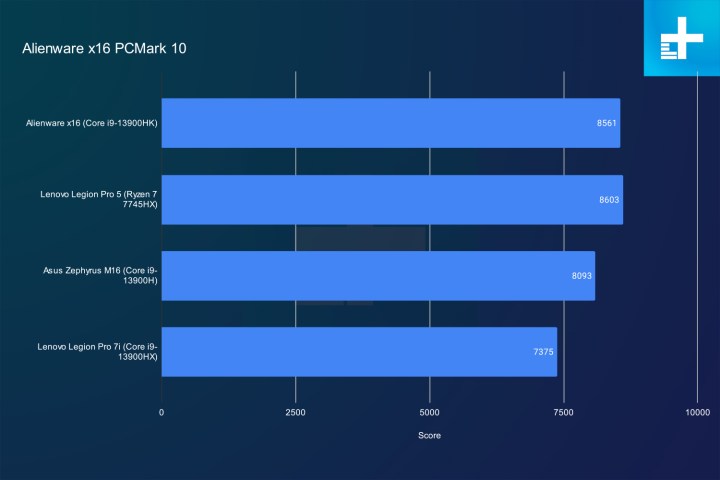
The unlocked nature of the processor isn’t for nothing. In PCMark 10, it allowed the Core i9-13900HK to shoot ahead of the base Core i9-13900H, and even the HX-series variant. It still can’t best AMD’s Ryzen 7 7745HX inside the Lenovo Legion Pro 5. AMD’s latest CPUs have had a particularly strong showing in this benchmark.
This processor is more than enough for gaming, and I’d imagine you wouldn’t sacrifice much going down to the Core i7-13700H. Unfortunately, that chip maxes out with an RTX 4070 (though, that configuration is a clean $800 cheaper than the model I reviewed, and I imagine still delivers solid performance).
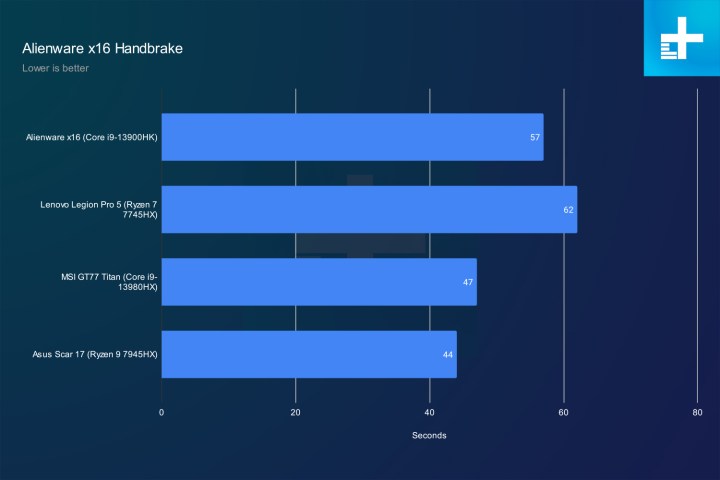
Where it struggles is intense multi-core tasks like video encoding. As you can see in Handbrake, it’s vastly behind the Core i9-13980HX and Ryzen 9 7945HX, both of which sport much larger core arrays. Given Intel’s hybrid architecture, you’re not getting a full 14 cores worth of grunt, leaving the Core i9-13900HK in an awkward spot.
See ya, gaming desktops

We haven’t seen such a wide swath of graphics options in a laptop as you can see in the Alienware x16 — down to an RTX 4050 and all the way up to an RTX 4090. I tested the RTX 4080 model, with the full 175 watts available to this model of graphics card.
And it’s clear Alienware is squeezing the most it can out of this GPU. It’s also clear that the RTX 4080 is the sweet spot for this form factor of laptop. As you can see from my 3DMark results, the RTX 4080 Alienware x16 nearly matches the RTX 4090 inside the Zephyrus M16. I suspect that will be the same situation if you configure the x16 with an RTX 4090, so you can probably save the $350 and go with the RTX 4080 instead.

Looking at real games, the Alienware x16 is a stellar laptop at its native 1600p resolution. Even the most demanding games, like Cyberpunk 2077, can easily run above 60 frames per second (fps). Most games will run above 100 fps, making the 240Hz display option feel like a worthwhile upgrade.
It’s even more worthwhile considering the RTX 4080 (and all RTX 40-series GPUs) support DLSS 3. That makes high-end ray tracing in Cyberpunk 2077 possible, sure, but I even enjoyed throwing on Frame Generation in Diablo IV and Marvel’s Spider-Man for the extra smoothness.
During gaming sessions when I wasn’t benchmarking, I kept the laptop in its default Performance mode. There’s an Overdrive mode available, but as you can see in my results that it often results in lower gaming performance, despite massively ramping up the fan speed.
You don’t have to run the laptop at its native resolution, though. The 1,200p still provides plenty of pixel density on the screen, and it can lead to much higher performance, as you can see in my benchmarks below.
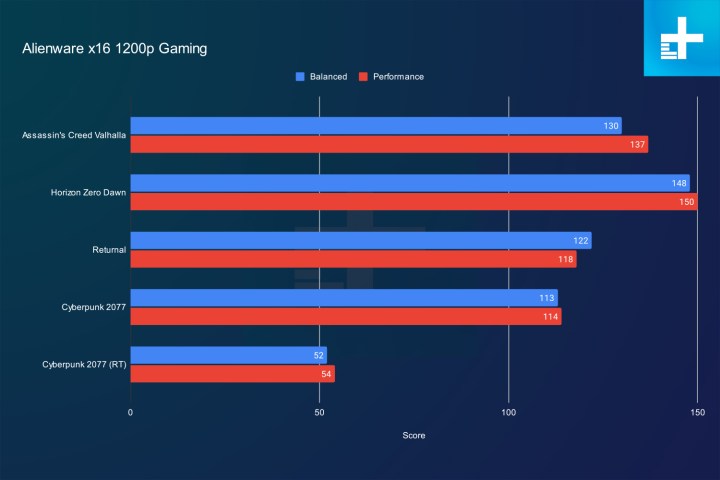
At this resolution, you’re comfortably above 100 fps, even in a game as demanding as Cyberpunk 2077. I don’t suspect you’ll have to go down in resolution with how much power the Alienware x16 has when equipped with an RTX 4080, but you can’t really max out the 240Hz refresh rate.
Alienware is squeezing peak performance out of this machine, and it’s a fantastic experience at the native resolution. I would highly recommend getting an external keyboard and mouse, though. The machine, in its default Performance mode, gets worryingly hot. It’s uncomfortable using the keyboard with how hot it gets, and even more when the vents are spitting out heat on your mouse hand.
It’s not unusable, but it’s clear Alienware is making trade-offs between heat and thermals. The default mode runs very hot, but it’s comfortably quiet. By contrast, the Overdrive mode doesn’t get nearly as hot, but it’s very loud, and oftentimes less performant than the default mode.
Decent, but not great, battery life
You shouldn’t expect a lot of battery life out of a 16-inch gaming laptop packing an RTX 4080, but the Alienware x16 at least delivers on the expectations for such a configuration. In our web browsing benchmark, it lasted four hours and 26 minutes, falling in mind with machines like the Dell XPS 17 9730 and MSI Creator Z17 HX.
It lasted longer than the Asus Scar 17, as well, which is good to see. However, I’m still bummed that the Alienware x16 doesn’t support full USB-C charging, which would make it much more practical for moving around. It’s strange considering the Alienware x14 only charges through USB-C, while the beefed-up version can only support 15W.
A little more time to bake

I sincerely hope Alienware iterates on this design in the future. The x16 needed a little more time to bake to reach its full potential, but the laptop we have today is still a solid starting point. Great performance, an excellent keyboard, and a relatively thin package make it stand out among desktop replacements, even if it doesn’t quite surpass a machine like the Zephyrus M16.
Although this is a solid foundation, there are a fair few problems. The lack of the full 100W of USB-C power delivery vastly limits the laptop’s portability, and the screen, despite being good for gaming, needs a second pass for color accuracy and quality. It’s possible Alienware could address the screen, at least, with a software update, and maybe a minor mid-gen refresh could add proper USB-C power delivery. We’ll just have to wait and see.