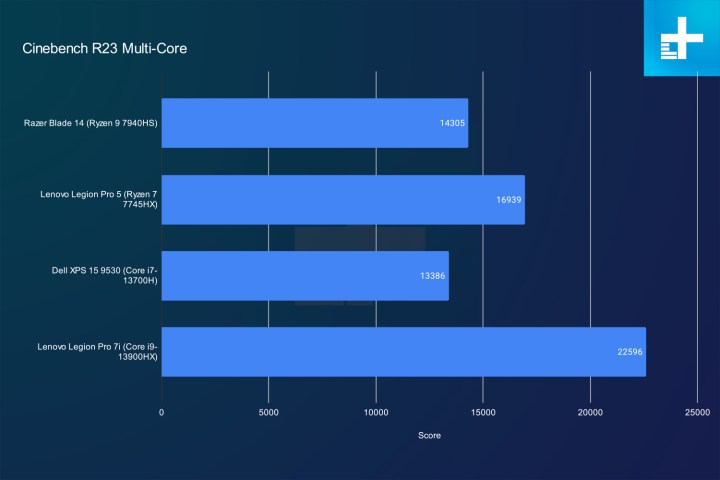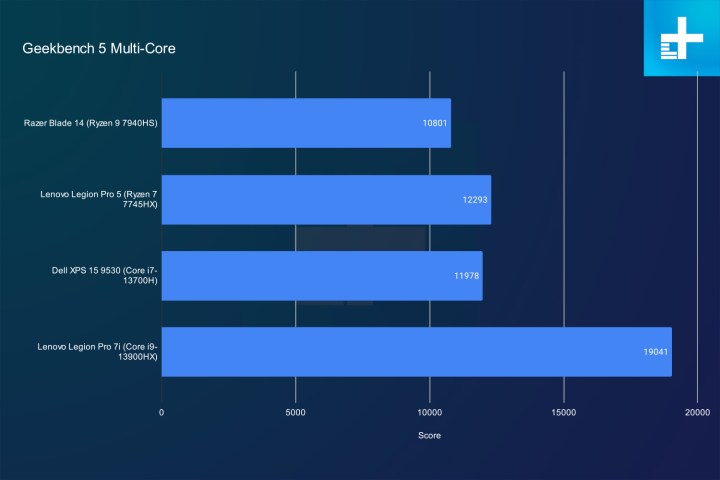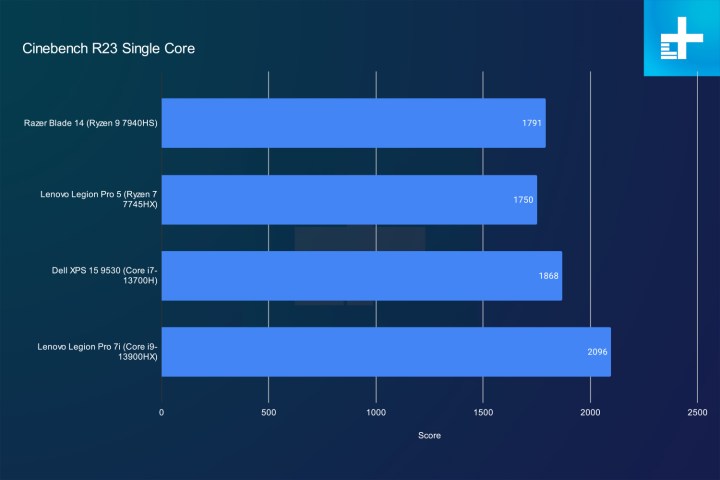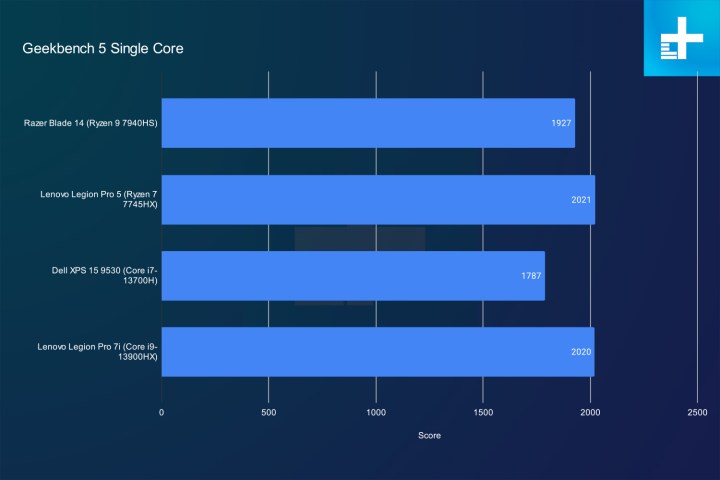“Better from top to bottom, the 2023 Razer Blade 14 is one of the best gaming laptops you can buy (assuming you can afford it).”
- Fantastic gaming performance
- Relatively cool and quiet
- Solid IPS screen
- Great battery life and portability
- Bulky charger
- More expensive than the previous model
Almost immediately, last year’s Razer Blade 14 catapulted to the top of our best gaming laptops ranking. Razer could have phoned it in on a follow-up, bumping the specs while keeping everything else the same, but it didn’t. The 2023 Razer Blade 14 significantly improves the previous design with user-upgradeable components, a nicer screen, and a sizable jump in specs.
That comes at the cost of value, though. The Blade 14 we saw last year hit a surprising sweet spot for the usually premium laptop range, while the 2023 Blade 14 is more of what I’d expect out of Razer. It’s not egregiously expensive, and I’ll tell you upfront that it’s worth the price. But the higher barrier to entry knocks the 2023 Blade 14 down just a peg.
Razer Blade 14 (2023) specs
Out of the gate, the Blade 14 isn’t just a spec bump compared to last year’s model — it’s also a price bump. I reviewed the RTX 4070 configuration, which is in the middle of Razer’s current lineup and clocks in at $2,700. The RTX 4060, which is identical otherwise, comes in at $2,400.
| Razer Blade 14 (2023) | |
| Dimensions | 0.7 x 8.97 x 12.23 inches |
| Weight | 4.05 pounds |
| Processor | AMD Ryzen 7 7940HS |
| Graphics | Nvidia RTX 4070 mobile (140W TGP) |
| RAM | 16 GB DDR5-5600 (user-upgradable up to 64GB) |
| Display | 2560 x 1600, 240Hz IPS, AMD FreeSync Premium, 3ms response time |
| Storage | 1TB PCIe Gen 4 SSD (user-upgradeable to 4TB) |
| Touch | N/A |
| Ports | 2 x USB 3.2 Gen 2 Type-A ports, 2x USB4 Type-C ports (w/ 100W power delivery and DisplayPort 1.4), 1x HDMI 2.1, 1x 3.5mm audio |
| Wireless | WI-Fi 6E, Bluetooth 5.2 |
| Webcam | 1080p Windows Hello with privacy shutter |
| Operating system | Windows 11 Home |
| Battery | 68.1-Whr battery |
| Price | $2,700 |
That’s the starting price, but you can go higher. For $2,800, Razer is also offering a Mercury White model with an RTX 4070. It’s almost identical to the model I reviewed, though it comes with 32GB of DDR5 compared to 16GB. Not worth the upgrade, in my opinion.
The main reason why is that you can upgrade the memory and storage yourself, up to 64GB and 4TB, respectively. This is a huge improvement over last year’s model, though that does mean you have fewer configuration options out of the gate.
More changes than you’d expect

You could take basically any Razer Blade from the past several generations and its overall design will be very similar. The 2023 Razer Blade 14 looks almost identical to the one that was released last year, and that’s not a bad thing. It’s a testament to how much Razer gets right with this MacBook-like design that it still looks and feels fantastic in 2023.
There are some subtle differences, though. The Blade 14 packed on a tenth of a pound compared to last year’s model, but it’s also about half an inch thinner. The overall dimensions are slightly skewed, too, as Razer went with a 16:10 display this time around.
Despite some subtle moves, the Razer Blade 14 still feels like the perfect balance of portability and power. It’s not quite as light as something like the Asus ROG Zephyrus G14, coming in half a pound heavier due to its all-aluminum construction. But it’s still very portable.
The model I reviewed came in matte black, which is the only color you’ll find the cheaper RTX 4060 model in. You can pick up the RTX 4070 configuration in Razer’s Mercury White for a $100 upcharge, as well as a bump to 32GB of memory. Thankfully, you can upgrade the cheaper model on your own. Unlike the previous version, the 2023 Razer Blade 14 has both user-upgradable memory (up to 64GB) and storage (up to 4TB) — a big step forward for Razer.

Overall, the 2023 Razer Blade 14 is a refinement, and one that’s tough to spot unless you have two models sitting side-by-side. The changes only serve to make the laptop better, though. On the other hand, there are some areas that Razer hasn’t addressed.
For example, fingerprints. Razer asserts that the Blade 14 has a fingerprint-resistant coating, which it has maintained on several models, but the laptop picked up smudges within 15 minutes of taking it out of the box. It collects fingerprints like Pokémon cards, especially on the matte black finish, developing somewhat of a fingerprint patina even a week after using the laptop.
It’s not a huge issue, and something that’s present on other Blades, but it’s important to keep in mind nonetheless.
Great ports, poor access

The Blade 14 has a solid selection of ports — dual USB-4 Type-C connections and dual USB 3.2 Gen 2 Type-A ports, which are split evenly across both sides of the laptop. You also get a full-sized HDMI 2.1 output and a headphone jack, which are becoming shockingly rare in gaming laptops these days.
I’m not impressed, though, and it has nothing to do with the ports themselves. It’s all about Razer’s chunky charger. Razer has long maintained a bulky charging cable that locks into the port at a right angle, blocking one of the USB ports. You can flip it around and run the connection off your desk, but even that’s a hassle with the heavy, thick, and braided cable on the charger. Machines like the Lenovo Legion Pro 5 have the right idea here: the charging port should go at the back of the laptop.
On the plus side, you can charge the laptop via USB-C, with both ports supporting up to 100 watts of power delivery. It’s not a great idea to game while charging the laptop this way, but it works for topping off while browsing your PC if the charger is getting in your way.
Overall, the port selection is good, even if I have gripes about Razer’s charger. The only thing I would’ve liked to see was an SD or microSD card slot. Razer really pegs the Blade 14 as a portable gaming and content creation powerhouse, and an SD card slot natively on the laptop would solve a lot of dongle woes.
Chart-topping IPS

We’ve seen a huge bump in the quality of laptop displays over the past year, but the Razer Blade 14 hasn’t quite caught up. It doesn’t reach the heights of a machine like the ROG Zephyrus M16, but it also doesn’t meddle in bog-standard IPS territory like Lenovo Legion Pro 7i. It’s a very good display that’s just a hair shy of great.
First, we need to talk about the significant change. Razer did away with the 16:9 aspect ratio of the previous generation, and now we have a 16:10 aspect ratio with a resolution of 2560 x 1600. I wouldn’t have gawked at a 16:9 screen, but 16:10 is much better for both productivity and media consumption, so I’m happy to see Razer jump ship.
In addition, you get a blazing-fast 240Hz refresh rate, which is quickly becoming the norm for higher-end gaming laptops. The display quality is excellent, too. I measured 98% coverage of the DCI-P3 color space and a color error of less than 1. Razer says the display comes factory calibrated, and it shows. You could easily edit photos or videos on this screen right out of the box.

It gets super bright, too. Razer advertises a peak brightness of 500 nits, but I actually measured up to 571 nits on my SpyderX Elite. Combined with solid color coverage, colors pop off the screen.
So, where does it fall short of great? Contrast. At most, I measured a contrast ratio of 1,200:1, which is typical IPS territory. It would’ve been great to see a mini-LED or OLED option as we saw on the recent Razer Blade 15 for cinematic games and movies. It’s definitely not a dealbreaker, though. This display is markedly above most laptops on the market, even if it doesn’t quite reach the heights of some higher-end displays we’ve seen over the past year.
Think MacBook (with RGB)

Razer laptops receive a lot of praise for their keyboards and for good reason. The Blade 14 sports the same snappy keyboard you’ll find on other Blades, fit with a responsive 1mm of travel and a “linear” feel, according to Razer. You also get per-key RGB lighting through Razer Synapse.
For my tastes, it’s a little too snappy, falling closer to the feel of a recent MacBook keyboard (though with a decent amount more travel). I like a long travel as you’d find on something like a Lenovo ThinkPad. The Blade 14 isn’t my favorite keyboard, but make no mistake, it’s still leagues better than most gaming laptops, and even better than the faux mechanical keyboards you see on machines like Alienware x17 R2.
In addition to a solid keyboard, you get a massive, luxurious trackpad. It’s almost too big, in fact. Especially on the right side, it’s very easy for your palm to rest on the edge of the trackpad while you’re typing, and it’s not great at rejecting inputs. It’s an annoyance, but one I’m willing to accept given how large the trackpad is.
The AI machine

Although I’ll get to my standard benchmarks next, it’s important to highlight all of the AI hardware inside the Blade 14. In addition to DLSS 3 with the RTX 4070, this is the first time we’re seeing AMD’s Ryzen AI on a laptop. The Ryzen 9 7940HS comes with a dedicated AI processor that, right now, is used to accelerate Windows Studio Effects.
These effects include automatic framing, eye contact, and advanced background effects, all of which are natively built into the OS. They work well, though they’re overshadowed by Nvidia’s Broadcast suite, which can already leverage the AI cores on the RTX 4070 for similar effects. The idea here is that more AI-focused apps will be able to take advantage of chips like the Ryzen 9 7940HS in the future.
For now, it’s all with the webcam. The effects are fine, though I hope some sort of AI-assisted sharpening or color correction is on the way. The Blade 14 has a decent 1080p webcam (and I appreciate its old-school, physical privacy shutter), but it still gets grainy in dark scenes and tends to blur out in different colors depending on your lighting conditions.
Ryzen AI is definitely not a reason to buy the Blade 14, but it’s a nice plus to have. You get better features for video calls and the like, but we’ll need to wait to see how Windows and third-party apps will be able to leverage a dedicated processor like Ryzen AI in the future.
Efficient Ryzen
The Razer Blade 14 marks the debut of AMD’s Ryzen 9 7940HS, which steps down the power compared to the pinned HX parts we saw in a machine like the Asus Strix Scar 17.
Looking at multi-core scores in Cinebench and Geekbench, it’s no surprise that a chip like Intel’s Core i9-13900HX shoots ahead with its massive core array. What’s more surprising is how much the Ryzen 7 7745HX is ahead despite sporting the same eight cores as the Ryzen 9 7940HS. That’s what extra power gets you.
That’s not to say the Blade 14 is behind, and given its size, the CPU is surprisingly powerful. Compare it to the Core i7-13700H in the Dell XPS 15 9530, and the Ryzen 9 7940HS is trading blows in both Cinebench and Geekbench with fewer cores, in a smaller chassis, and with the same power profile.
Break that out to a real-world app like Handbrake, and the Ryzen 9 7940HS comes out ahead in rendering tasks. Intel still has a lead for certain applications, specifically Premiere Pro with QuickSync, but the Ryzen 9 7940HS certainly has a lot of raw power on tap.
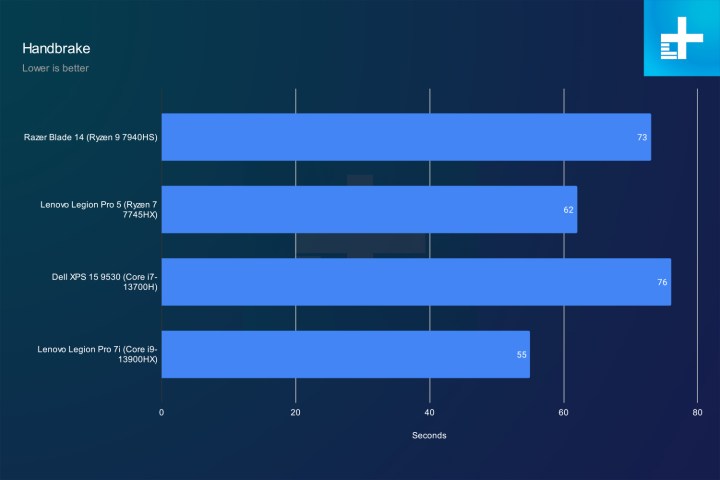
For more general-purpose use, both of AMD’s recent laptop chips shoot ahead of the competition from Intel (including the 24-core Core i9-13900HX) in PCMark 10.
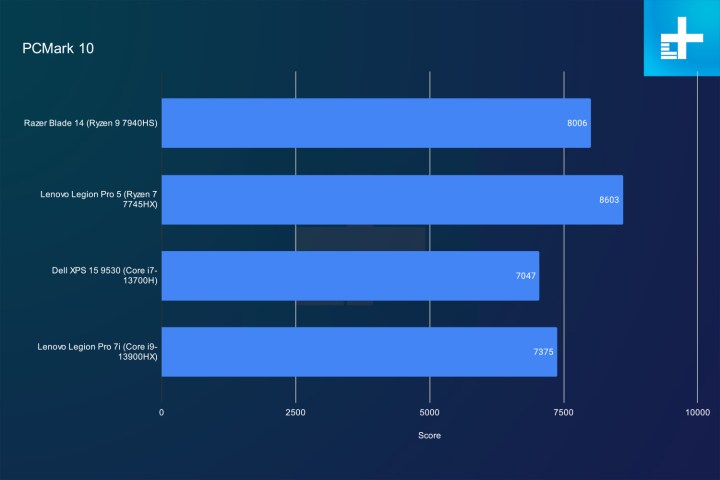
I should mention that all of these benchmarks were done in the default, Balanced mode on the Blade 14. You have the option to crank up CPU and GPU power through Razer Synapse, but the default mode is too good to ignore. Unlike previous Blade models, the surface temperatures aren’t too hot on the 2023 Blade 14, and the fans stay quiet.
It was shocking the amount of performance I was seeing out of the machine given its lack of heat and noise, and I suspect it’s some combination of software advancements when the CPU is idle and the overall efficiency of the hardware inside.
Plenty of gaming grunt

Sure, you can use the Blade 14 to edit videos, but it came to game. And it definitely games. At a high level, you can see how well it scales compared to a laptop like the Lenovo Legion Pro 5. It’s putting up similar numbers with a weaker processor. And the Legion Pro 5 is one of the fastest RTX 4070 laptops we’ve tested. And it’s a 16-inch machine, while the Blade 14 is only 14 inches.
You shouldn’t expect the same performance out of a larger 16-inch laptop with similar specs, but the Blade 14 gets shockingly close considering its size. If you crack the GPU and CPU up, it can match most larger machines, too.
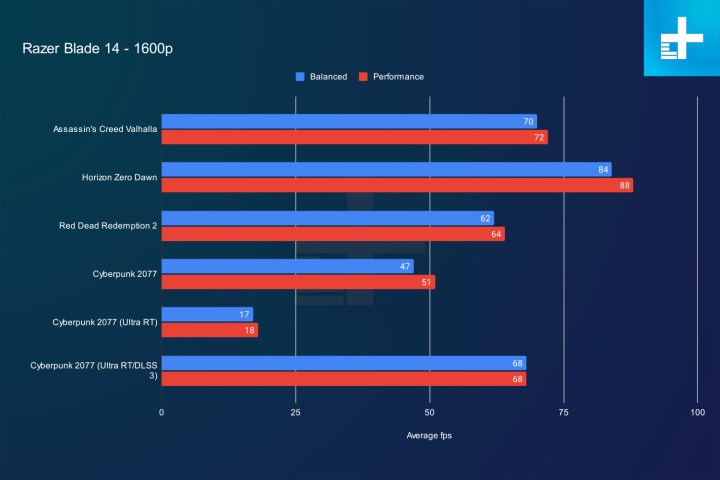
At the native resolution of 1600p, you’re going to get above 60 frames per second (fps) with maxed-out settings in most games, with some games, such as Horizon Zero Dawn, approaching the 90 fps mark. It’s important to highlight that the RTX 4070 supports Nvidia’s Deep Learning Super Sampling (DLSS), including Frame Generation, allowing games like Cyberpunk 2077 to run close to 70 fps with the Ultra ray tracing preset and DLSS 3 enabled.
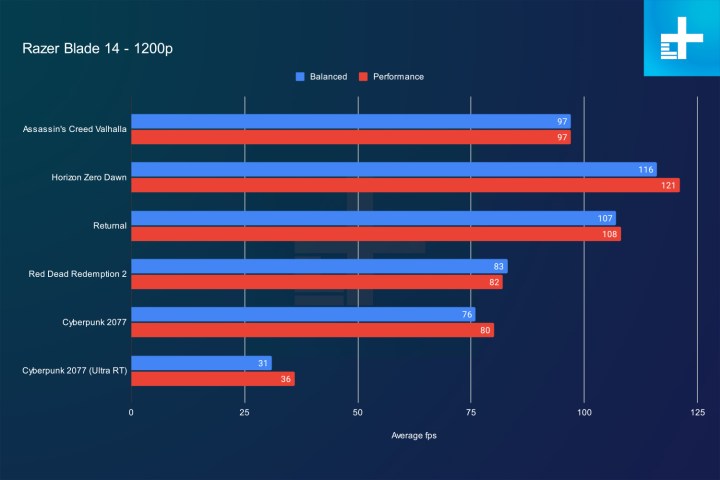
You can definitely step down the resolution to 1920 x 1200, and you’ll easily cross 60 fps, and even reach above 100 fps in many demanding titles. It’s a good thing the Blade 14 has a 240Hz display, because you can easily drive that refresh rate in a game like Overwatch 2 on this machine.
I ran two sets of benchmarks, one pass with the default performance mode and one with the CPU and GPU cranked up. And honestly, the default mode is more than enough. You get a hair of extra performance with the extra CPU and GPU power, but you trade a lot of heat and fan noise in the process. With both cranked, the Blade 14 is loud and hot, while the default performance mode is pleasingly cool and quiet.
Battery life for the full day

Battery life isn’t usually too important for a high-end gaming laptop like the massive MSI GT77 Titan, but it’s a huge factor for the ultra-portable Blade 14. And the 2023 Blade 14 is up to the task, even with its relatively small 68.1-watt-hour battery.
In our web browsing test, set to the Balanced performance mode, the laptop lasted over eight hours before dying out. That’s not as long as the MacBook Pro 14, sure, but it’s leagues better than most gaming laptops, and even some battery-life-focused Windows laptops. For context, the Razer Blade 15 OLED dies out in half the time the Blade 14 lasted.
It even managed to beat out the Microsoft Surface Pro 9 in this test, and it lasted nearly three times as long as the Lenovo Legion Pro 7i. It’s a testament to the efficiency of both the Ryzen 9 7940HS and the RTX 4070 inside the machine, easily offering all-day battery life. The other huge plus is USB-C charging, allowing you to top off the battery without lugging around the 230W AC adapter.
There are some tools to extend battery life further, as well. For example, you can cap the charger out to 80% or less, keeping the battery healthy if you leave your laptop plugged in most of the time. And, you can configure the display to automatically step down to 60Hz when you unplug it, as well as shut off the keyboard lighting, saving you even more.
Worth the price

Overall, the 2023 Razer Blade 14 comes with some significant improvements over the previous model — a faster screen, better performance, better surface temperatures, and finally user-upgradeable components. It also comes at a higher price. The previous model was available starting at $1,800, while you’ll need to spend at least $2,400 to get your foot in the door with the 2023 version.
It’s worth the price, no doubt. However, Razer competed well with a machine like the Zephyrus G14 in the previous generation, offering a bump in build quality for a similar bump in price. Now, the Blade 14 ends up $750 more expensive for an almost identical configuration, so although it’s worth the price, there’s a much higher premium placed on build quality.
I recommend picking up the Razer Blade 14 if that extra build quality is something you look for in a laptop. I’m knocking down the score compared to last year’s model just a hair due to the price, but this is still a laptop worthy of carrying the Blade 14 badge.
Editors' Recommendations
- The best 17-inch laptop deals from HP, LG, Razer, and more
- Best 14-inch laptops for 2024: tested and reviewed
- Best laptop deals: Save on the Dell XPS 14, MacBook Pro 16 and more
- The best budget gaming laptops you can buy in 2024
- We just learned two critical details about the 2024 Zephyrus G14