AMD finally launched its Ryzen 7000 platform, and it brings a ton of changes to the Zen architecture that AMD has been using for over six years. The company took to the stage to launch Ryzen 7000 in late August, revealing just how much is changing this generation.
And there’s a lot. Unlike previous generations, you can’t just buy a new CPU if you want to upgrade. We’re going to guide you through everything you need to upgrade to Ryzen 7000, as well as the CPUs you should keep an eye on.
Before diving in, keep in mind that Ryzen 7000 CPUs haven’t launched yet. Although AMD has made big promises, it’s important to wait for third-party reviews before making the final decision on if you want to upgrade. AMD isn’t the only option, either, as Intel seems set to launch its 13th-generation Raptor Lake processors in the coming months.
A new AM5 motherboard
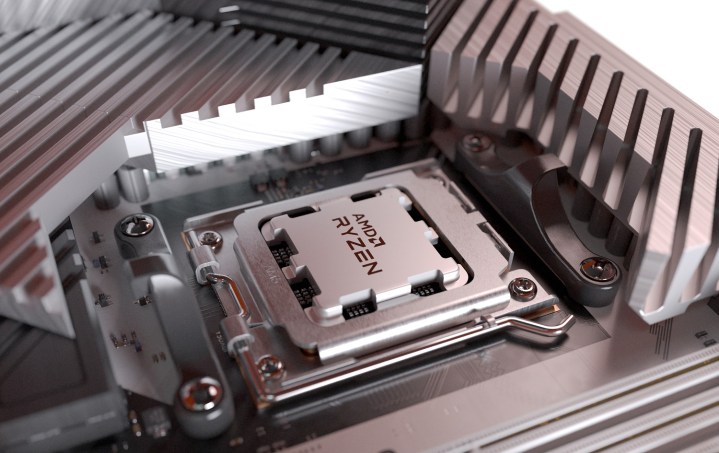
Since the launch of first-gen Ryzen processors, AMD has stuck with its AM4 socket. That carried us through four generations and over 125 CPUs, but it’s time for AM4 to retire. You need a motherboard with the new AM5 socket if you want to upgrade to Ryzen 7000, which AMD says it will continue to support through 2025 and beyond.
AMD has four chipsets so far: X670 and B650, as well as Extreme variants of each. The X670 chipsets will be available alongside Ryzen 7000 CPUs when they launch on September 27, while B650 boards will arrive in October. As with previous generations, both X670 and B650 are unlocked for overclocking and support all of the features of the CPU.
The Extreme variants are only concerned with PCIe 5.0. For X670 Extreme, both the M.2 solid-state drive (SSD) slot and the graphics slot need to be PCIe 5.0, while only the M.2 slot has that on base X670 boards. It seems the same is true for B650 as well, though AMD hasn’t clarified that detail quite yet.
DDR5 memory

In addition to a new socket, Ryzen 7000 brings DDR5 memory to AMD’s desktop platform. Unlike Intel’s 12th-gen processors, you don’t have the option to use DDR4 with Ryzen 7000. You need DDR5, which AMD says should drop in price alongside the launch of Ryzen 7000.
You shouldn’t just pick up any DDR5 kit, though. At launch, AMD says there will be 15 kits available with the company’s new EXPO branding. This is basically an overclocking profile for RAM similar to Intel’s Extreme Memory Profile (XMP), and AMD says EXPO kits can provide up to an 11% boost in gaming compared to stock speeds.
Your old CPU cooler will probably work

You need a new motherboard and RAM for Ryzen 7000, but you probably don’t need a new CPU cooler. AMD says the vast majority of AM4 coolers are compatible with AM5. There are a few expectations, particularly coolers that come with a proprietary backplate, but that shouldn’t be a problem for most air coolers and all-in-one liquid coolers available today.
If your cooler isn’t compatible, there’s a good chance the manufacturer will release a kit that allows you to use your AM4 cooler. Both AM4 and AM5 has the similar socket sizes, so the transition should be painless for most CPU coolers available today.
Which Ryzen 7000 CPU should you buy?
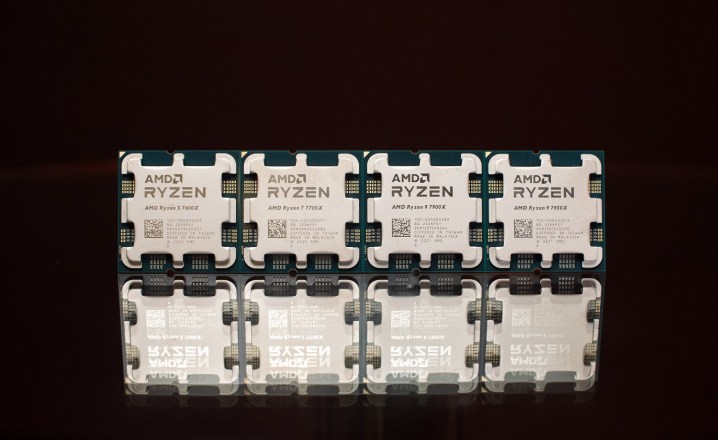
Now that you know everything you need to buy to upgrade to Ryzen 7000, it’s time to talk about which CPU you should even look at. There are four options available at launch, but keep in mind that AMD will continue to release new Ryzen 7000 CPUs throughout the next year. Cheaper options will be available if you’re on a tight budget or don’t need as much power as the current slate offers.
It’s also worth reiterating here that Ryzen 7000 CPUs haven’t launched yet. We’re making recommendations purely based off of specs and what AMD has said about the processors. It’s vital to wait for third-party reviews before choosing which processor you want or if you want to upgrade to Ryzen 7000 at all.
Here’s a quick overview of specs and pricing for the chips we know about now:
| Ryzen 9 7950X | Ryzen 9 7900X | Ryzen 7 7700X | Ryzen 5 7600X | |
| Cores/threads | 16/32 | 12/24 | 8/16 | 6/12 |
| Boost clock speed | 5.7GHz | 5.6GHz | 5.4GHz | 5.3GHz |
| Base clock speed | 4.5GHz | 4.7GHz | 4.5GHz | 4.7GHz |
| Cache (L2 + L3) | 80MB | 76MB | 40MB | 38MB |
| TDP | 170W | 170W | 105W | 105W |
| Price | $700 | $550 | $400 | $300 |
Gamers
If you’re only focused on the best gaming CPU, you should keep an eye on the Ryzen 5 7600X. It’s the cheapest option that AMD has announced, and it should be enough for running most modern games. Most games don’t call for more than six cores, and that’s exactly how many the Ryzen 5 7600X has.
The vast majority of games available today don’t need much CPU horsepower, leaning much heavier on the GPU instead. There are games that can scale up to eight cores, particularly large open-world games like Cyberpunk 2077 or Assassin’s Creed Valhalla. The gains are small, though, and your GPU plays a much more important role in gameplay.
Streamers
Now, if you want to stream your gameplay, you’ll want some extra cores. We recommend the eight-core Ryzen 7 7700X if you’re interested in light streaming and can borrow some GPU horsepower for encoding your stream. Nvidia’s NVENC is great for streaming, and AMD has an alternative encoder, as well.
If you want a serious streaming setup, the sky’s the limit. The 16-core Ryzen 9 7950X can crunch through a stream without any issues, but again, it’s better to offload the encoding work to your GPU. It’s much more efficient, and you can get away with a processor that’s around half as expensive.
Video editing and 3D modeling
For video editing, 3D modeling, image editing, and other content creation workloads, we recommend the Ryzen 9 7900X or Ryzen 9 7950X. Assuming you’re encoding and processing effects with the CPU, you want as many cores as possible. The Ryzen 9 7900X and 7950X come with 12 and 16, respectively.
Higher core counts boost encoding times massively, but GPU acceleration is still the best way to go for intense 3D effects. Spring for the Ryzen 9 7950X if you’re putting all the work on your CPU, but you can drop down to the Ryzen 9 7900X if you have one of the best graphics cards in your system capable of accelerating rendering and encoding tasks.
Productivity
For raw productivity — spreadsheets, code compilations, etc. — the processor you need comes down to your main use for it. For day-to-day productivity, the Ryzen 5 7600X is more than enough, and honestly, you should probably wait for cheaper Ryzen 7000 processors (or pick up a last-gen Ryzen CPU).
Code compilation and software development are more complex. Here, it’s a matter of how quickly you want to get your work done. Most code compilation is single-threaded, but there are applications that can take advantage of large core arrays, including the full 16 cores on the Ryzen 9 7950X.
Software development is similar. You don’t need much CPU power for coding an application, but something like the Ryzen 9 7950X or Ryzen 9 7900X will help you see how your application scales to multiple cores.




