
- Better storage and RAM options
- Improved graphics
- Vastly improved performance
- Nano-texture glass is revolutionary
- Speakers and webcam are top notch
- Outdated design
- No Apple Silicon
Apple Silicon Macs are coming. They’ll be here before the end of the year, just in time to make you regret buying an Intel-powered Mac.
Why would Apple do this to us? Why release an Intel-powered Mac just as it’s trying to drum up support for its upcoming processor transition? Your guess is as good as any. But in a strange year full of product delays, we now have an updated 27-inch 5K iMac that isn’t part of Apple’s grand vision laid out at WWDC. It’ll be remembered as a quagmire — the last of the old guard.
As a potential iMac buyer, that puts you in an awkward situation. Why spend thousands of dollars on a system that is about to go extinct? Shouldn’t you just wait for the next generation iMac?
Possibly. But based on my time with and testing of Apple’s latest 27-inch iMac, this old dog still managed to learn a few new tricks.
Video review
Design

The iMac has been evolving internally, but on the outside, it has stagnated. It’s still a gorgeous piece of hardware — just not one that looks like it was designed in 2020. It has absolutely massive bezels, a stand that can’t adjust its height, and a fairly thick chassis. Set a 2020 iMac next to a 2015 iMac, and you’ll scarcely tell the two apart.
All-in-ones like the Dell Inspiron 27 7790, HP Envy 32 All-in-One, and the Microsoft Surface Studio 2 make the current iMac feel a little chunky. None of those Windows PCs are as refined and understated as the iMac, but a redesign is long overdue. Even the rounded shape of the corners and backside feel a bit outdated for Apple’s current design language. Like Apple Silicon, you’ll have to wait until at least 2021 for a fresher look. That’s a bitter pill to swallow when you’re spending more than $3,000 on a computer.
Ports are still located in the back right corner, which makes them hard to reach, especially if you’re up against a wall. The selection of ports includes an Ethernet jack, two Thunderbolt 3 ports, four USB-A ports, a 3.5mm headphone jack, and a full-size SD card slot. There’s plenty here to hook up an external monitor, while also powering accessories or external drives.
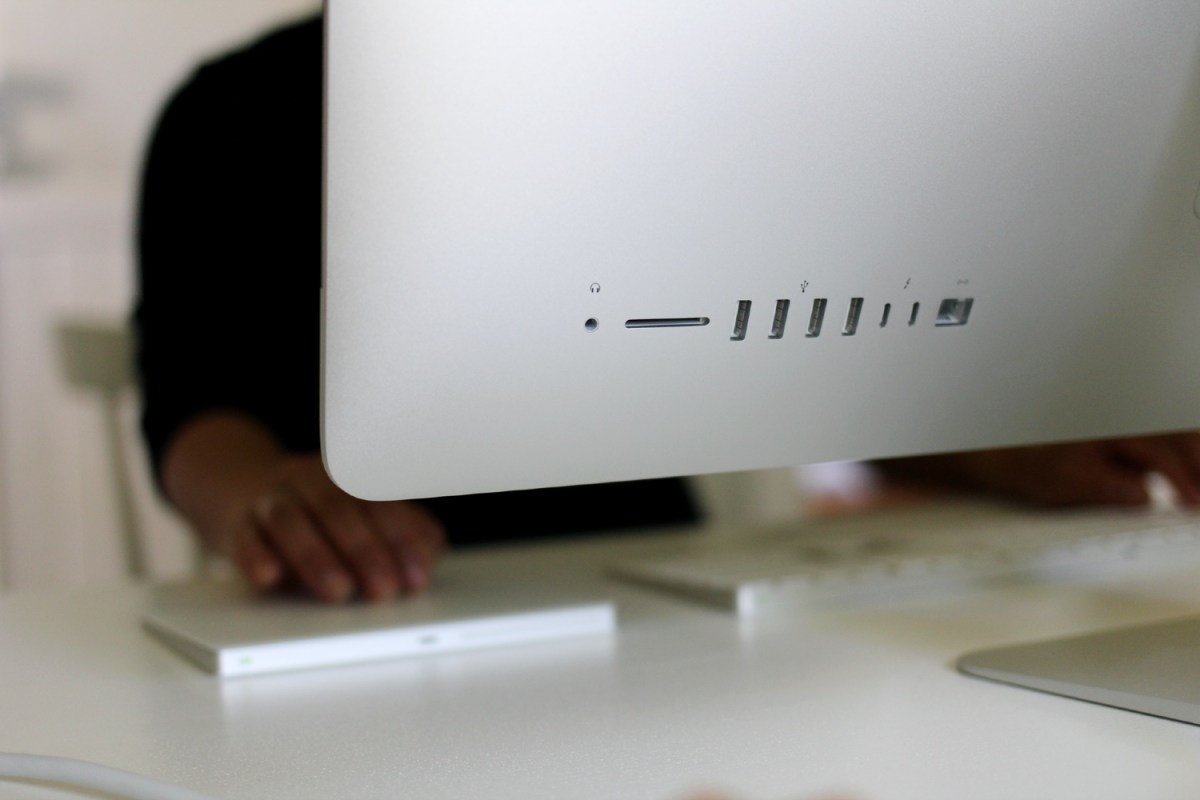
Do I wish Apple had included two more Thunderbolt 3 ports to match the Mac mini and the MacBook Pro? Of course. All-in-ones like the HP Envy 32 even include an HDMI input, in case you want to plug in something like a Nintendo Switch, for example. Still, it’s a nice selection of old and new ports, and is far less controversial than what Apple offers on other products.
Lastly, for an extra $100, Apple also offers a 10Gb Ethernet connection. This is faster internet than most people know what to do with — but hey, speedier connections are never a bad thing.
Display
Most of the enhancements to the 2020 iMac are under the hood. The screen is the one exception. The 5K panel itself hasn’t changed, but Apple now includes an option for “nano-texture” glass, a feature that first launched as a $1,000 upgrade for the Pro Display XDR. Even as a $500 upgrade on the iMac, you might be wondering how in the world it could be worth that cost.
Well, here’s what it does: You get the same brilliant brightness and contrast from a glossy screen, without any of the reflections. The upgrade reduces glare almost entirely, even with brightness turned down. The combination of the 497-nit brightness and the nano-texture glass makes for an insanely bright, clear screen. Even next to a bright window, you’ll be hard-pressed to find a single reflection or glare.
I want nano-texture glass on every other device I use. It’s that cool.
You have to see it for yourself, but there’s really nothing else like it. Matte displays often use some form of an anti-reflective coating or layer, which can reduce the visible contrast on the screen. That’s no good if you’re doing precise color editing, or even trying to enjoy the full breadth of color in a video.
It’s hard to say whether or not it’s worth $500, but after using it, I found myself wanting it on every other device I use.
Now, the panel itself hasn’t changed from previous models, regardless of whether you opt for the nano-texture glass or not. It’s a 16:9 “5K” screen with a total resolution of 5,120 x 2,880. Despite being a few years old, it’s still a plenty crisp screen. It’s no longer the champion of pixel density, though. The Microsoft Surface Studio 2 has a larger and more pixel-dense screen, as does the 6K Pro Display XDR. There are even external 27-inch monitors that match the iMac’s resolution these days.

The iMac display does still score well across the board. Color gamut is fantastic at 93% Adobe RGB, the colors are highly accurate, and contrast is decent as well. It’s neck-and-neck with the Surface Studio 2, the only other all-in-one that can compete at this level.
Am I eagerly anticipating a redesign that reduces the bezel, increases the resolution, and maybe even switches to mini-LED technology? Absolutely. But for now, the iMac’s display is still one of its highlights.
The same can’t be said for the sad 1080p 21.5-inch model, which Apple still unfortunately sells.
Performance
The original iMac started off with its focus on balance and beauty, not on performance. It was the computer you put at the receptionist’s desk, not at the back of the office where the developers, artists, and engineers sit.
But when it started using Intel’s Core i9 processors in 2018, that changed. iMacs have evolved into powerhouse desktops with a surprising amount of performance.
The latest iMac continues that trend. My review unit came with a 10th-generation Intel Core i9-10910 processor, which features 10 cores and 20 threads. We have Intel to thank for those two extra cores this year, which provide a meaningful bump in photo editing, video rendering, and most other forms of content creation. Outside of the iMac Pro, there’s no other all-in-one PC that even attempts to use a chip this powerful, never mind allow for up to 128GB of RAM and 8TB of storage. That sets apart the 5K iMac as a completely unique computer in terms of form factor and performance.

Of course, supremely hot chips are no use if the system can’t cool them properly. I ran Cinebench R20 and Geekbench to see how the processor performance compared to other machines I’ve tested. This new iMac was 20% faster than last year’s model in the Geekbench 4 multi-core test, again, thanks to the extra cores and threads. It destroys a Core i7 all-in-one like the HP Envy 32, and runs circles around the slow Surface Studio 2.
To further test the processor, I turned to video encoding in Handbrake, a processor-restrained application. The iMac was extremely fast, finishing the H.265 encoding 20% faster than the HP Envy 32, 28% faster than the Dell XPS 17 (with the eight-core Core i7-10875H), and 19% faster than last year’s iMac. A beefy gaming desktop or workstation PC with this same chip will likely outperform it, but the unique form factor of the iMac places it in its own category entirely.
The iMac outperformed last year’s model Premiere video exporting by a whopping 48%.
But I knew a real test of performance would have to involve the GPU, which was updated to AMD’s latest 5000-series Radeon Pro graphics. My unit came with the fastest card in AMD’s arsenal, the RX 5700XT. Adobe Premiere Pro can put a powerful graphics card to great use in speeding up project exports, something I’ve seen in laptops like the Dell XPS 17 and Microsoft Surface Book 3. This new iMac outperformed last year’s model in the same video export by a whopping 48%. That’s a fantastic year-over-year improvement.
Other solutions, though, are rapidly improving as well. I was surprised to see the XPS 17 was just barely faster at exporting the same 4K project to ProRes 422. That XPS 17 was equipped with an eight-core Intel processor and the mighty Nvidia RTX 2060.
Still, the 27-inch iMac is a very capable content creation workhorse, and would likely be even faster if running Apple’s own proprietary applications such as Final Cut Pro. All the while, the system remains calm and cool, only whirring up its fans a bit under the heaviest of loads.
Gaming performance
The iMac is not a gaming PC, especially not for fast-paced shooters or 3D action games. The Radeon Pro RX 5700XT is a fantastic GPU for gaming, but the screen isn’t cut out for high frame rates. Take a game like Fortnite, for example. It plays just fine, and can hold an average of 60 fps (frames per second) at Epic settings, even at 1440p resolution. But because the screen is locked at 60Hz and doesn’t feature adaptive syncing tech, I was constantly fighting screen tearing and stuttering. Even with Vsync on, it wasn’t as smooth a gameplay experience as the graphics card would have you think.
A game like Civilization VI, though, was a better experience. It plays at 1440p with settings at Ultra without skipping a beat, hovering right below 60 fps. The same goes for most of the lighter games you’ll find in the Mac App Store or with Apple Arcade.
The game library at your disposal is far sadder than the game performance of the iMac. That’s no fault of this particular iMac — it has just not been a priority for Apple in any way, shape, or form. The light at the end of the tunnel for Mac gaming comes in the form of Apple Silicon, which could open up many new opportunities for developers to bring their games to the Mac. Of course, that doesn’t help you now, and it won’t ever help this Intel-based iMac.
What about Apple Silicon?
As one of the final Macs to not run on Apple’s own silicon, the shelf life of this new iMac is likely a concern. For most people considering a new iMac, it’s a shadow lingering over the potential excitement of buying a new iMac. If you fall into the target audience of this powerful iMac, though, that might not matter as much as you might fear. Apple is determined to make the transition to the ARM system architecture as smooth possible, from both an app and a performance perspective. That means replicating the Intel experience is top of mind for Apple first, not trying to dramatically change anything.
Furthermore, Apple has vowed to support Intel systems for many years to come — likely longer than you’ll want to continue using this iMac. So, what are some of the goodies you could miss out on by sticking with Intel? Well, you won’t be able to run iPhone apps on your iMac, that’s for sure. And if Apple’s transition goes particularly well, you could miss out on some of the apps that support that architecture with exclusive features. But the apps you know and use on a daily basis today aren’t going anywhere, and the iMac’s performance won’t be undercut anytime soon.
Webcams, speakers, and mics

Outside of performance, Apple has also included some welcome quality-of-life changes to the new iMac.
I appreciated the upgrade to the FaceTime webcam most. Going from 720p to 1080p, it’s now the best built-in webcam you’ll find on a Mac. It also beats every laptop webcam you can buy too — though that’s not saying much.
Not only is the image quality crisp (thanks to the increase in resolution), Apple has a few other tricks up its sleeve to improve the picture. First, Apple has a new sensor that uses backside illumination, which results in improved low-light performance for those late-evening Zoom meetings. To sweeten the deal, Apple has even thrown in face detection for automatic exposure adjustments and tone mapping.
I happily joined my morning Zoom huddle and enjoyed having the crispest video feed on the call. The sensor doesn’t over-expose the image like many internal webcams do, which means your face might not light up as much as you’re used to. You’ll still need to be careful how light your background is too, but overall, this is a huge step up over last year’s model.
These speakers will beat out the volume and audio quality of many a cheap Bluetooth speaker.
This vastly improved webcam isn’t just a new camera module, of course. The T2 co-processor, featured in the MacBooks (and Pro-level Mac desktops), gives Apple direct control over the camera to make those optimizations and image quality tweaks. It’s technically the same camera you’ll find in the iMac Pro, so let’s hope that means it will eventually come to MacBooks as well.
It’s a similar story with the speakers. The speakers themselves haven’t changed, but the T2 allowed Apple to do some additional tuning, and the result is a richer, more full-bodied sound. These speakers will beat out the volume and audio quality of many a cheap Bluetooth speaker.
The microphones benefit from the T2 as well, though Apple has actually tossed in some new hardware this time around. I was skeptical of the “studio quality” three-mic array, especially for anything other than the occasional Zoom call. While the system does a decent job of cutting out background noise, you’re still better off popping in AirPods or a headset for the clearest voice quality.
Peripherals

Apple has ignored many aspects of the iMac over the years, but the peripherals are the most frustrating. The Magic Keyboard is great, but it lacks many of the features found in MacBook keyboards, such as the Touch Bar — or even Touch ID. As it stands, you’ll have to rely on an old-fashioned password for logins with the 27-inch iMac, unlike most other Apple products you can buy in 2020.
The Magic Mouse 2 is the real kicker. This is a mouse that should have been replaced years ago. It’s uncomfortable, only supports some gestures, and it can’t be used while charging. Thanks to the downright hilarious placement of the Lightning port, it’s often pointed to as one of the most poorly-designed products Apple has ever designed.
Fortunately, Apple offers the excellent Magic Trackpad 2 as a $50 upgrade, which is well worth the money.
Our take
The lack of Apple Silicon will no doubt color much of the opinion around the new iMac — for better or for worse. Sitting on your hands until 2021 for a redesigned iMac isn’t a bad idea, but not everyone can afford to wait. The two extra processing cores and significantly improved graphics are a tempting upgrade, and do provide a substantial boost in performance over last year’s model.
What’s more, some quality-of-life changes, from the 1080p webcam to the nano-texture glass, breath some life back into the iMac.
Are there any alternatives?
There a number of solid Windows all-in-ones out there, such as the HP Envy 32. It’s much cheaper, but it can’t compete in terms of performance.
The Surface Studio 2 is a beautiful all-in-one with an ingenious floating hinge, but it’s a severely underpowered machine, relying on a laptop processor and outdated graphics.
Lastly, the iMac and iMac Pro are now closer in comparison than ever before. The iMac’s 10-core processor is more affordable than the 1o-core iMac Pro, and uses more up-to-date Radeon graphics. Of course, if you want the ultimate performance and price is no concern, the 18-core iMac Pro is hard to beat.
How long will it last?
The 27-inch 5K iMac should last you at least over five years. It’s incredibly well-built, and Apple has committed to supported Intel-based Macs with updates, so no worries there.
Apple, of course, offers the best warranty and customer support of any computer hardware manufacturer through AppleCare, which covers hardware repair and includes and 90-day complimentary technical support. The initial limited warranty is just one year though.
Should you buy it?
Yes. If you can hold off until next year for a redesigned iMac, more power to you. In the meantime, the 27-inch 5K iMac remains the best all-in-one computer you can buy.
Editors' Recommendations
- The 5 best iMac alternatives in 2024
- These accessories will take your iMac to the next level
- How to watch Apple’s ‘Scary Fast’ Mac launch event if you missed it
- The M3 iMac is here, but it’s missing its most requested change
- Apple’s refreshed iMac may be coming sooner than you think


