
The Apple iMac is one of the most popular all-in-one solutions for creatives and professionals alike, but that doesn't mean it can't be made better. Using some of the best iMac accessories can give it more ports, better sound, expanded storage, or even help your iMac take up even less space on your desk.
Here's a list of some of the best iMac accessories you can buy right now.














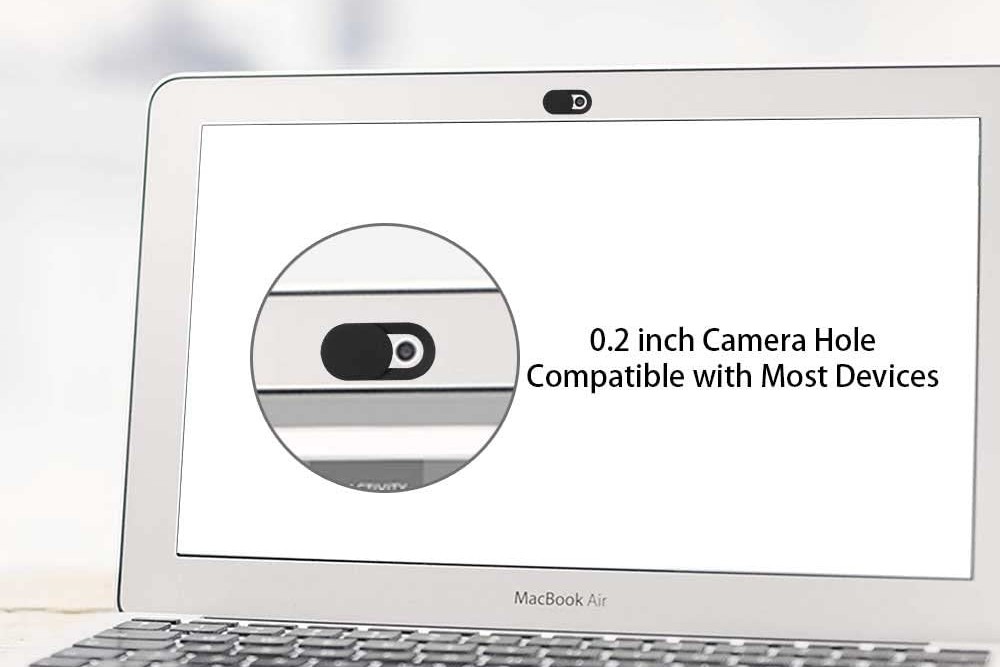







Anker 535 USB-C Hub
- Puts ports within easy reach
- Small and unobtrusive
- Fast USB speeds
- Only one color option
As great as the iMac is, it’s got one serious flaw: All of its ports are hidden around the back. We know Apple loves a minimalistic aesthetic, but this arrangement leaves you blindly fumbling for ports any time you want to plug something in. It’s form over function at its finest.
The Anker 535 USB-C Hub can put that right by clipping onto your iMac’s lower lip, putting a set of ports right at your fingertips. Among its five ports are two USB-A slots, a USB-C port, plus SD and microSD card readers. All the USB slots run at 10Gbps, while its silver color should fit in well with your iMac’s style, no matter which shade you’ve got.


Apple Magic Keyboard
- Durable design
- Long-lasting battery
- Available in colors to match new iMacs
- The low-profile keys may not feel good if you prefer mechanical keyboards
There are a lot of great keyboards out there, but one of the best options for Macs is still Apple’s own Magic Keyboard. Not only does the Magic Keyboard naturally tie in the aesthetics of a Mac setup, but it’s overall one of the best typing experiences you can get in a Bluetooth keyboard. Plus, the Magic Keyboard has macro keys built just for MacOS, and the upcoming models even have a Spotlight key and TouchID built-in. Plus, they come in different colors to match the new iMacs.
There are two real options when it comes to the Magic Keyboard: You can get a standard compact version or you can get a larger version with a 10-key number pad. The standard 78-key version should be fine for most people, but the number pad can be handy for frequent Excel users.


Logitech MX Master 3 Wireless Mouse
- Very comfortable design
- 70-day battery
- Multiple mode scrolling wheel
- Works on any surface
- May be a bit expensive for some budgets
On the other hand, some users absolutely require a mouse for their computer activities. While there are a lot of great mice out there to choose from, this Logitech model is top-notch. It has a comfortable ergonomic design and a rechargeable battery that can last up to 70 days on a single charge. The light gray version pairs particularly well with an iMac setup.
The auto-shift scrolling wheel also makes high-speed scrolling and maneuvering a breeze. The mouse is designed to work on any surface, including glass, so a mousepad isn't absolutely required. If you work on multiple computers at once, you can program the mouse to work between them interchangeably, too. As we said in our review, it's a "near-perfect" mouse.


Apple Magic Trackpad 2
- Great alternative to an Apple mouse
- Good for getting around larger iMac screen quickly
- Very customizable for response
- Can't substitute for a mouse in every task
The Magic Mouse's shape means it's not to everyone's taste. The Magic Trackpad 2, however, is excellent. It's an immense improvement on the original Trackpad, coming with a slimmer design, more durability, a larger surface area, and better sensors. It's a must-have if you're familiar with MacBooks.
You can quickly set up this trackpad to work well with the iMac's large screen at a speed and responsiveness that works for you. This trackpad is a great solution for those who want to avoid some of the wrist problems associated with mice — or if you simply prefer using gestures in MacOS.


Satechi USB-C Slim Dock for iMac
- Subtle, attractive design
- Includes NVMe SSD enclosure
- Plenty of ports
- Pricey
While a lot of iMac USB hubs merely add ports for easy access, the Satechi USB-C Slim Dock for iMac goes one further by including an enclosure for an NVMe SSD. Not only do you get a bunch of handy ports close at hand, but you can expand your iMac’s storage without having to pay for any of Apple’s notoriously pricey upgrades.
Better yet, Satechi’s dock looks like it could have been made by Apple itself, with a luxurious metal finish that fits in perfectly with the iMac’s aesthetic. That’s important because it sits right over the foot of your computer’s stand. It’s front and center and looking sharp.


Twelve South MagicBridge
- Holds your trackpad and keyboard together
- Perfect for holding a keyboard in your lap or a small space
- Seamless fit
- The setup doesn't allow for flexible positioning
There are a lot of keyboards you can choose that have great features and Mac compatibility. However, if you already have Apple's Magic Keyboard and Magic Trackpad and want to take them to the next level, this clever little tray is perfect. It allows you to connect Apple's Magic Trackpads (more on these below) to either the right or the left of the Apple Magic Keyboard in a seamless arrangement.
As long as you have both accessories, you can connect them so they work together effortlessly. It's a great accessory if you like to hold your keyboard in your lap or just keep your desk setup a bit cleaner.


Belkin iPhone Mount for Mac desktops
- Great build quality
- Simply to use
- Adjustable
- Too heavy for laptop screens
One of the best features in modern versions of macOS is Continuity Camera, which lets you use your iPhone as a webcam. Instead of a terrible grainy picture from an outdated webcam, you can now use your phone’s incredible cameras for a much better picture.
The problem? You need a stand for your iPhone. Belkin’s mount is perfect for fixing this. It has a built-in magnet to hold your iPhone in place, and a sold weightiness that means it won’t be overwhelmed by your phone’s bulk. It’s super easy to set up and is well made, too. Just be careful to get the one for “Mac desktops” rather than for “Mac notebooks.”


Twelve South iMac Stand
- Spacious design with cubbyhole
- Can store many different accessories
- Adjustable up to 4 inches
- The look isn't for everyone
If you're looking for something a little more unique, Twelve South also has an excellent iMac stand that includes a cubbyhole for built-in storage. Once the stand is attached, you can pop open the front panel to find two small shelves for storage — ideal for wallets, phones, AirPods, or anything else you want to keep near but out of the way. You can even run a USB hub from the back of the iMac through the back of the stand. This means you can have quicker access to ports without having a mess of cords on your desk.
The encapsulating stand is also adjustable, allowing you to raise your iMac up to 4 inches if necessary. You can choose between Walnut or Gunmetal for the framework.


Vivo Adapter VESA Mount Kit
- Allows for safe iMac wall mounting
- Compatible with a variety of models
- Sturdy steel design
- Not everyone needs a wall mount
Newer versions of the iMac are generally easier to mount to walls than older versions. However, this particular Vivo VESA mount comes with an adapter kit that means you can use it for an iMac model between late 2009 and current versions, which should cover just about everyone.
If you are in a situation where you really need your iMac mounted on a wall rather than freestanding, this is your best option. Everything you need for mounting is included, and the steel hardware is designed specifically for the iMac.


Western Digital 6TB My Book External Hard Drive
- Large 6TB capacity
- Built-in encryption
- Compatible with Time Machine
- The large capacity is designed primarily for professional purposes, not casual use
If you need an external hard drive specifically for your iMac, you probably need some serious and reliable storage. This 6TB WD drive is a perfect fit. It includes both Western Digital Backup software and compatibility with Time Machine to make sure your data stays safe.
Password protection that includes hardware-based encryption is included for an extra level of security as well. While the drive is designed to work with USB 3.0, it can also accommodate USB 2.0 connections, if necessary. If your professional content ends up needing even more room, you can get the same drive model at up to 20GB, although this will raise the price as well.


BenQ ScreenBar Halo
- Sleek and stylish
- Multiple lighting options
- Ambient light sensor
- Quite expensive
No one likes searing their eyes staring at a bright Mac screen in a dark room, but there’s a lot to be said for ambient lighting. How do you ensure everything is well-lit without just switching on the main light and obliterating the carefully constructed atmosphere? You get the BenQ ScreenBar Halo.
This light bar sits along the top edge of your iMac, shining a delicate light onto your desk that illuminates without overpowering. Its ambient light sensor keeps the brightness at the perfect level, while its three light modes (including front, back and all-round lighting) give you plenty of options for your setup. It’s highly adjustable and the perfect companion for any kind of atmosphere.


Logitech Z623 2.1 Speaker System
- 2.1 system with subwoofer
- Excellent audio quality
- More affordable than many speakers of similar quality
- It takes up some room, especially the blocky subwoofer
Your iMac also deserves some great sound. While iMacs have decent speakers themselves, you may need some backup if you really want to jam out at your desk.
If you are shopping for a new speaker system for your computer, this Logitech model gives remarkable sound for its price, thanks to the THX-certified 2.1 speaker system that includes a hefty subwoofer (designed for placement under your desk, preferably). The speakers offer 200 watts RMS/400 watts peak performance. There are also RCA and 3.5mm inputs for connecting other devices.


Apple AirPods Pro
- Clear, engaging sound
- Excellent noise-canceling
- Comfortable
- Superior call quality
- Wireless charging case
- Questionable long-term battery life
Everyone typically thinks of AirPods Pro for their iPhone or iPad, but they’re also great for the Mac. Their active noise canceling helps tune out the general noise of the office or any children or pets if you work from home. Pairing is simple and painless, as it is with all other Apple devices. You can even switch between active noise canceling and Transparency mode right from the Mac. Just tap on the AirPods icon in your taskbar and switch to the mode you prefer. If you’re in the market for new earbuds, it doesn’t get any better than Apple’s own.


Twelve South Hidden Shelf "Backpack" for iMac
- Ideal for keeping external hard drives, charging pads, and more
- Doesn't obstruct any accessories
- Holds up to 3.5 pounds
- The behind-the-computer design won't work for everyone
If your iMac enjoys an open desk arrangement, you may be looking for some extra storage space. This little mount attaches to the back of your iMac to create a small shelf back there. It is ideal storage for external hard drives, wireless charging pads, MacBook or iPhone charging, and so on. The shelf can hold up to 3.5 pounds.

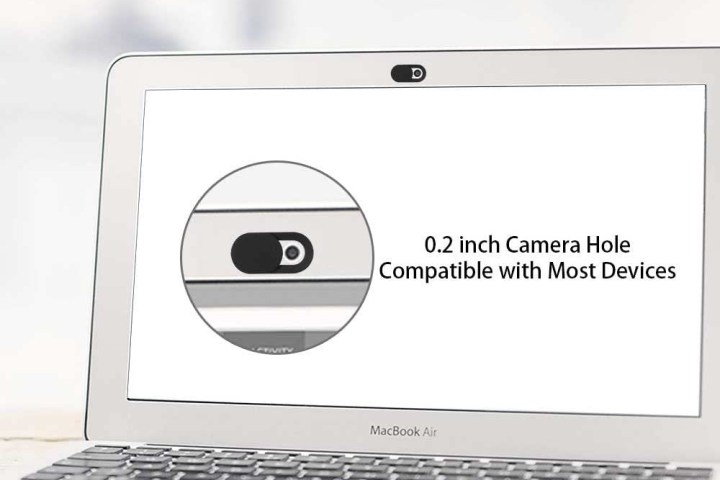
Yilador Webcam Cover Pack
- Easy privacy protection
- Works on any iMac
- Quickly slides back to expose webcam
- Requires careful placement and use
Hackers have found webcam attacks to be lucrative if they can take remote control of the webcam, turn it on, and record the unwary (or at least threaten to). The easiest and best way to prevent these attacks is with a simple webcam cover. Webcam covers on MacBooks can be tricky because they may interfere with how the MacBook closes and could even damage the screen, but fortunately, iMacs don’t have that problem. That’s why these Yilador webcam covers are such a great purchase. They offer affordable protection and can easily slide back and forth depending on when you’re using your webcam.
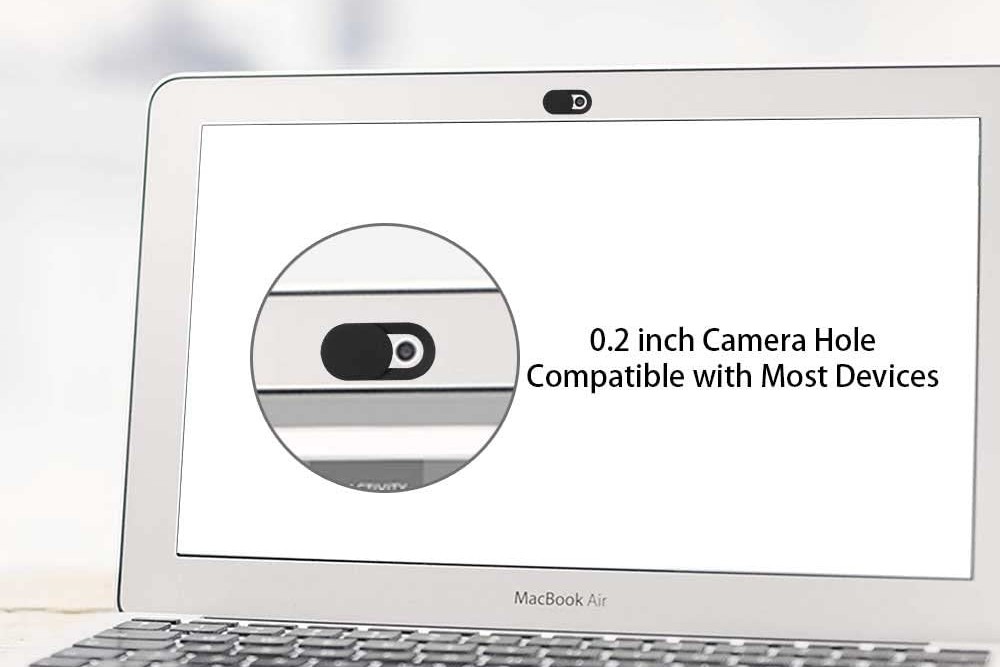

Loupedeck+ Photo and Video Editing Console
- Gives creatives a simply manual station for editing work
- Compatible with Lightroom, Final Cut, Photoshop, and more
- Tons of customization options
- For creatives only
Photo and video editors will love this Mac-friendly console, which is designed to work with Lightroom, Final Cut, Photoshop, and similar programs for unparalleled precision and lots of ways to save time — or even control two editing functions at once to make sure their combined effect is perfect. Nearly everything on the console can be customized to just the way you want it, too, perfect for professionals working on their own iMacs.


Blackmagic eGPU
- Allows for GPU upgrades on an iMac
- Serves as a dock with extra ports
- Portable
- Those who haven't upgraded a GPU may be surprised at the cost
iMacs aren't exactly easy to upgrade in any way, but this external GPU is an alternative solution for those looking for a huge graphics boost. It's a powerful Radeon Pro 580 graphics card with 8GB of GDDR5 memory. The unit includes two Thunderbolt 3 ports, four USB 3 ports, and an HDMI port to support a variety of configurations. It's also portable enough to easily switch to a MacBook if necessary!


PU Leather Lager Desk Pad Protector
- Resists spills
- Supports mice
- Two-sided with different advantages
- Needs plenty of desk space
Protect your entire iMac desk space with this affordable cover that also doubles as a handy mousepad. It's designed to resist spills, and it's easy to clean if a mess happens. You can also pick which side you like best — a nonslip surface with a bit of a grip or a smoother waterproof surface with extra protection.


iMac Kuzy Monitor Cover
- Full protection for the iMac screen
- Machine washable
- Designed to quickly pull on and off
- Not necessary for all users
If you depend on that beautiful iMac screen for your professional work, then it’s important to keep it protected even when you aren’t using it — especially if it’s not exactly safe from spills or damage at home.
This Kuzy monitor jacket is specifically designed to secure your iMac, so you don't have to stress about its safety when you're not using it. The cover blankets the front and edges of the computer with a thin, smooth fabric. This material is not only machine washable but also prevents the accumulation of dust and protects against sunlight, moisture, oily fingerprints, scratches and dents, and other common issues. It's also easy to put on and take off, taking only a matter of seconds each time.


Gator Cases Creative Pro Tote Bag
- Designed specifically for safe iMac transport
- Padded layer for display protection
- Waterproof PVC base
- Only for those who need to frequently transport Macs
There may come a time when you need to uproot your iMac and transfer it to a new location. This can be a scary and inconvenient situation, and although it's usually not anyone's objective to lug around a giant iMac, it's probably going to happen at some point. When it's time to transport your iMac, you'll want a special tote bag like this one, which features adjustable (and comfortable) padded nylon and a foam cradle to protect the computer. It also provides a sturdy panel in the front of the bag to offer additional security for your screen.
This waterproof bag has a solid PVC base on the bottom and rubber prongs that keep your iMac off the ground, saving it from a variety of potential damages. We view this tote bag as the most secure transport bag available today.


Apple HomePod Mini
- Computational audio optimizes the experience
- Clean-sounding highs and mids
- Compact size makes it discrete
- It's the most affordable HomeKit home hub
- Siri lacks the advanced intelligence of its competitors
- Short power cord
The HomePod Mini is the perfect desktop assistant, designed to sit by your iMac and serve as a constant voice assistant via Siri while playing any of the tunes or podcasts that you could want. It's also built to naturally interact with your iPhone so you can hand off your music when you sit down to get some work down.
All this, and the Mini is much more affordable than the previous HomePod, making it an accessory that's suitable for many budgets. If you have any smart devices that work with HomeKit, then you can also use the Mini as a hub to give them directions.





