
However, he makes some great points. Optical discs still provide a fantastic way for listening to music when disconnected from the Internet, watching new movies sans a high-definition Blu-ray player, and storing your computer data on something you can physically hold. Although both Mac OS X and Windows offer standard disc-burning utilities such as Finder and Windows Media Player, you’re going to have to look elsewhere if you intend to do anything aside from the most basic disc burning procedure.
Here are our picks for the best free CD and DVD burning software to help channel your optical-disc burning desires. The best of them offer additional authoring tools for viewing and editing content, along with coupled ISO creation, and exclude the premium price tag associated with high-end programs like Nero Burning ROM 12. Still, we doubt they’ll make circumventing copyright protection and DVD encryption any easier.
Best free CD and DVD burning software for Windows
ImgBurn

The installation process is quick, with a basic wizard walking you through the process, but be on the lookout for bundled adware housed within the the so-called “recommended” installation. Advanced settings include adjustments specifically tailored to your drive’s capabilities, allowing you to adjust the maximum burn speed and better reflect the manufacturer settings associated with your hardware, but tweaking the settings is by no means a requirement. Still, the tabs upon tabs of custom settings are welcoming for advanced users looking to make the most of the freemium program’s outstanding capabilities and feature set.
ImgBurn goes hand-in-hand with a steep learning curve given that it’s the most adept software on our roundup. However, the default settings for the six task modes are easy enough to utilize, regardless of your computing experience, and the intuitive help guides and forums are more than enough to keep you afloat should you find yourself faltering within the 13 different settings tabs.

CDBurnerXP

The interface is clean, touting a simplistic toolbar and more than 30 different language options, but the bundled customization options are limited in scope and appeal. You may check the box required to enable logging or capture various song info from the Web, but it’s unlikely that the average user will find anything that intriguing or resourceful aside from the program’s main functions. Also, the launcher closes after choosing a task, forcing you to relaunch the program if you want to carry out another function in the program.
Despite the aforementioned qualms, CDBurner is still an excellent burning program. The simplistic tools, easy-to-navigate interface, and quick functionality are what garnered the software a position on our list, with more likely to come as the software is still in active development. It doesn’t have the bells and whistles of other software on our roundup, but it’s stable and delivers as promised.

Ashampoo Burning Studio 6 Free

The program doesn’t offer much in the way of output formats, but there are more than enough to appease the average user. Also, while installation may be an absolute breeze, it does try to install a horrendous toolbar that latches on and slows your browser. ABSF is the way to go if hand-holding is more your thing.

Best free CD and DVD burning software for Mac OS X
Burn

The software is moderately lightweight, yet powerful, and handles all major formats including SVCD, DVD Video, Joliet, UDF, and VCD, among others. Burning videos requires files to be in MPG format, but Burn automatically converts them as you add them to the program, requiring no external software and quickly setting up the files for proper burning. Disc images (ISO, DMG, etc.) can also be easily written or copied, and the program features utilities for adding interactive menus and themes to VideoCDs and DVDs with a few clicks. Customization is severely limited, though, and only includes options for toggling various sound effects and displaying more detailed information than the default settings provide.
However, Burn’s lack of features is one of the best things the software has going for it at the moment. It’s stripped-down nature, compatibility with older versions of Mac OS X,and the overall burning quality it produces are what make it worth your while. It’s not robust, but sometimes software that revels in effortlessness is enough.
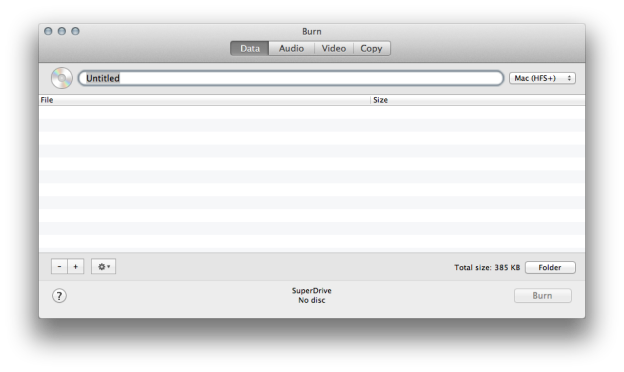
LiquidCD

LiquidCD is the end-all when it comes to media and format coverage. It’s quick and efficient, and is capable of burning simple DVDs and CDs, as well as a vast assortment of other media files including Dreamcast discs and Wii ISO files. There seems to be a bit of a discrepancy between what it can and cannot do when it comes to the latter, more advanced options, with some users claiming they work while others claim the software labels Wii discs as corrupted and refuses to burn them. However, this isn’t of huge concern as most users are probably looking to utilize the four main options for burning basic data, audio CDs, DVDs, and photos files. It also offers options for burning different ISO images, which is always useful for those who prefer downloading ISO files opposed to DivX or similar files, and can quickly add a custom icon to a disc and other files.
LiquidCD hasn’t received a substantial overhaul in quite some time, aside from the occasional bug fixes, rendering it a little unstable on newer versions of Mac OS X. The software includes the ability to automatically check for updates, but other preference are entirely nonexistent; no comprehensive options for burn speeds, verification, or anything else in the same vain as those readily accessible in hardy programs like Burn. However, the application’s interface is impressively clean and one of the easiest to navigate due to the large toolbar icons resting at the top of the window.
Let’s be honest, most people aren’t looking to burn copies from the now-defunct Sega Dreamcast. LiquidCD still covers a variety of available formats with a lightweight resourcefulness that parallels most standard burners, and a design that proves both attractive and practicle without any bloated utilities making the program any more cumbersome than it needs to be.

Disco

It’s unfortunate that many well-known and respectable programs often prematurely meet their demise. Disco is a great case in point, a straightforward premium application that switched to freemium before its development closed in July 2011. The jet-black interface contrasts with the ones that don the rest of our roundup, offering a convenient location to drag and drop files for later burning, and the coupled real-time smoke animation that goes into effect when burning or when blowing into the microphone is completely frivolous without ever becoming exasperating. Standard features include those for writing data files spanning multiple discs, multi-session support, and burning a diverse assortment of playable optical discs, whether audio or video.
In addition, the software smoothly handles disc image burning and the erasing of rewritable media with commendable speed, along with several notable tools that add a little shimmer and shine to an otherwise standard program. Discography, a quick search utility directly built into the application, even allows users to sift through and search tens of thousands of burned files if you’re unable to manually locate the CD containing a particular file in question. Disco isn’t equipped with the most extensive burning options, just those for adjusting maximum burn speed and post-burning verification, but the software does include options for choosing between DMG, ISO, and CDR when creating disc image from a disc.
It may no longer be in active development, but Disco is developed enough – assuming it works on your machine. It’s known to have some compatibility issues running on certain machines, but it remains one of the best alternatives for Mac OS X users given the fantastic search functions, unique appearance, and great burning features.

What do you think of top choices for the best free CD and DVD burning software? Which program caters to your liking, and why? Let us know in the comments below.



