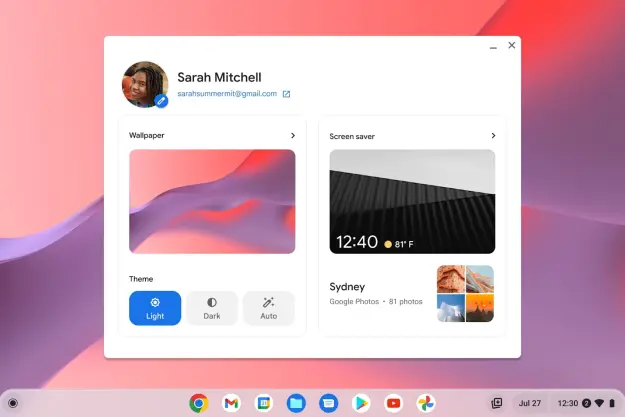The new build contains feature enhancements as well as bug fixes and security updates. Three Chrome OS devices will not receive this build for the time being, according to the blog post announcing the new version. These systems are the HP Chromebook 13 G1, the Acer Chromebook 14 for Work, and the Thinkpad 13 Chromebook.
The update bring various tweaks to the user interface. Alt-tabbing between different windows now has a different visual appearance, and the interface for removing users from the start screen has been improved upon.
The new build also allows users add an Input Method menu to their Shelf, the Chrome OS equivalent to the Windows taskbar. This functionality will be particularly useful for anyone who switches between using their mouse and keyboard and touch input on a regular basis — users can opt in via the Settings menu.
The Files app has also received a new Quick View feature that allows users to preview files without opening another piece of software. There’s also a new read-only policy for USB drives and SD cards, which should help prevent malicious content being transferred to users’ systems via external storage.
This update is being distributed via the stable channel, which means it will go out to the majority of Chrome OS users. Anyone interested in testing out new features before they’re ready for the masses can instead sign up for either the beta channel or the dev channel — head to the Settings page and find a button labelled “more info” on the About Chrome OS section to do so.
Editors' Recommendations
- Don’t download the latest macOS Ventura update just yet
- Update Chrome now to avoid this major zero-day exploit
- Why I converted my Windows laptop into a Chromebook, and why you should too
- Here’s why you need to update your Google Chrome right now
- Chrome just added a great new way to protect your passwords