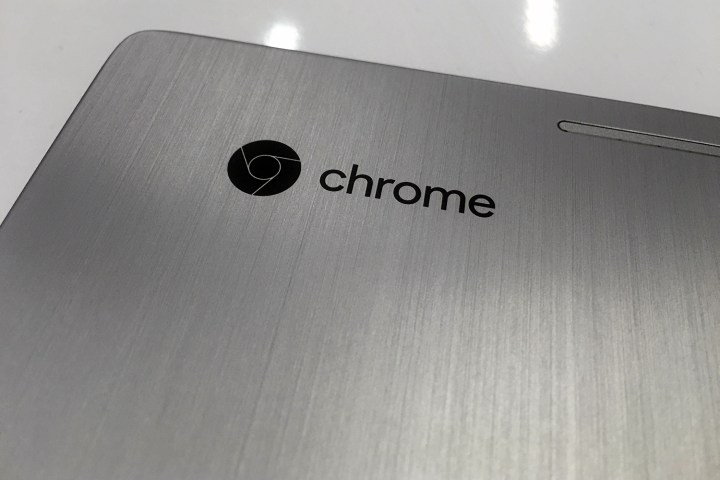
First, back in May, Google announced that its Android-based Google Play store was coming to Chrome OS, meaning Chromebook owners would be able to download and install Android apps on their device. Right now, there are only four Chromebooks that support Google Play: the Asus Chromebook Flip, the Acer Chromebook R11, the Acer Chromebook C738T, and the Google Chromebook Pixel (2015). A huge list of additional devices that will support Android in late 2016 and into 2017 can be found here.
That said, the Asus Chromebook Flip, Acer Chromebook R11, and Google Pixel (2015) running the version of Chrome OS in the beta channel reportedly have access to Android Device Manager. The latest beta version is 53.0.2785.47 as of August 4, which according to Google, includes feature enhancements, security updates, and bug fixes.
If you’re not familiar with Android Device Manager, it’s a free service offered by Google to track down and manage
To make sure Android Device Manager is activated, device owners can simply go into the “Settings” app, tap on “Google,” and then tap on “Security.” The virtual switch next to “Remotely locate this device” option in the
However, with the Android-supported Chromebooks listed above, they appear on the Android Device Manager map just like any other
Right now, these Chromebooks support the ring and wipe options served up in the service, although the ring aspect doesn’t make a noise. Instead, the Chromebook screen will grow dark and a notification will flash stating that the device was located. So far, the wipe feature remains untested (for obvious reasons).
Hopefully, we’ll see the entire Android Device Manager service as a whole on Chromebooks soon. That, or the enterprise-based geolocation service opened up to a wider, general audience. Regardless, Chromebooks need some type of geolocation capability for the general consumer so that stolen devices can be locked down and wiped before thieves get their hands on sensitive data.
Editors' Recommendations
- Android phones finally have their own version of AirTags
- Google just announced 8 big Android updates. Here’s what’s new
- Google is launching a powerful new AI app for your Android phone
- Apple and Google are teaming up to make tracking devices less creepy
- Google just made a big change to how Chromebooks apps work


