Some premium Windows laptops have a nifty feature that can detect your presence and lock the screen for your security, or even track you to improve your digital well-being. This is something that current ChromeOS devices don’t yet support, but there’s now an indication, spotted by Chrome Unboxed, that it might already be in the works for a new Chromebook model.
This is all being fueled by a listing in the Chromium repository that mentions “body detection” for a Chromebook that goes by the name of “Crota.” This Chromebook apparently has the 12th-generation Intel Alder Lake CPU and could be coming in early 2023. Adding to that speculation is the fact that @wistron is attached to the email domain in the listing, which Chromeunboxed finds is typically associated with Dell’s involvement in a project.
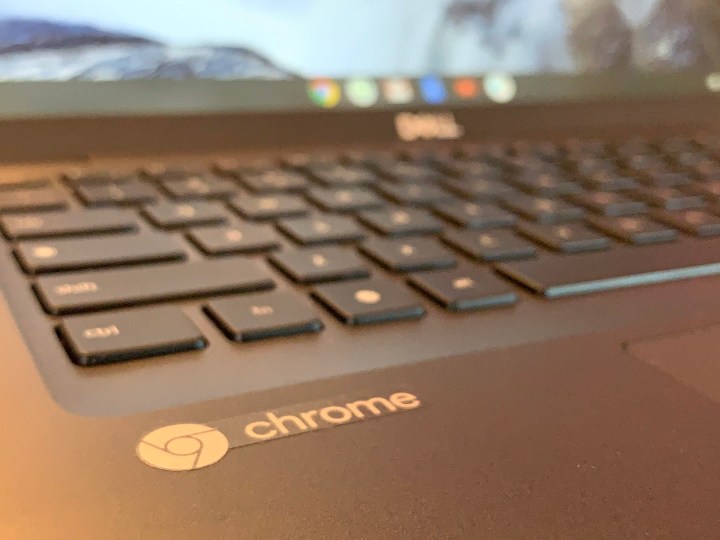
So, which Dell Chromebook could come with this body detection feature? Well, speculation is that it could be an Inspiron Chromebook model, though that’s uncertain since a flagship Dell Chromebook has not been released in two years. Chrome Unboxed reports that there’s a total of three additional Chromebooks from Dell that are in the works with 12th-generation Intel CPUs, so it could be any one of those models. These have the codenames “Gimble,” “Primus,” and “Banshee.”
Again, a lot of this is largely based on speculation, and nothing has been made official as of yet. Google, though, did seem to tease this technology in March 2021. Then celebrating the 10th anniversary of Chromebooks, the company mentioned “utilizing our artificial intelligence technology to help people proactively, integrating sensor technologies for more personalized experiences” as one of the things coming up in the next 10 years on new hardware.
Chromeunboxed also uncovered listings in the Chromium repository for auto lock and snoop detection. These two features can perhaps be related to body detection, but that’s uncertain at this point. It’s also uncertain how exactly ChromeOS might use these features to its advantage, or if additional sensors will be involved. If based on how the technology works Windows laptops, it could depend on the webcam and infrared sensors, but that’s just a guess.
Chromebooks do, however, have privacy screens, which make it harder for someone to see what’s on your display. The HP Elite c1030 has this technology on board, so there is interest in increased privacy and security features in the Chromebook space.
Editors' Recommendations
- This secret Samsung laptop may merge ChromeOS with DeX
- I took my son shopping for his first school laptop. Here’s what surprised me
- Why I converted my Windows laptop into a Chromebook, and why you should too
- The Framework Laptop Chromebook costs $1,000, but it might be worth it
- Editing video on Chromebooks just got a lot easier


