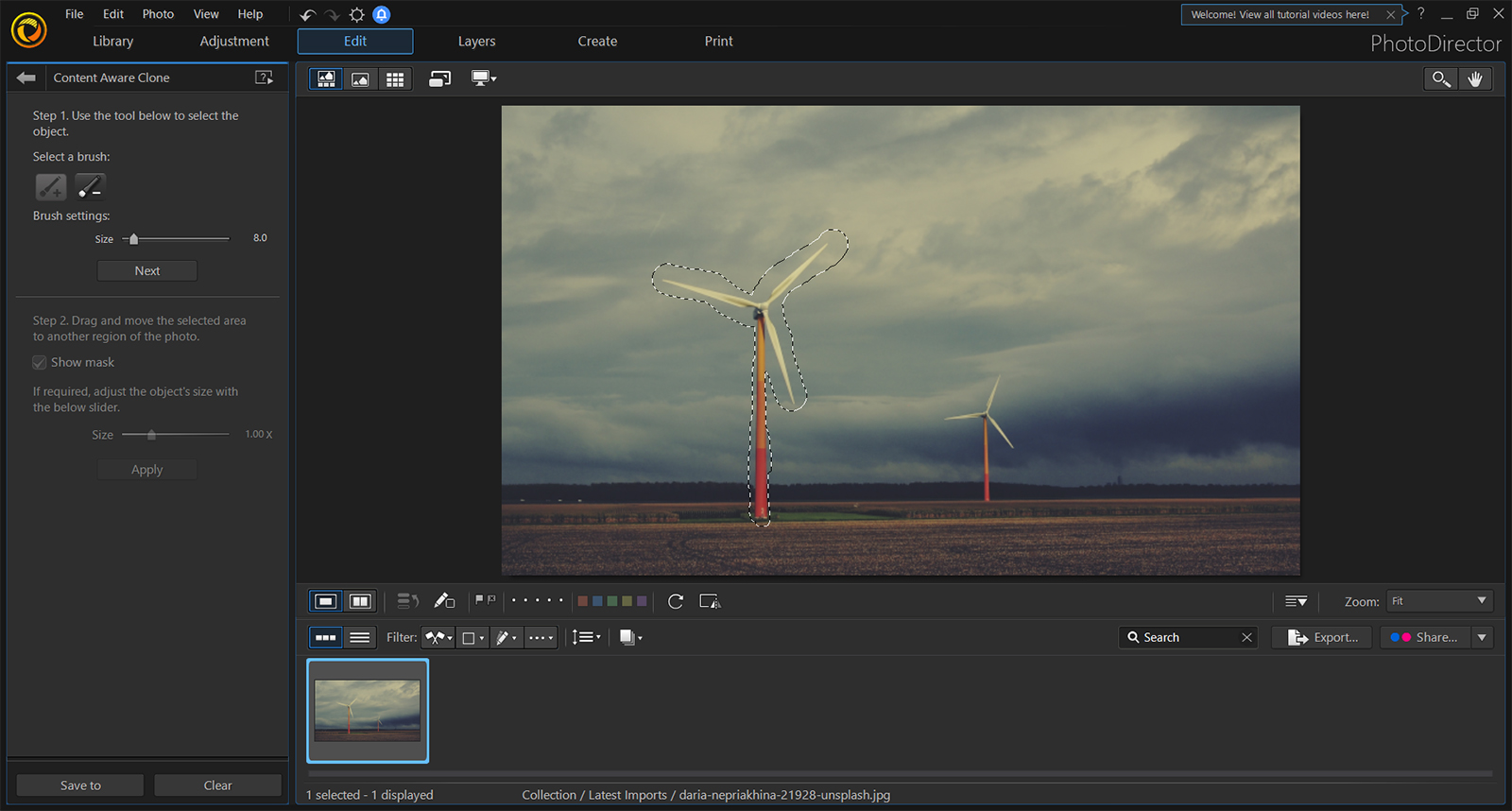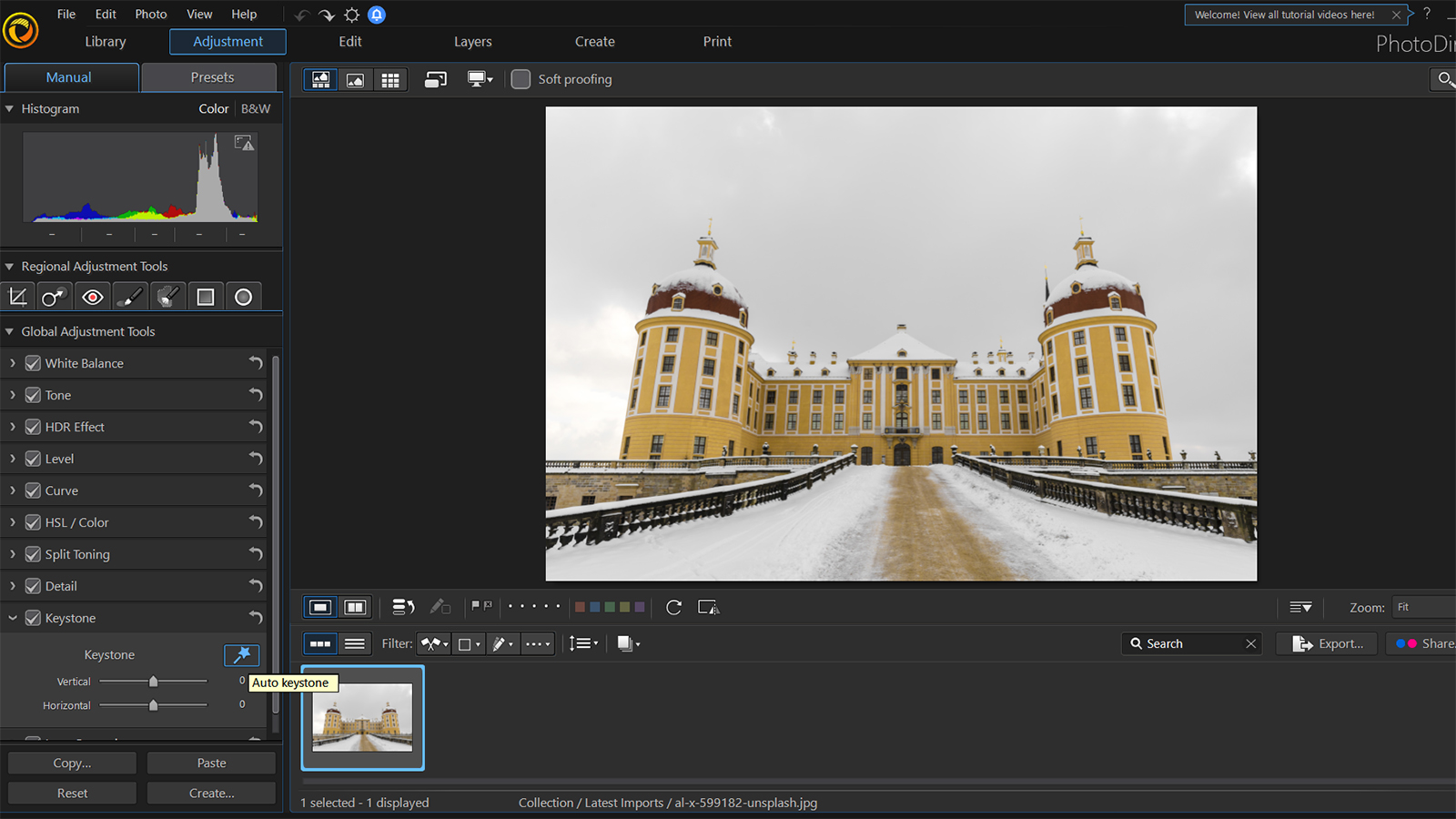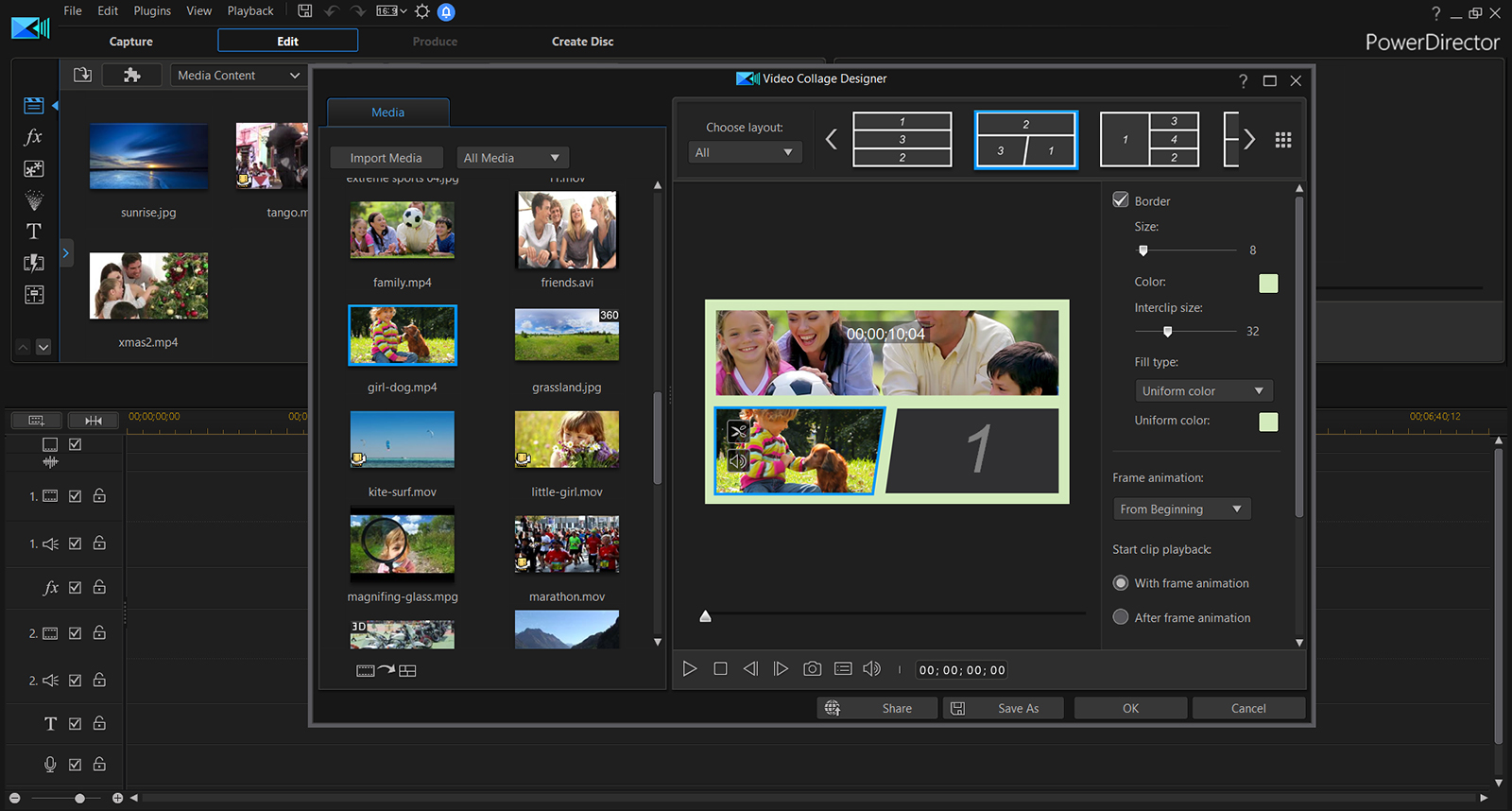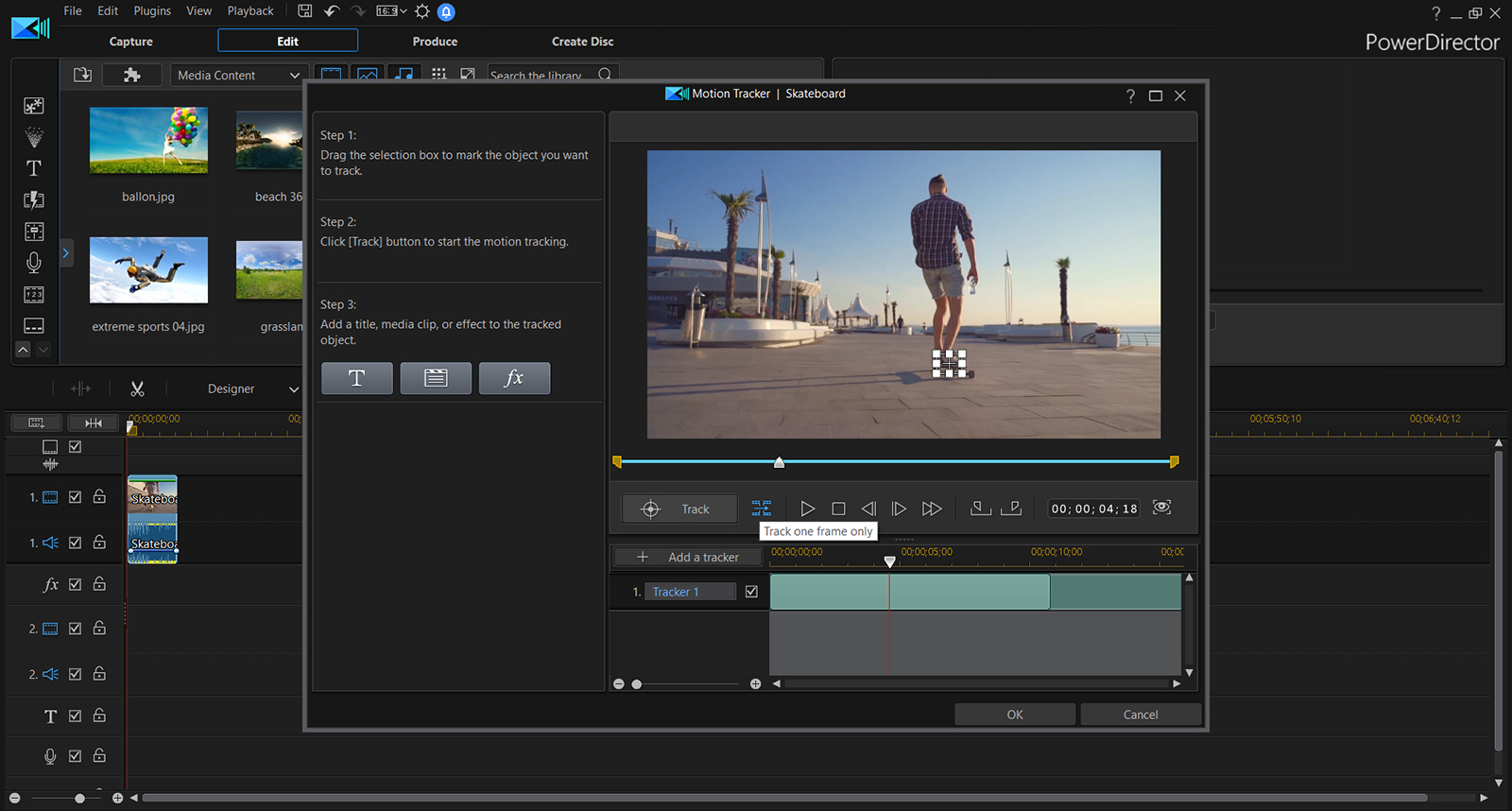Cyberlink’s photo- and video-editing software packages have gained new features that help create high-end results minus the steep learning curve. In September, Cyberlink launched updates to the suite of Director-series multimedia editing software, including PhotoDirector 10, PowerDirector 17, ColorDirector 7, and AudioDirector 9. Now, the company has added a subscription option for PhotoDirector 10.
The update, the company says, aims to give users more advanced tools while maintaining the simple user interface. After launching with a subscription option for all four programs or for PowerDirector only, users now have a subscription option for PhotoDirector — though users will still have the one-and-done payment option.
“Director Suite has always striven to provide all the creative tools professional creators need to realize their visions,” said CyberLink CEO Jau Huang. “We’re living in a time of rapid change, where people are continually pushing creative boundaries. To realize this, they need technology that is ahead of the curve, providing them with all the tools they need to fulfill their creative potential.”
PhotoDirector 10
The company’s photo-editing program gains a few features typically associated with professional-level software. Tethered shooting, which sends images from the camera directly into the software, is included in the update. The tool is commonly used for instantly previewing shots in studio.
PhotoDirector 10 also sees updates to layers, another feature commonly found in advanced editing software. While layers were available in previous versions, the update brings the ability to group layers, create clipping masks to apply the layer only to one part of the image, and the option to add a blank layer. The software also uses Express Layer Templates to jump-start layer-based edits.
PhotoDirector’s Content Aware tool can now clone objects, in addition to moving and removing objects in photos. The update also includes one-click Keystone Correction, which fixes errors, and soft proofing, a monitor mode that’s closer to what the image will look like when printed.
PowerDirector 17
The updates that cross into pro-level editing continue in the video-editing platform, PowerDirector. Users can now use three color samples when editing out the green Chroma key background. Nested videos allow for editing projects with multiple videos, while precut helps slice up longer videos into clips with more precision.
A new multicam tool helps editors sync footage of the same scene shot from different angles. The tool works by analyzing the video’s audio to sync the clips. The synced multicam videos can then be used inside collage templates.
Updates to the program also include advanced motion tracking, new title effects, and additional styles for the program’s artificial intelligence-type transfers.
The color-grading and audio tools often used with PowerDirector also gain new features. ColorDirector 7, the company says, improves global adjustments made to an entire clip, as well as regional adjustments to selected footage. Presets now also have keyframe support, which gives editors the ability to control the intensity of an effect.
AudioDirector 9 acquires the ability to batch process multiple files at once. A new spatial audio panner helps create soundtracks for immersive video, while the mixer room feature is designed to save time when testing multiple audio effects.
The software suite is available now, with perpetual licenses between $100 and $130 for each program, or $140 for both PowerDirector 17 and PhotoDirector 10. The subscription option for Director Suite 365 includes all four programs, as well as additional plug-ins, effects, and 100 GB of cloud storage for $30 a month, $70 for three months, or $130 per year. A subscription for only PowerDirector , including 50GB of cloud storage, is $20 a month, $40 for three months, or $70 for a year.
The new PhotoDirector 365 subscription includes future updates, premium add-ons including unlimited access to Templates and A.I. Style Packs, and exclusive monthly sound and background music packs. The PhotoDirector 365 subscription is $15 a month, $30 for three months, or $55 for a year.
Updated on November 27, 2018: Added details about the PhotoDirector 365 subscription.