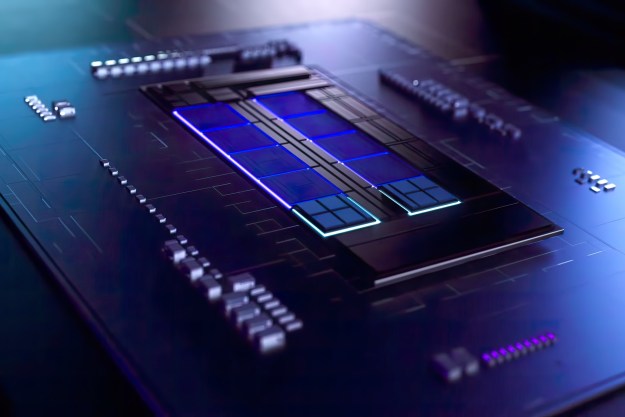DDR3 RAM had a long run after its 2007 release, powering mainstream laptops and desktop computers for many years. However, in 2014, DDR4 RAM was released to the public and has since become the most common memory type in desktop PCs, laptops, and tablets. With major changes to its physical design, specifications, and features, motherboards with DDR4 slots cannot use DDR3 RAM, and DDR4 RAM can’t be put into a DDR3 slot. Neither is compatible with the newer DDR5 memory.
DDR4 versus DDR3 RAM
DDR4 tends to run at 1.2 volts by default, whereas DDR3 runs at 1.5V. While it may not seem like much, that’s a 20% improvement in efficiency between generations. For most home users, the difference in voltage ultimately results in lower power consumption and heat generation, which can be especially important in laptops where it can impact battery life.
DDR4 is not just more power efficient — it’s a lot faster, too. DDR3 specifications range between 800 to 2,133 MTps (millions of transfers per second). In comparison, DDR4 RAM ranges between 2,133 to 3,200 MTps, not to mention the faster kits available through XMP and overclocking.
When purchasing
MTps versus MHz
To avoid any confusion, it’s worth clearing up the difference between MTps and MHz. Some companies will advertise
MTps (millions of mega transfers per second) measure the bus and channel speed based on effective cycles per second. MHz (megahertz per second) measures the transmission speed of a device in one million cycles per second.
Generally, DDR
Essentially, MHz and MTps are the same things, but it’s important to be aware of how a manufacturer represents their measurements.
Is DDR4 faster than DDR3 RAM?

DDR4 can and does run much faster than even the best DDR3, but there is some crossover.
In terms of transfer rate, DDR4 is capable of a higher million transfers per second. However, MTps isn’t the only specification to consider when purchasing RAM.
Timings, like Column Access Strobe latency (CL), also play an important part in the overall memory performance. CL determines the number of clock cycles it takes for
To put it into context, fast clock speeds don’t necessarily mean faster
Taking Corsair’s Vengeance DDR3 kits and pitting them against their Vengeance LPX DDR4 kits, there’s a clear difference in performance and speed.
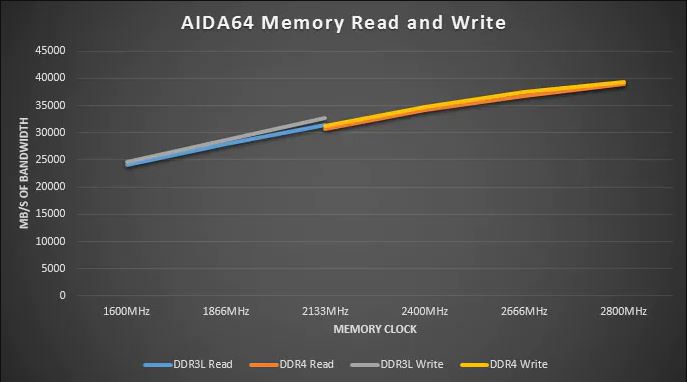
While read/write speeds are marginally lower on their DDR4 kits compared to DDR3 at 2,133MHz, it’s important to remember this is the entry-level speed for DDR4.

Latency-wise, DDR3-1600 has a higher latency than any DDR4 kit. At 2,133MHz, the DDR4 kit is slightly higher than DDR3-2133, but as the memory clock speed increases, the overall latency decreases, even if the timings are looser.
Ultimately, DDR4 is faster than DDR3
High-Frequency DDR4 RAM
High-frequency DDR4
However, manufacturers like HyperX have pushed the boundaries even further with their HyperX Predator DDR4 family of
In fact, in April, they achieved the world overclocking record of 7,200MHz with their HyperX Predator DDR4 memory.
Why DDR3 and DDR4 don’t work together
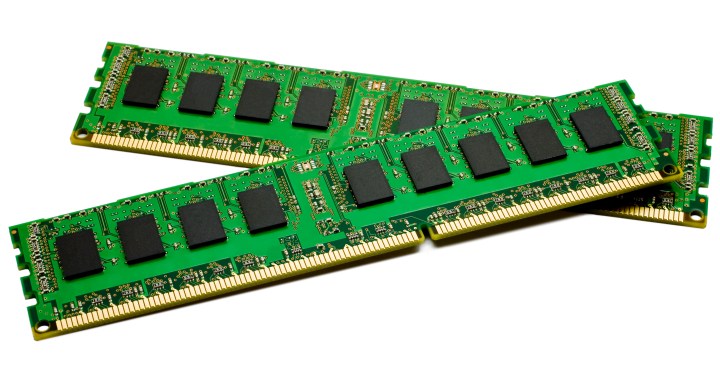
One of the main differences between DDR3 and DDR4
The different voltage demands also mean that a system designed with DDR4 in mind wouldn’t provide the correct voltage for DDR3 at default and may not even be designed with that voltage capability in mind.
The difference between DD4 and DDR3 pricing
When DDR4 first came to the market, the price gap was significant. However, with more compatible motherboards and CPUs, DDR4
But compared to DDR3, DDR4
What about DDR5 RAM?
DDR5 RAM was released in 2020 but has yet to make a significant impact on the market.
With the release of Intel’s Alder Lake CPUs, it would be safe to say DDR5 will become more widely available in late 2021 and 2022.
DDR5 specifications start at 4,800MHz and cap at 6,400MHz, with the potential for faster clock speeds in the future.
Choosing the right RAM
DDR3 versus DDR4
However, if you already have a compatible motherboard and CPU or are thinking of investing in one, DDR4
It’s slightly more expensive, and in very few cases at lower clock speeds it may not be as fast as DDR3
Editors' Recommendations
- How to choose the best RAM for your PC in 2024
- Meta Quest 4: Here’s what we want from the next big VR headset
- DDR5 vs. DDR4 RAM: Is DDR5 worth it?
- The best laptops for programming, chosen by experts
- What is RAM? Here’s everything you need to know