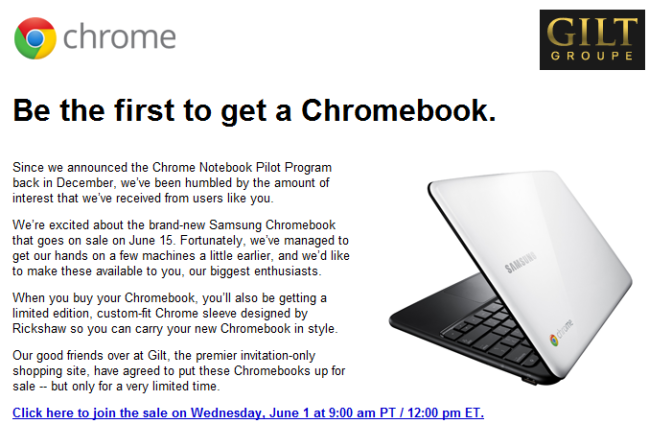 Google is taking a different approach to selling laptops. The company announced earlier this month it would release its cloud-based notebooks via subscription plans, and now Google will begin exclusive initial sales of its Chromebooks on Gilt. The Samsung Chromebooks will be available June 15 but Google is allowing some of its “biggest enthusiasts” to an invitation-only sale on Gilt beginning today, and running through June 3 at 6am PST.
Google is taking a different approach to selling laptops. The company announced earlier this month it would release its cloud-based notebooks via subscription plans, and now Google will begin exclusive initial sales of its Chromebooks on Gilt. The Samsung Chromebooks will be available June 15 but Google is allowing some of its “biggest enthusiasts” to an invitation-only sale on Gilt beginning today, and running through June 3 at 6am PST.
We were lucky enough to get an invitation (as were many users who signed up for Chromebook trials way back when they were just Cr-48s), with a reminder that you need to use your Gmail address to log in and access the sale. The Samsung Chromebooks come complete with a custom Rickshaw sleeve and are the 3G versions. Unfortunately there’s no deal break for early buyers: They still cost $499.
In case you were interested, here’s a quick refresh on the Series 5’s specs:
- Intel ATOM processor; 1.66Ghz speed
- 2 GB memory
- 16 GB SSD
- 12.1-inch, 1280×800 high-res, non-glare screen
- 3.3 lbs; 8.6”x.08”x11.6” (WxHxD)
- Wi-Fi + 3G
- Full keyboard; Touch pad
- 2 USB ports, 4-in-1 memory card reader (SD/SDHC/SDXC/MMC compatibility)
[UPDATE]
After less than a day of availability, Gilt is already sold out of the Chromebooks. But you’re welcome to sign up on its wait list.

