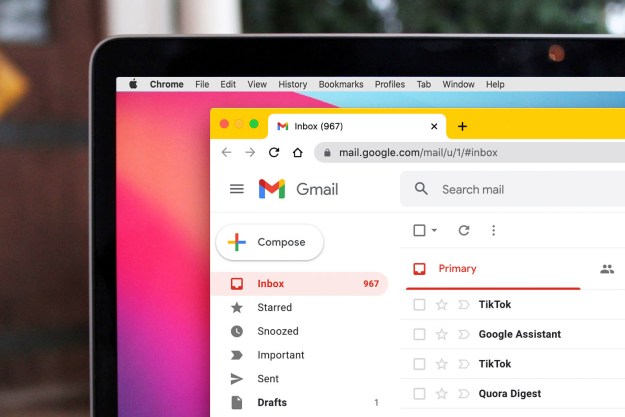Of course, running a nearly 15 year old, insecure operating system is generally a very bad idea. Google, as the maker of one of the most widely used browsers in the world, is very well aware of that. As a result, the company has decided to continue to provide security updates for its browser on Windows XP until the end of 2015, and possibly beyond. This is an extension of the company’s earlier commitment, made in October of 2013, to support XP until April 2015. It’d been assumed Google would quietly end support by that deadline, but it seems there’s still some love left for XP.
“We know that not everyone can easily switch to a newer operating system. Millions of people are still working on XP computers every day,” Mark Larson, director of engineering for Google Chrome said in the blog post announcing the continued support. “We previously announced that we’d keep supporting Chrome on Windows XP through ‘at least’ April 2015. It’s April 2015 now, and we’re extending that commitment. We will continue to provide regular updates and security patches to Chrome on XP through the end of 2015.”
If you’re one of the surprisingly large amount of people still using Windows XP, it’s likely due to a need to use hardware or software that doesn’t work on newer versions of the OS. If that is the case, and you need a browser that will see you through 2016 and later, it might be worth downloading Firefox, as Mozilla has no plans to discontinue support for Windows XP.
Editors' Recommendations
- 5 web browsers you should use instead of Google Chrome or Edge
- A huge barrier just fell for Windows on Arm
- Chrome is still a RAM killer, but this new feature would be a huge help
- Google Chrome is getting a complete overhaul for its birthday
- This Google Chrome feature may save you from malware