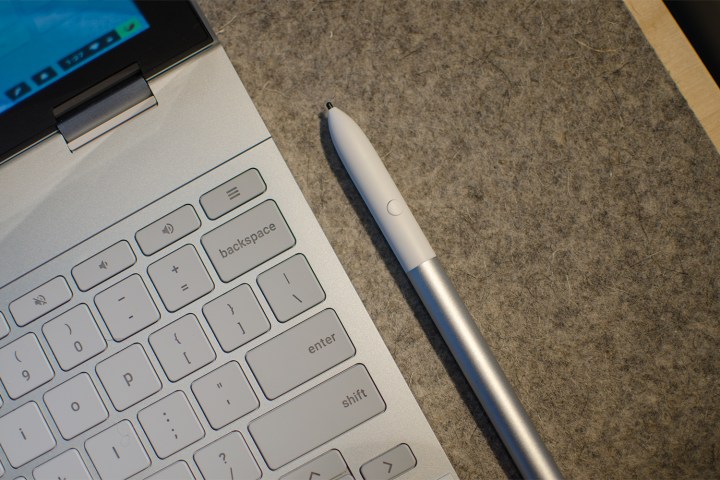
The Universal Stylus Initiative, or USI, is an open, active stylus development association that looks to drive progress in the field of active styluses in a unified direction. Its standards already offer improved noise protection using two-way communication, support for up to six styluses on a single device, and better pressure sensitivity. Better yet, they can even stop you from having stylus anxiety driven by their locking to specific devices. Future developments could go further still.
With some analysts predicting that the active stylus market could be worth as much as $6 billion by 2021, joining the collective in the relative early days of its development is hardly a poor move by Google. It could also be an indication that it is looking to compete on a more even footing with the likes of Apple and Microsoft in the active stylus market. The USI could certainly help it in that regard, as in our comparison of the Pixelbook and Surface Pro, we found one key area that Google’s laptop was lacking, was with the Pen. Its reduced sensitivity and chunky design made it a far less useful tool than the Microsoft alternative.
Google signing on to the USI is also noteworthy as it represents the first of the largest technology developers in that space to sign on to the initiative. Although a number of major tech companies are listed as promoters, contributors, and adopters on the organization’s site, Google is easily the biggest name there. Other notable absences are Google’s big competition in that space: Microsoft and Apple.
The question now remains of how soon we can expect Google to implement the specifications laid out by the USI. Its “breakthrough specification 1.0” was released as far back as September 2016, though at the time we were told that we wouldn’t see new devices sporting those sorts of features until 2018. Now that the year’s here, maybe we’ll see Google devices able to support multi-user inputs and cross-device compatibility in the near future.
Editors' Recommendations
- The Pixelbook dream may finally be gone for good
- New Moto G Stylus 5G brings massive battery, pen improvements
- Save $200 on the Google Pixelbook Go (Chromebook) this Prime Day
- Samsung Galaxy Chromebook vs. Google Pixelbook: Here’s what $1,000 gets you
- The new Google Pixelbook Go is a $649 Chromebook with some finesse



