
- Attractive pricing
- Solid productivity and creative performance
- Competitive gaming performance
- Excellent keyboard and touchpad
- High-resolution webcam
- A little large and bulky
- IPS display isn't suitable for creators
- Battery life isn't the best
HP’s Envy lineup has always sought to do the impossible: provide premium-level performance at closer to a midrange price — without compromises. The larger Envy 16 is the most powerful of the bunch, with fast CPUs and GPUs that provide excellent performance for video editing and gaming. In many ways, that makes it a dream alternative to a MacBook Pro.
The Envy 16 was updated for 2023, but only on the inside. It gained Intel 13th-gen CPUs and Nvidia RTX 4000-series GPUs, but they add up to a legitimate upgrade for creators and gamers looking for some extra performance at a decent price.
Specs and configurations
| HP Envy 16 (2023) | |
| Dimensions | 14.07 inches by 9.91 inches by 0.78 inches |
| Weight | 5.12 pounds |
| Processor | Intel Core i5-13500H Intel Core i7-13700H Intel Core i9-13900H |
| Graphics | Intel Arc A370M Nvidia GeForce RTX 4060 |
| RAM | 16GB DDR5 32GB DDR5 |
| Display | 16-inch 16:10 WQXGA (2,560 x 1,600) IPS, 120Hz 16-inch 16:10 2.8K (2,880 x 1,800) OLED touch, 120Hz |
| Storage | 512GB PCIe Gen4 SSD 1TB PCIe Gen4 SSD 2TB PCIe Gen4 SSD |
| Touch | Optional |
| Ports | 2 x USB-C with Thunderbolt 4 2 x USB-A 3.2 Gen 2 1 x HDMI 2.1 1 x 3.5mm audio jack 1 x microSD card reader |
| Wireless | Wi-Fi 6E and Bluetooth 5.2 |
| Webcam | 5MP with infrared camera for Windows 11 Hello |
| Operating system | Windows 11 |
| Battery | 83 watt-hour |
| Price | $1,350+ |
The Envy 16 starts out at a reasonable $1,350 for a Core i5-13500H, 16GB of RAM, a 512GB SSD, an Intel Arc A370M GPU, and a 16.0-inch WQXGA IPS display. My review unit runs $1,750 for a Core i9-13900H, 16GB of
You’ll spend $2,685 to double the
An even faster low-cost creator’s workstation

The 2023 HP Envy 16 features the 45-watt Intel Core i9-13900H, with 14 cores (six Performance at 5.4GHz and eight Efficient at 4.1GHz) and 20 threads. It has the same number of cores and threads as the more common Core i7-13700H, but its cores run faster and hotter. The Envy 16 is slightly faster than some laptops with the Core i7, but not by that much in our CPU-intensive synthetic benchmarks.
Where the Envy 16 shines is in its performance in the PugetBench Premiere Pro benchmark that runs in a live version of Adobe Premiere Pro. This benchmark can utilize the GPU to speed up various tasks, and the Envy 16, with its RTX 4060, beats the Dell XPS 15 (narrowly) and Dell XPS 17, both of which use RTX 4070 GPUs. The HP also compared well against the MacBook Pro 14 with the M2 Max CPU.
The previous generation of the Envy 16 also exhibited average performance in synthetic benchmarks, but much better performance in PugetBench. The 2023 Envy 16 is a legitimate upgrade for creators looking for a reasonably priced laptop with strong creative performance.
| Geekbench (single / multi) |
Handbrake (seconds) |
Cinebench R23 (single / multi) |
Pugetbench Premiere Pro |
|
| HP Envy 16 (2023) (Core i9-13900H) |
Bal: 1,997 / 12,742 Perf: 1,992 / 12,645 |
Bal: 73 Perf: 75 |
Bal: 1,944 / 15,596 Perf: 1,954 / 15,422 |
Bal: 1,106 Perf: 1,121 |
| HP Envy 16 (2022) (Core i9-12900H) |
Bal: 1,839 / 11,187 Perf: 1,811 / 11,387 |
Bal: 83 Perf: 84 |
Bal: 1,919 / 12,538 Perf: 1,922 / 12,525 |
Bal: 814 Perf: 932 |
| MSI Prestige 16 Studio (Core i7-13700H) |
Bal: 1,880 / 6,951 Perf: 1,903 / 11,945 |
Bal: 139 Perf: 80 |
Bal: 1,797 / 7,959 Perf: 1,921 / 13,647 |
Bal: 668 Perf: 865 |
| Dell XPS 15 (9530) (Core i7-13700H) |
Bal: 1,787 / 11,978 Perf: 1,830 / 11,769 |
Bal: 79 Perf: 76 |
Bal: 1,865 / 13,386 Perf: 1,868 / 13,927 |
Bal: 866 Perf: 1,023 |
| Dell XPS 17 (9730) (Core i7-13700H) |
Bal: 1,901 / 12,654 Perf: 1,928 / 12,911 |
Bal: 79 Perf: 71 |
Bal: 1,933 / 13,384 Perf: 1,912 / 15,462 |
Bal: 760 Perf: 848 |
| Apple MacBook Pro 14 (M2 Max 10/38) |
Bal: 1,973 / 14,596 Perf: N/A |
Bal: 85 Perf: N/A |
Bal: 1,608 / 14,789 Perf: N/A |
Bal: 1,093 Perf: N/A |
The Envy 16 is just the second laptop we’ve tested with Nvidia’s RTX 4060 GPU. The other is the MSI Prestige 16 Studio, which demonstrated mixed performance depending on which performance mode was set. The Envy 16 was more consistent, providing solid performance that beat out several other
Note that the Envy 16 uses Nvidia’s Studio drivers, which are optimized for creative applications and not gaming. Switching to Game Ready drivers might provide even better performance, at the cost of slower speeds in creativity tasks.

Overall, these are solid results for a 1080p gaming machine that can dip into 1440p as long as graphics and features aren’t turned up too high. The new Envy 16 performs much faster than its predecessor and is a legitimate upgrade for gamers.
| Assassin’s Creed Valhalla (1080p/1200p Ultra High) |
Cyberpunk 2077 (1080p/1200p Ultra) |
Civilization VI (1080p Ultra) |
3DMark Time Spy |
|
| HP Envy 16 (2023) (RTX 4060) |
Bal: 100 fps Perf: 108 fps |
Bal: 78 fps Perf: 83 fps |
Bal: 149 fps Perf: 158 fps |
Bal: 9,366 Perf: 9,765 |
| HP Envy 16 (2022) (RTX 3060) |
Bal: 70 fps Perf: 71 fps |
Bal: 40 fps Perf: 41 fps |
Bal: 125 fps Perf: 132 fps |
Bal: 7,645 Perf: 8,040 |
| MSI Prestige 16 Studio (RTX 4060) |
Bal: 35 fps Perf: 108 fps |
Bal: 64 fps Perf: 74 fps |
Bal: 105 fps Perf: 131 fps |
Bal: 7923 Perf: 7386 |
| Dell XPS 15 (9530) (RTX 4070) |
Bal: 65 fps Perf: 105 fps |
Bal: 60 fps Perf: 60 fps |
Bal: 131 fps Perf: 137 fps |
Bal: 7,077 Perf: 7,632 |
| Dell XPS 17 (9730) (RTX 4070) |
Bal: 88 fps Perf: 94 fps |
Bal: 75 fps Perf: 77 fps |
Bal: 155 fps Perf: 159 fps |
Bal: 9,639 Perf: 9,535 |
| MSI Creator Z17 HX Studio (RTX 4070 Ti) |
Bal: 66 fps Perf: 101 fps |
Bal: 61 fps Perf: 90 fps |
Bal: 149 fps Perf: 191 fps |
Bal: 10,186 Perf: 11,630 |
Battery life is a bit of a mystery. The 2023 Envy 16 has the same 83 watt-hour battery as its predecessor, and we reviewed it with a WQXGA IPS display compared to the UHD+ OLED panel we tested last year. However, battery life is significantly less this time around.
Except for the PCMark 10 Applications battery benchmark, where both
The only laptop in our comparison group that lasted less time in our suite of tests was the Dell XPS 17, while the XPS 15 lasted considerably longer in web browsing and video looping. Of course, the MacBook Pro 16 is the class leader, and the only larger laptop that’s guaranteed to get you through a full day’s work.
| Web browsing | Video | PCMark 10 Applications |
|
| HP Envy 16 (2023) (Core i9-13900H) |
5 hours, 56 minutes | 7 hours, 47 minutes | 7 hours, 24 minutes |
| HP Envy 16 (2022) (Core i9-12900H) |
8 hours, 24 minutes | 12 hours, 45 minutes | 7 hours, 38 minutes |
| Dell XPS 15 (9530) (Core i7-13700H) |
9 hours, 43 minutes | 11 hours, 46 minutes | 10 hours, 49 minutes |
| Dell XPS 17 (9730) (Core i7-13700H) |
4 hours, 46 minutes | 5 hours, 17 minutes | 5 hours, 34 minutes |
| Apple MacBook Pro 16 (Apple M1 Pro) |
18 hours, 35 minutes | 23 hours, 11 minutes | N/A |
The same larger chassis

HP didn’t change the Envy 16’s chassis for 2023, and it remains a larger machine than some other 16-inch
The chassis is still rigid, with just a tiny bit of give in the keyboard deck setting it back a step from the XPS 15 and the Apple MacBook Pro 16. Those are two of the most robust
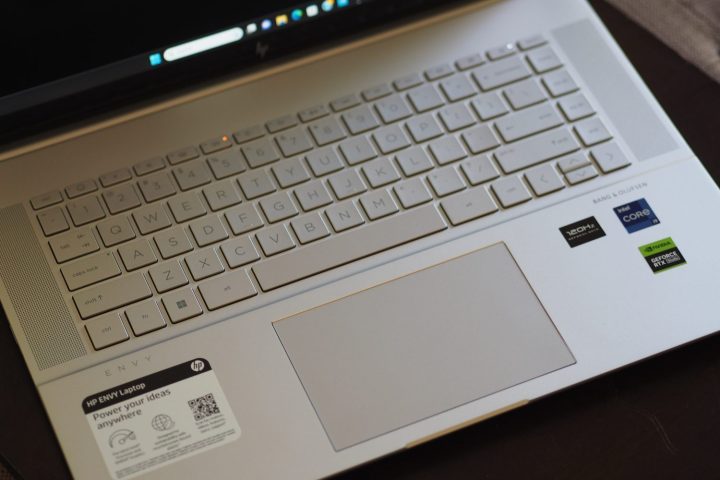
The keyboard remains just as good, with large keycaps and expansive key spacing that, combined with light, snappy switches, makes for a great typing experience. The Magic Keyboard on the MacBook Pro is better, but not by a lot. The Envy 16’s touchpad is large enough, but there’s room on the palm rest for a larger version. Nevertheless, it was serviceable, with confident, quiet clicks.
Connectivity is strong, with a generous mix of Thunderbolt 4 and legacy ports, As before, I would have preferred a full-size SD card reader rather than the microSD version on the Envy 16. Wireless connectivity is up to date.
I’m also happy to report the excellent quality of the webcam. It’s a 5MP module that provides an excellent image for videoconferencing, even beyond many of the 1080p options in other competing
A display that will disappoint creators
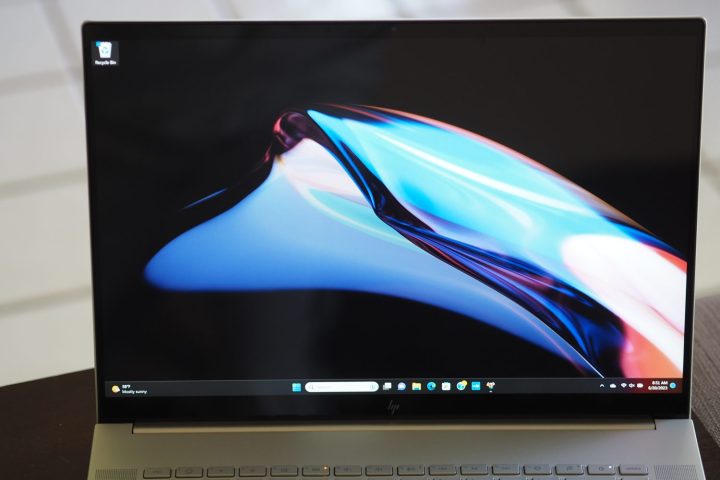
I reviewed last year’s Envy 16 with the available UHD+ OLED display, and it provided excellent performance. Its colors, both in gamut coverage and accuracy, were excellent for creators. But this year, I was sent the IPS model, and it’s not nearly as good for the creators that HP is targeting.
According to my colorimeter, while the display is plenty bright (at 395 nits), its contrast just exceeds our 1,000:1 threshold for premium
| Brightness (nits) |
Contrast | sRGB gamut | AdobeRGB gamut | Accuracy DeltaE (lower is better) |
|
| HP Envy 16 (2023) (IPS) |
395 | 1,010:1 | 97% | 73% | 1.01 |
| HP Envy 16 (2022) (OLED) |
348 | 24,3010:1 | 100% | 97% | 0.74 |
| Dell XPS 15 9530 (OLED) |
358 | 24,850:1 | 100% | 96% | 1.31 |
| Dell XPS 17 9730 (IPS) |
501 | 1,570:1 | 100% | 100% | 1.33 |
| MSI Prestige 16 Studio (mini-LED) |
455 | 3,140:1 | 98% | 82% | 3.46 |
| Apple MacBook Pro 16 (XDR) |
475 | 475,200:1 | 100% | 90% | 1.04 |

Four speakers provide the audio, two upward-firing that flank the keyboard and two downward-firing on the bottom front of the chassis. As with the previous model, while mids and highs were clear and there was a good bit of bass, the speakers didn’t get very loud. That sets it a step back from the Dell XPS 15 among Windows
It’s good enough for streaming and music in a small room, but for a larger room or a group, a good pair of external speakers would be recommended.
A meaningful update for gamers and creators
If you’re primarily a basic productivity user, then you won’t find much difference between the 2022 and 2023 HP Envy 16. However, if you’re a creator or gamer, then the updated CPU and GPU provide meaningful improvements in performance.
The Envy 16 lives up to its promise as a reasonably priced laptop that can meet the needs of those two user groups. However, you’ll want to spend more money and upgrade to the OLED display if you’re a creative type who craves wide colors.





