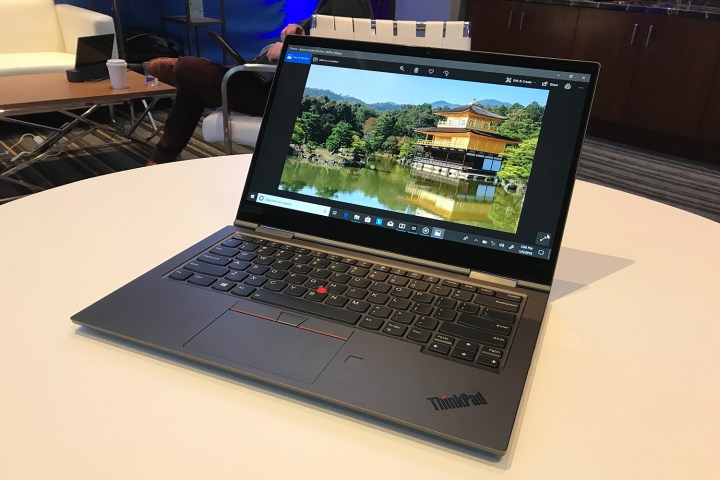
For professional laptop users, the ThinkPad has been known as one of the best and most reliable brands for decades. Since the Lenovo acquisition of IBM’s personal computing division in 2005, the ThinkPad lineup has continued to evolve in new and intriguing ways. Be it the X series, the T series, or E series, there are plenty of exciting laptops to choose from. But that can make it tough to find the best Thinkpad or you.
Further reading
To help you pick the right ThinkPad for your needs, here’s a guide to the various options available and why they might make a great choice for your next laptop upgrade.X1 Series

At the top of the ThinkPad lineup is the X1 series. These are the best of the lightweight ThinkPad laptops, offering long battery life, robust security features, as well as the classic ThinkPad TrackPoint nub in the keyboard. They’re also designed to be sturdy, with Lenovo proudly claiming that these Thinkpads have been taken all over the world (and crucially, survived), including to the top of Mount Everest, to the bottom of the ocean, and even into outer space on the International and Mir Space Stations.
If you like the sound of these premium X1 models, we suggest starting with the X1 Carbon to see how far Lenovo can really push their laptops, and if it’s right for you. They are, however, quite costly, so make sure you double-check the prices for your preferred mode.
X1 Carbon:
Yoga series

Lenovo also offers Yoga versions of X series devices, including the ThinkPad X1 Yoga. Yoga versions of X series ThinkPads feature a touchscreen and are fully convertible thanks to a 360-degree hinge. That means it can be switched to four modes of use — laptop, stand, tablet, or tent mode.
Some Yoga versions also have integrated pens, like the X1 Yoga, which lets you digitally ink on the screen and mark up your PDFs and other documents. The latest versions also offer plenty of power for those who want a versatile 2-in-1 that can handle plenty of office tasks.
X1 Yoga:
X1 series

The X1 laptops are excellent picks, but those high-end models may be too expensive for the type of laptop you’re looking for. In this case, we recommend checking out some of the X-series — slightly older models that are far more affordable while still offering some of the best features around.
If you like the sound of the X-Series, the best option is the ThinkPad X390. All ThinkPad X series laptops come with Intel processors, speedy fast solid-state-drives, and options for between 4 and 32GB of RAM.
X390:
T Series

Just below the X series is the T Series. These are traditional clamshell-style ThinkPad laptops focused more towards professionals or businesses. Some may also see these devices as alternatives to MacBooks. Current T-series models include the ThinkPad 14-inch T490, ThinkPad T480, and the 15-inch ThinkPad T580. 15-inch versions come with a number pad alongside the main keyboard. Some 14-inch T-series
T-series ThinkPads also feature options for touchscreens, and a wide range of connectivity options, including USB-C and USB-A ports. This makes them a great choice if you’re always out and about or not ready to embrace the dongle lifestyle.
If you want a T-Series ThinkPad, we’d recommend a T480. When we reviewed it we liked its versatile connectivity options, battery life, touchpad, and keyboard, all for a great price.
ThinkPad 14-inch T490:
ThinkPad T580:
E Series

You don’t have to spend the Earth to get a great ThinkPad; There are some affordable entry-level options too, namely the E series. Prices start around $580 and most offer great hardware and the usual ThinkPad build quality, but sacrifice weight and portability. The E14 and E15 models come equipped with full HD displays, storage starting at 500GB, and 4GB of memory. The latest versions also sport 10th-gen Intel Core processors.
The E-Series is highly scalable as well. You can customize to focus on a specific feature that’s important to you or equip far higher specs for a more powerful machine (though that does lead to steep price rises). Note that the E-series doesn’t have any touchscreen options, nor UHD display picks.
ThinkPad E14 and E15:
General tips for buying a ThinkPad
- As with all laptops, think ahead a few years and make sure you get a ThinkPad that’s ready for that future, instead of just right now. That includes school, jobs, entertainment options, family, and much more.
- There’s a general feeling among the ThinkPad community that models a couple of years older have a more durable design, while current models are a bit easier to break. This isn’t always the case, but if you want to save and need a tough laptop, it’s okay to go back a couple of years and see what ThinkPads are available. You won’t lose out on too much performance, as long as you stay within a couple of generations.
- If you’re having trouble comparing ThinkPad series, start with screen size. It’s an easy spec to understand, and a great way to narrow down your options based on the type of display you really want to have.
- Don’t stress too much about most specs. For most laptop tasks you only need around 6GB of RAM. Pushing higher than that is mostly for designers and gamers. A small hard drive can be offset with an external SSD if you run out of room. There’s often a workaround for many features. However, you’re stuck with display quality and battery life, so make sure those are in your desired range.
- Don’t forget to pay attention to ports. Only the newer versions of ThinkPad series will have advanced ports like USB-C and Thunderbolt 3, which are important when buying new devices and accessories.
Editors' Recommendations
- Wholesale laptop deals: How to buy cheap computers in bulk
- The best tablets in 2024: top 11 tablets you can buy now
- 9 best 2-in-1 laptops in 2024: tested and reviewed
- The best MacBook to buy in 2024
- Laptop buying guide: what to look for in 2024


