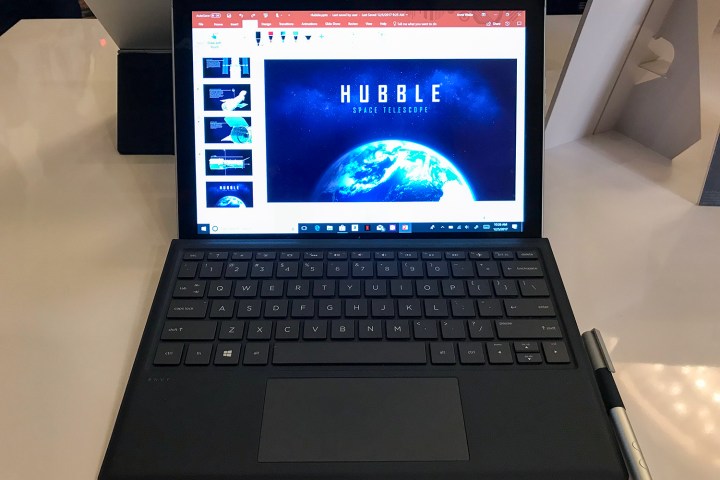
Microsoft announced a new software development kit at Build that allows developers to add native 64-bit app support for on Always Connected PCs, like the HP Envy x2 and the Asus NovaGo. The SDK was announced as a preview alongside Visual Studio 15.8 Preview 1. With the SDK, Qualcomm said that developers will not only be able to create 64-bit apps, but that these apps will also run natively on Windows on ARM systems, giving these devices a boost in performance and could bring more apps to the platform.
As part of its Windows on ARM initiative, Microsoft partnered with Qualcomm to bring Windows 10 to devices powered by the Snapdragon processor. The platform was unveiled as Always Connected PCs based on the lower battery consumption and always-on 4G LTE connectivity as key benefits, but the major drawback is that not all apps may be compatible with ARM processors.
In the past, Always Connected PCs were limited to just 32-bit apps, which required an emulator to operate. By supporting 64-bit apps and allowing them to run natively on a system, users of Always Connected PCs may experience faster performance, remedying a complaint we had when we reviewed the platform. In our reviews of devices from HP and Asus, we found that although Windows felt snappy, apps didn’t launch as quickly and Windows animations weren’t as smooth as on competing devices powered by Intel’s processors. With native 64-bit support, hopefully this will change.
“By porting to ARM, you can optimize the user experience and battery life of your applications running natively on the Qualcomm Snapdragon Mobile PC platform,” Qualcomm wrote on its developer portal. Qualcomm claims that Snapdragon-powered Windows 10 devices can benefit from up to 20 hours of battery life.
Even though developers will now be able to create 64-bit apps for Windows on ARM devices, it will still be a while before consumers see these apps. Existing 64-bit apps in the Windows Store won’t automatically work on Snapdragon devices, and developers will need to update their programs with code to add 64-bit ARM compatibility. If Microsoft and Qualcomm can convince developers to update existing apps and create new apps with ARM support, a more robust catalog of apps could help adoption of Always Connected PCs.
Editors' Recommendations
- 7 beloved Windows apps that Microsoft has killed over the years
- I review PCs for a living — here are the apps I install on every device
- Microsoft teases design overhaul of major Windows 11 app
- Microsoft’s Surface Laptop Studio 2 might get a massive performance boost
- Microsoft says disabling these two Windows 11 features will boost gaming performance


