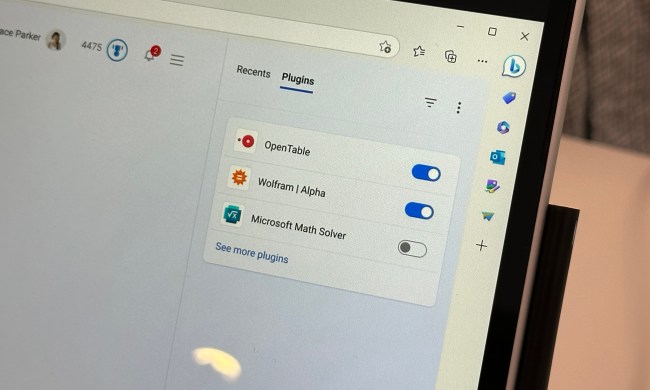Some of your video calls in Microsoft Teams are now a lot more secure. Microsoft just announced that end-to-end encryption is now available for one-to-one video calls in the Teams desktop app for Windows and MacOS.
It will be available as an option for IT administrators once the latest Teams update arrives. You’ll know that your call is encrypted when you see a padlock over a shield at the top-left corner of your call. Clicking on that will display the encryption key, which should be the same for you and the other person on the call.
Microsoft says that multiple enterprise customers in the U.S. and Europe across industries such as aerospace, manufacturing, telecommunications, and professional services are in the process of getting the new feature. However, it notes that default end-to-end encryption will not be available to everyone, and there’s a chance you’ll have to turn it on in your Teams settings.

Using the encrypted call feature also means that you’ll lose out on some of Teams’ other features. That includes recording, live caption and transcription, call transfer, park, merge, transfer to another device, and adding participants. If you need these features, you can turn off the encryption as you see fit, and turn it back on later.
With end-to-end encryption, the information is protected at its origin and then decrypted at the intended destination, without anyone being able to intervene. Microsoft says that all flows in Teams are based on the Session Description Protocol (SDP) [RFC 4566] offer/answer model over HTTPS. No other party, including Microsoft, has access to the decrypted conversation.
Other than that, encryption in the other areas of Teams works with the same standards as the rest of Microsoft 365. Microsoft talks about all of this and its security standards for other apps on its security and compliance blog.
Encryption has been a bit of a hot topic when it comes to using apps like Microsoft Teams or Zoom. The latter came under fire when the pandemic started in 2019, as its free calls were not encrypted. Now, all Zoom calls are encrypted by default.