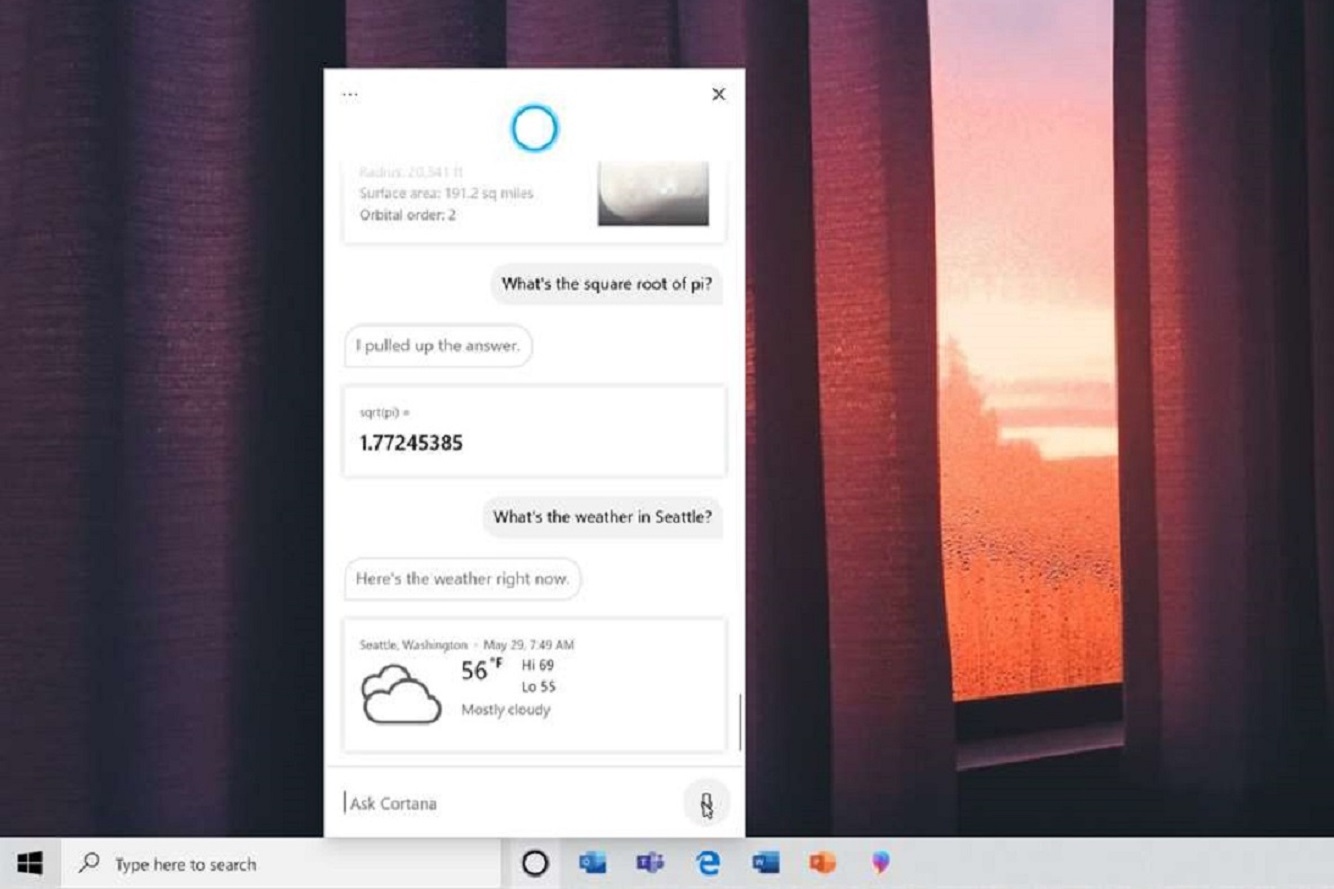
Microsoft’s flagship voice assistant is built-in to Windows 10, yet Cortana hasn’t shared the same success as voice assistants like Siri, Alexa, and Google Assistant. But that may change with Microsoft’s latest decision. a new approach to saving Cortana. According to The Verge, Microsoft has released a beta version of a standalone Cortana app for Windows 10 PCs via the Microsoft Store.
Cortana’s evolution into a standalone app for Windows would make it easier for Microsoft to quickly update its voice assistant with new features. A Cortana app separate from the Windows OS could give the struggling voice assistant room to grow (and become more competitive) since Microsoft would be free to push updates more frequently. This isn’t the first time Microsoft has tried to help Cortana with its popularity, but changes like separating it from the search bar function, while helpful, haven’t really done much to encourage its usage.
And Microsoft does need to up Cortana’s game. According to a recent survey, conducted by Microsoft, Cortana ranked last in usage compared to its competitors, with only 19% percent of survey respondents saying that they had interacted with Cortana. In addition, Amazon’s Alexa app for Windows was recently refreshed with a hands-free access feature. A standalone Cortana app may be Microsoft’s answer to other, more popular voice assistants like Alexa making their way into Windows 10.
“While voice technology and digital assistants are still in the early stages of adoption, they are on the cusp of crossing the chasm into mainstream adoption. As marketers, we need to start preparing our conversational AI strategies today to stay ahead of the curve,” the survey notes. You think, Microsoft?
The Cortana app’s appearance in the Microsoft Store could also indicate that Microsoft may offer future versions of Windows without Cortana altogether. Especially since a standalone app would allow Windows users to uninstall or install Cortana at will. If that’s the case, Microsoft is willing to risk losing Cortana’s status as a native voice assistant for a chance to be the next Alexa or Google Assistant.
The Cortana app is available to download via the Microsoft Store. It is worth noting that this beta version is only available for Xbox One and Windows 10 devices running version 18362.0 or higher.
Editors' Recommendations
- Windows 11 might nag you about AI requirements soon
- You’re going to hate the latest change to Windows 11
- Windows 11 tips and tricks: 8 hidden settings you need to try
- Microsoft announces a new threat to push people to Windows 11
- How Intel and Microsoft are teaming up to take on Apple


