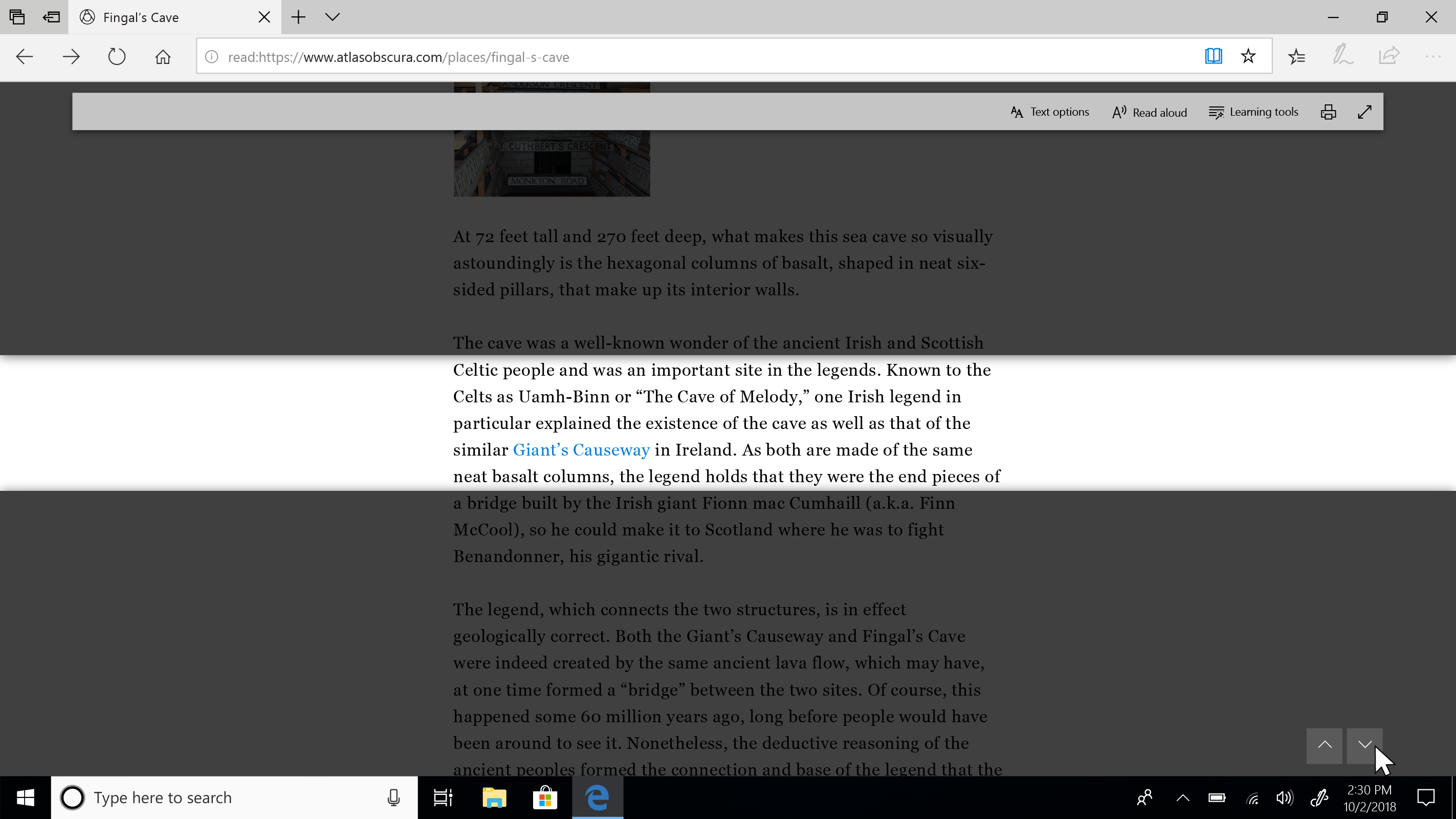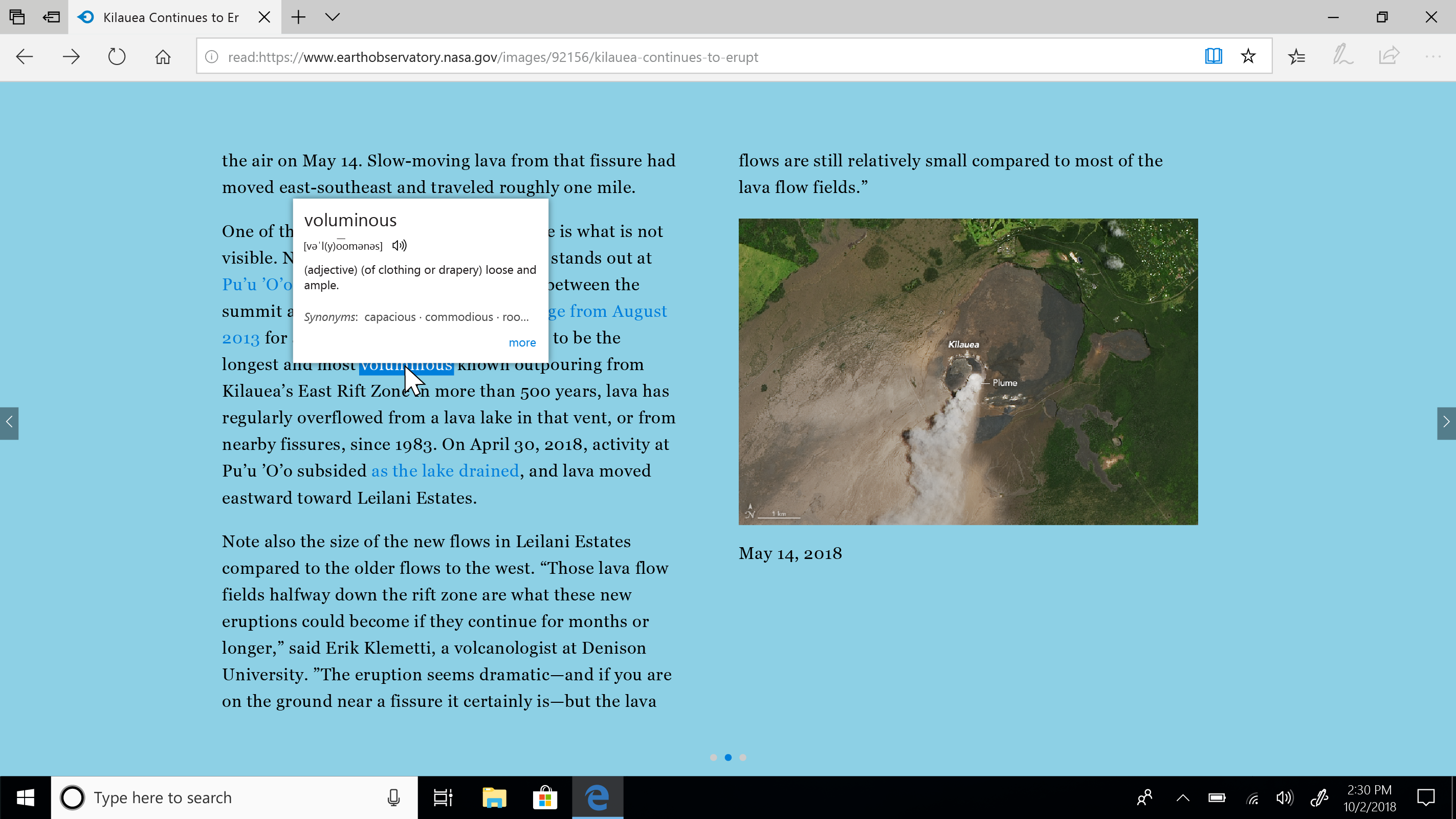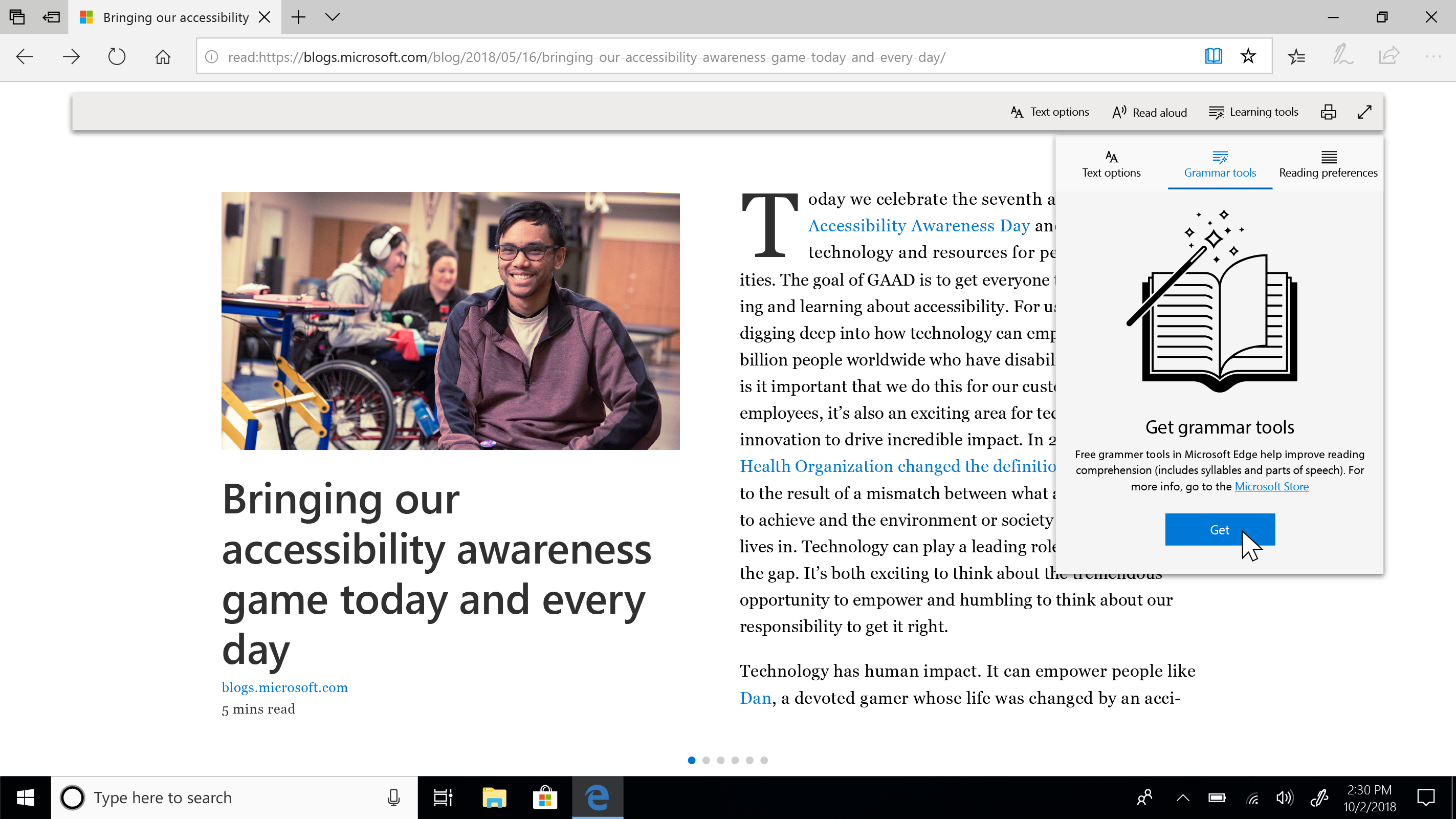Microsoft’s Windows 10 October 2018 update is finally here, and while it’s not a massive overhaul, there are a number of exciting new features with it. Instead of focusing on stability and security fixes, this update is all about expanding the potential of the modern Windows operating system.
Here’s everything new in the October 2018 update.
Working with smartphones

A major component of this update is improving the interaction between a desktop Windows and a connected smartphone. The new Your Phone app makes it so that you don’t need to ever physically connect your phone to your PC. Share pictures, videos, emails, documents, messages, and more, directly between the two platforms.
It’s compatible with Android and iPhone. Android users will gain access to new features first, through the Microsoft Launcher app. Microsoft says iOS users will see functionality about a month later, through Microsoft Edge for iOS.
The two-way connection also extends to Windows Timeline, which now makes it possible to scroll back through what you were doing on your phone to see what you were viewing or working on earlier in the day or week. Microsoft says that apps “must be able to describe activities to Microsoft Graph” for that feature to work, however, which means compatibility will be limited at first. Office Apps will lead the charge in hopes that third party apps follow in their footsteps.
Inking in Office

The Windows 10 October 2018 update introduces big changes to Microsoft Office apps too, in the form of enhanced inking. Whether you’re using PowerPoint or Word, you can ink directly onto documents or pages and the applications will use smart-AI to automatically turn your cursive and squiggles into correctly formatted slides. Shapes, doodles, and text can be automatically turned into content that can then be manipulated and edited in the programs as if you had used more traditional on-screen tools to create them. Word users also gain new digital pen gestures. Alongside text highlighting and deletion, you can now add line breaks, insert new words, and split and join words together.

Powerpoint users will enjoy the new Office AI system’s recommendations for slide design. The same goes for typed text. Should you create a block of prose, PowerPoint Designer can understand the context of what’s been written and create a slide design using icons and Smart Art to enhance it. Both Word and PowerPoint now support 3D models and animations too, so you can spice up a presentation with movement.

Most of these features are available now, but some will be rolling out to Office Insiders first, releasing to the wider Office 365 audience in the near future. The Text to Smart Art feature will also be made available to PowerPoint Online and Mac users.
Edging ahead
Elsewhere in the OS, Microsoft Edge is getting some enhancements. Line Focus is designed to reduce onscreen clutter when reading an article by highlighting a set of lines, while new grammar tools help highlight text and individual syllables. Offline reading has also been improved with a new offline dictionary and new learning tools with a refreshed choice of themes for a more customized reading experience.
If you want to take a screenshot of any of the fun new features in the Windows 10 October 2018 update, Snip and Sketch has been improved to make that easier. It can be pulled up by pressing Alt + Tab and its Windows size can be adjusted too. Any screenshots taken will go straight to your clipboard and if you want to edit them, you’ll get the chance to quickly open that screengrab in the Snip and Sketch app — a little like MacOS does in the latest Mojave update.
The classic Snipping Tool will remain available for now if people continue to use it, but if Microsoft detects a big drop off it will discontinue it in the future.
If you have any trouble downloading the latest Windows update, try these quick fixes.
Ray Tracing support arrives
Nvidia’s new GTX 2080 and 2080 Ti support Ray Tracing, an advanced graphics feature that can greatly improve lighting quality, but they needed Windows support to enable it. That support has now arrived with the Windows 10 Fall Update. Unfortunately, that doesn’t mean you can immediately use Ray Tracing in your favorite games, but it does means games can begin to implement that support in future patches and releases.
Availability
The first wave of users can download the Windows 10 October 2018 Update immediately through Windows Update. Additional users will be added in the coming weeks. It will automatically update and install unless you’ve turned off automatic updates.
Having trouble, or lacking patience? Check out our guide to installing the Windows 10 October 2018 Update for tips and tricks that will resolve any lingering update problems.