Nvidia finally announced the RTX 4090 and RTX 4080 at its special GeForce Beyond broadcast. The cards are arriving soon, and they’re packed full of new features. So many, in fact, that Nvidia focused a lot less on raw performance during its presentation and a lot more on the software stack that will support Ada Lovelace GPUs.
There are a lot of unanswered performance questions about the RTX 4090 and RTX 4080, especially considering they’re more expensive than the previous generation. Still, the cards are a sign of what’s to come in the future of PC graphics. Power matters, absolutely, but more and more the fidelity of games comes down to the software that new GPUs support. Nvidia is making that call, and it’s the right one to make.
Where raw power ends

It’s easy to assume throwing more power at the performance problem is all you need to do to increase frame rates, but the rate at which Nvidia is moving doesn’t allow for hardware to catch up. If Jensen’s comments are anything to go by — where games become one massive simulation — you would need a GPU several generations down the line.
Currently, the highest-quality rendering happens offline. That is, a GPU works on rendering each frame no matter how long it takes. Games do the same rendering, but it happens at runtime. The application (your game) is executing instructions while the rendering is taking place, and the rendering has to be fast enough to have a playable frame rate.
The GPUs available to gamers are the same ones available to visual effects and animation studios in many cases, so this leapfrogging of rendering fidelity can’t be solved by releasing new GPUs. There needs to be a way to optimize runtime performance to have the same quality as an offline render. That’s the idea, at least.
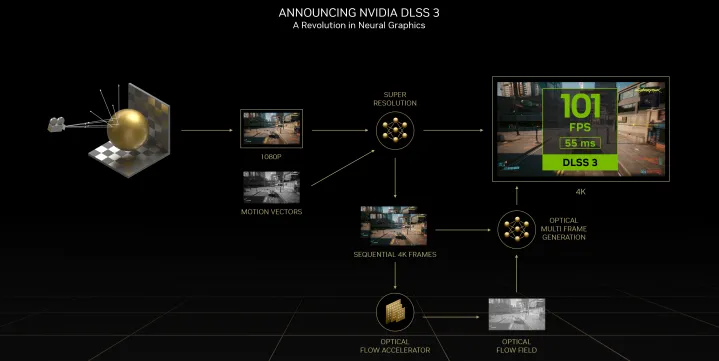
Nvidia is achieving that through two main tools: Deep Learning Super Sampling (DLSS) 3 and Shader Execution Reordering (SER). Most Nvidia users are familiar with DLSS. It’s a supersampling tool that uses a lower internal resolution before upscaling with A.I. to achieve your monitor’s native resolution. Fewer pixels to render means faster performance. Simple enough.
DLSS 3 is looking to take that a step further. In addition to the traditional A.I. upscaling, DLSS 3 will generate wholly unique frames that weren’t rendered by your GPU. It looks to previous and future frames and can predict what your GPU would render in between. It should go without saying, but unique frames that your GPU doesn’t need to render are an enticing offer to improve performance.
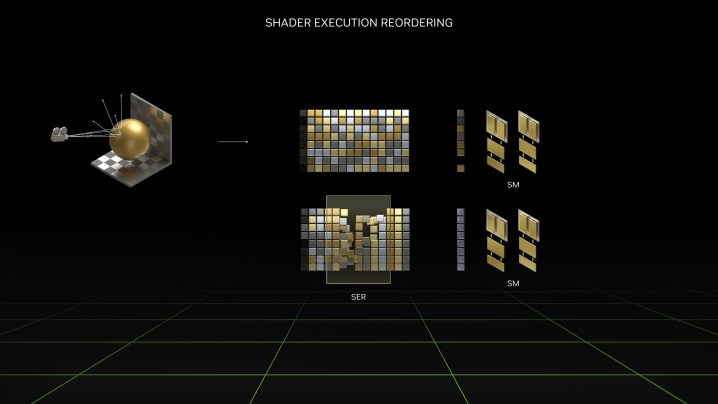
SER specifically applies to ray tracing, which is required for a game that wants to be one big simulation. Nvidia says it reschedules shading workloads in real time, which can offer up to a 25% improvement in your frame rate. Nvidia equates SER to out-of-order execution for CPUs, which is quite the claim.
Typically, ray tracing doesn’t work with parallel processing well. That is, each ray needs its own attention due to the semi-random nature of how light bounces. GPUs are really made for parallel processing, which is why ray tracing is so demanding today. By optimizing the
Software defined

In the world of CPUs, there has been a lot of talk over the last several years about the end of Moore’s Law. GPUs and CPUs are getting to a point where it’s not as simple as packing more transistors into the same space, which was the idea behind Moore’s Law in the first place. And we’re already seeing how software can fill in the gaps.
Sure, DLSS isn’t the same as native rendering — there’s a slight trade-off in image quality — but it provides a much bigger increase in performance than even a typical GPU generation. That’s a tough fact to contend with. A software feature, free of charge to Nvidia RTX owners, is driving more performance than a brand-new GPU. In fairness, the same goes for AMD’s FidelityFX Super Resolution (FSR), especially in its most recent version.
We’re reaching a point where GPUs will be defined by the software they support. SER and DLSS 3 are just the start of that. Clearly Nvidia sees that the performance gains available from software optimizations can outweigh even generational improvements given enough creativity, and that should mean faster frame rates for gamers even if they can’t afford a top-spec GPU.
Will it work?
Although Nvidia’s claims about DLSS and SER make sense, that doesn’t mean the software combo is a winning ticket. This is the same company that debuted ray tracing in 2018 to an absolutely abysmal lineup of games, and frankly, even
But I’m confident. There are issues with the pricing of the RTX 4090 and RTX 4080, absolutely, but the tech underneath is very promising. DLSS works wonders now, and hopefully, Nvidia has learned from the first version about how image quality can tank the experience. SER is exciting, too, promising free ray tracing performance without any special rendering techniques.
My confidence isn’t concrete, however. It’s important to wait until the RTX 4090 and RTX 4080 are here before drawing any firm conclusions. Regardless, the future of PC graphics has been and will continue to be defined by software, and Nvidia’s latest GPUs are a testament to that.
Editors' Recommendations
- Nvidia could flip the script on the RTX 5090
- RTX 4090 owners are in for some bad news
- Nvidia DLSS is amazing, but only if you use it the right way
- Why I’m feeling hopeful about Nvidia’s RTX 50-series GPUs
- CableMod’s adapters damaged up to $74K worth of Nvidia GPUs




