Google posted a security update for its Chrome browser that fixes what’s known as a zero-day bug. The problem affects Chrome on Windows, Mac, and Android. The flaw can lead to arbitrary code execution, a serious security vulnerability, so it’s best to download and install the latest version immediately. Zero-day bugs mean that this is a known weakness and, in this case, Google said that the flaw is already being exploited by hackers.
Google did not post a detailed explanation of how the exploit works, but will do so when the majority of people have updated, making the danger of further attacks less severe. The most severe bug is identified as CVE-2022-2294 and the update also patches CVE-2022-2295 and CVE-2022-2296.

Although details are scarce, the exploit is being used by hackers in the wild, so we recommend updating Chrome immediately. The exploit may allow arbitrary code execution on your desktop, which has the potential to give hackers full access to your PC.
This is the fourth Chrome zero-day bug fixed this year, with previous fixes arriving in February, March, and April, signaling an increase in hacking attempts. It would be best to enable automatic Chrome updates while on the *About Chrome* page to get these problems taken care of as soon as possible.
How to protect yourself
To install the latest version of Google Chrome on Windows or Mac, open the app and click the three vertical dots at the top-right to see more options. In the Help menu, choose About Chrome to see information about the browser. In most cases, Chrome will automatically start the update process so that only a relaunch is required to finish the installation. If an update button appears, click it, then relaunch the app to finish and secure the browser from attacks.
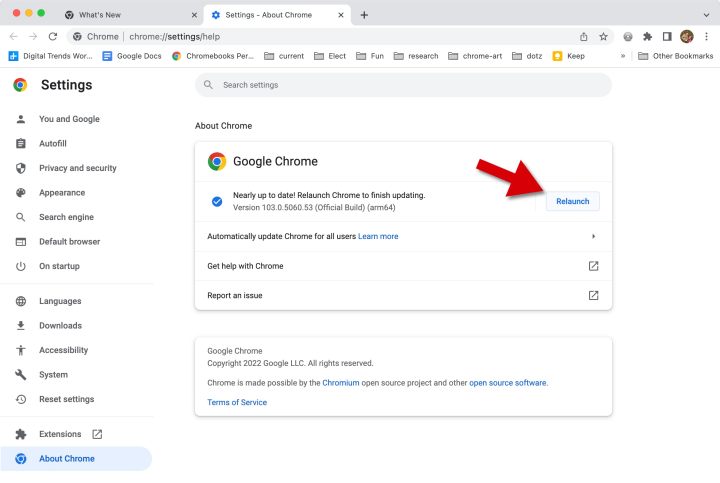
If the latest version is already installed, no update is necessary, and not every computer is affected. The Chrome Stable channel on Windows and Extended Channel on both Windows and Mac require the update. By default, Chrome is on the Stable channel, which is best for most users and is least likely to have problems.
Editors' Recommendations
- 5 web browsers you should use instead of Google Chrome or Edge
- Google brings AI to every text field on the internet
- Microsoft plans to charge for Windows 10 updates in the future
- Update your Apple devices now to fix these dangerous exploits
- Chrome is making a key change to protect you from phishing



