When Microsoft announced Windows 11, it framed the release as the best operating system for gaming, and it had some features to back up that claim. Since launch, Microsoft has been working on bringing features like Auto HDR and DirectStorage that debuted on Xbox consoles into the Windows ecosystem.
But one critical feature is still missing: Quick Resume.
Quick Resume is a feature on Xbox that lets you simultaneously suspend three games (or more in some cases) and swap between them in a matter of seconds. It seems simple enough — just create a save state, right? But Quick Resume has a lot more going on. It’s only natural to expect the feature on PC given Microsoft’s work to bring other Xbox features to its latest OS. It’s possible, but Microsoft is far from being able to flip a switch to get the feature operational.
More than suspending
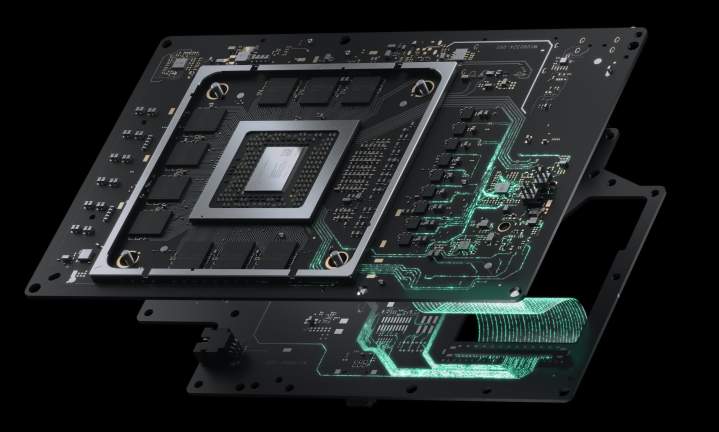
When I originally started researching this piece, I found an easy solution for Quick Resume on PC. Open up Resource Monitor in Windows when you’re done with a game, suspend the game process, and resume it whenever you’re done. Minimal impact on performance, and it works with most games. But Jason Ronald, who led the development of the Xbox Series X/S hardware, said Quick Resume isn’t quite that simple.
“To give some context, it probably took us two to two and a half years of development time to get Quick Resume to be as solid as it is,” Ronald told me, also pointing to the work the team has done on the feature post-launch. The reason — Quick Resume doesn’t just suspend a process for you to access later.
Ronald explained that the Xbox Series X/S runs three operating systems simultaneously: the highest for the UI and menu, the middle for the game itself, and the lowest for direct access to the hardware. It’s the interaction between the bottom two that enables Quick Resume. Ronald said you could think of them as virtual machines. The mid-level one where the game is at is put into hibernation, which captures the full state of the machine, and that’s written directly to the SSD through the lowest-level OS.
This system is far removed from suspending a process, and it’s the reason you can return to Quick Resume games after unplugging the
Doing that isn’t unheard of on PC. You can save the state of a virtual machine to your hard drive, just like Quick Resume, and the vast majority of PC emulators support save states that do the exact same thing. Variables make the difference. A save state for a PS2 emulator is fairly straightforward given the limited number of variables at play, but the “anything goes” approach on PC makes that same system a lot more complicated.
PC is the wild, wild west

The biggest hurdle for Quick Resume on PC is the wide range of hardware available — and I suspect most enthusiasts are already aware of that. Ronald pointed to the diversity of software on PC as well, though, which causes some major roadblocks.
“You’ve got a more complex software environment, as well,” Ronald said. “A lot of PC gamers customize their rigs, you’ve got custom drivers unique to different graphics cards, you’ve got mods on top of it. The PC is definitely much more complicated.”
My question was about storefronts. Xbox Game Pass on PC is great, but Steam and the Epic Games Store are where most titles live. Ronald didn’t explicitly say that other storefronts wouldn’t work with PC — given enough work, and Microsoft’s relationships with Valve and Epic, anything is possible — but he said it adds yet another layer of complexity.
A contributing factor is game packaging, or how all of the final assets for a game are grouped together for delivery on a digital storefront. Although storefronts on PC share similarities with packaging — both Steam and the Xbox app, for example, will automatically install dependent frameworks as part of the installation process — there are a lot of differences as well.

What part of the game is installed first? How are updates delivered? What set of files are encrypted through DRM and where are they located? None of these are hard questions to answer for a closed ecosystem like an Xbox console, but they layer on hurdles in the dozens of storefronts and launchers available on PC.
And ultimately, that kills the point of Quick Resume on PC if it isn’t given the proper forethought: “We don’t want to be in a situation where it works on this game but not on that game, or it works on this storefront versus that storefront. What we do want to provide is the most consistent experience possible.”
DirectStorage is the start, not the finish

Much of the Quick Resume on PC discussion arrived out of Microsoft bringing DirectStorage to PC — a storage API that is behind the Xbox’s speedy load times. DirectStorage and Quick Resume are closely related; so close, in fact, that some conflated DirectStorage arriving on PC with Quick Resume coming as well.
Ronald put that assumption to rest quickly: “Quick Resume itself is definitely a lot more complicated than the DirectStorage API.”
DirectStorage is a foundation that could pave the road to Quick Resume on PC, but it doesn’t inherently make that feature tick. To even enable Quick Resume, you’d essentially need a mirror of Xbox’s Velocity Architecture, which combines a fast PCIe SSD, the DirectStorage API, hardware decompression blocks, and sampler feedback streaming. And that’s the starting line of development for a feature like DirectStorage.
Complexities exist on the console, and a PC environment only multiplies them.
Ronald said that Quick Resume wouldn’t be possible “unless DirectStorage was [on PC] and stable in the ecosystem,” but it’s important to keep in mind that it took over two years for the Xbox team to get it stable on a closed console ecosystem. Even then, Ronald says a small number of games can have issues — maybe they resume with glitched or missing audio, or in the case of an online-only game, they simply boot you back to the main menu.
These complexities exist on the console, and a PC environment only multiplies them. After digging into Quick Resume and speaking with Ronald, I started to understand how much effort can go into a seemingly simple feature. And if Microsoft was able to get something like Quick Resume working on PC, it could have implications far beyond resuming a few games.
For now, though, Quick Resume is caught in limbo. It’s possible that we’ll see it in the future on PC, but there’s a long road ahead. “I don’t want to say never,” Ronald said. “But right now, our focus is on bringing things like DirectStorage to the PC, and that could open up the possibility in the future.”
This article is part of ReSpec – an ongoing biweekly column that includes discussions, advice, and in-depth reporting on the tech behind PC gaming.
Editors' Recommendations
- Intel’s new CPU feature boosted my performance by 26% — but it still needs work
- AMD’s FSR 3 compromise just isn’t working
- PC ports need to be better in 2024 — here’s how
- Brighter isn’t better for OLED monitors. An expert told me the surprising reason why
- Don’t believe the hype — the era of native resolution gaming isn’t over






