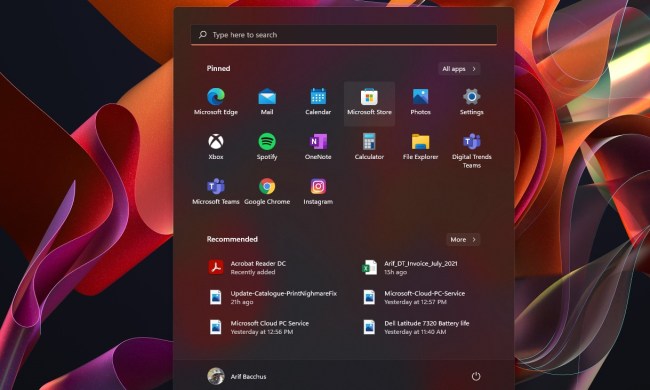Most recently, LinkedIn was forced to help 167 million users change their passwords after stolen credentials from a 2012 breach finally made their way online for sale on illicit markets.
With this in mind, Hacked?, a new Windows 10 app, has been created to alert you of when your email address shows up in a breach. The app, developed by Lancelot Software, takes your email address and runs it by have i been pwned?, the data breach information site set up by security specialist Troy Hunt.
Have i been pwned? provides internet users with the chance to check if their email address has been involved in a breach, but it requires the user to manually go to the website and enter this information.
Hacked? automates this process by sending out a notification every time your email address shows up on a hack list, indicating that it’s time to take some action like changing your passwords on your online accounts.
The idea isn’t entirely new. Most websites that monitor for a breach have an email alert system that will give you a heads up if your email address is caught up in the latest hacking blunder. Hacked? says it’s trying to make the whole process more simple with the app working in the background.
The app isn’t a totally sufficient remedy, though. It notifies you when a breach has been discovered, when in reality your account could have been compromised weeks and months before anyone noticed.
Finally, anyone that takes their security seriously may just raise an eyebrow over what the app itself does with the data provided by users. According to the app’s Microsoft store page, Hacked? does not share users’ email addresses with “anyone outside of the haveibeenpwned API,” which is secured using the HTTPS protocol.
The privacy policy adds that it doesn’t collect and store any user data or share any data with third parties.