Microsoft is working on new experiences for Windows that will allow developers to enable pinning for third-party applications, as well as enable pinning to the Taskbar.
Microsoft recently announced the details of these upcoming functions in a blog post. This is the brand’s attempt to universalize its pinning process across all apps used on Windows. In practice, it will be similar to how pinning works on the Edge browser, with the Windows 11 users being notified by the Action Center about a request for pinning to the Taskbar by the app in question.
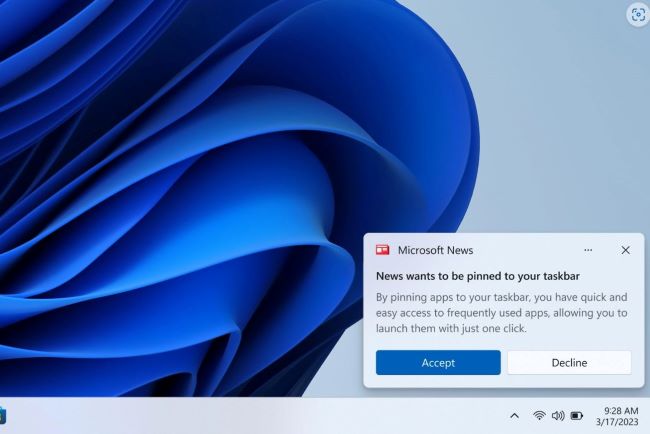
Microsoft said this optimization of Windows will “empower developers to take advantage of our open platform.”
The company laid out three commitments it aims to achieve in allowing developers to explore this Windows support of third-party apps.
- We will ensure people who use Windows are in control of changes to their pins and their defaults.
- We will provide a common supported way for application developers to offer the ability to make their app the default or pin their app to the taskbar. This will provide users a consistent experience across all apps.
- Microsoft apps will use the same common supported methods for pinning and defaults.
Microsoft will provide developers with the “deep link URI for applications” required to extend pinning support to applications outside the Windows ecosystem. Windows Insiders on the Dev Channel will also receive updates for these functions in the coming months.
Microsoft has experimented with many Taskbar features for Windows 11, including testing out the search bar in the Taskbar in
Editors' Recommendations
- Windows 11 might nag you about AI requirements soon
- You’re going to hate the latest change to Windows 11
- Windows 11 tips and tricks: 8 hidden settings you need to try
- How to adjust screen resolution in Windows 11 and older
- Windows 11 vs. Windows 10: finally time to upgrade?




