Rivaling what has already been done on iOS and Android, Microsoft detailed at its Build 2022 conference that developers can soon build third-party widgets for the operating system. As has been long-rumored, the option is set to become available beginning “later this year,” and will be powered by Microsoft’s Adaptive Cards platform.
According to Microsoft’s Panos Panay, these new third-party widgets can be “companion experiences” for traditional Win32 desktop, or Progressive Web Apps. While these specific widgets have not been confirmed, this means apps like Twitter and Discord could add companion Windows 11 widgets, so you can peek at your feeds or chats at a glance without opening the app.
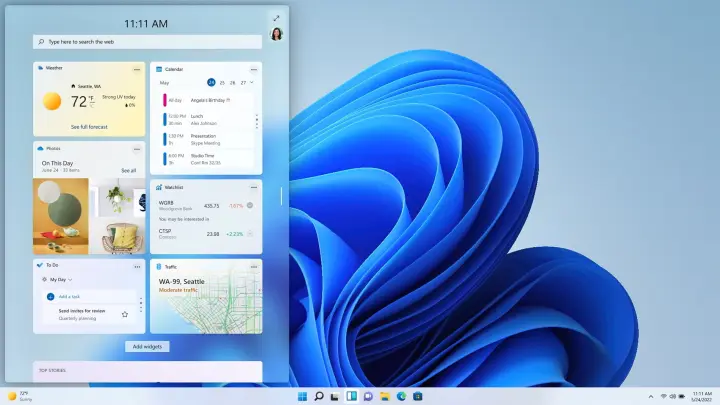
It would be a welcome change. As of right now, all the Widgets in Windows 11 are from Microsoft only, covering things like traffic, weather, and sports. This gives app developers more ways for users to surface their app content in Windows, as Live Tiles used to do in Windows 10.
“We’re energized by the customer feedback on Widgets to date, people are enjoying the quick access to content most important to them in a way that is seamless without breaking their flow,” said Panos Panay, chief product officer of Windows and devices.
Adaptive cards, which will power these third-party widgets, are already in use across Microsoft’s other apps and services like Teams and Outlook. It is a platform-agnostic method of sharing and displaying blocks of information and user interface content but without the need for a complex CSS code. Basically, a developer can create one adaptive card for all of Microsoft’s services using a single code so that the app will look and behave the way it is supposed to in the said specific app.
“Users win because everything feels familiar. Host apps win because they control the user experience. And card authors win because their content gets broader reach without any additional work,” explains Microsoft on adaptive cards.
Third-party widgets in Windows 11 weren’t the only thing that Microsoft shared at Build 2022. Panos Panay also detailed a vision for how apps that create and store content in the cloud could integrate that content into familiar places in
Microsoft is also going all-in on ARM-based PCs with new tools for developers to build native ARM apps through Project Volterra. The company also detailed a new Live Share feature for Teams, which makes meetings more interactive.
Editors' Recommendations
- Windows 11 might nag you about AI requirements soon
- You’re going to hate the latest change to Windows 11
- Windows 11 tips and tricks: 8 hidden settings you need to try
- Windows 11 vs. Windows 10: finally time to upgrade?
- The best Windows 11 themes we’ve tried so far this year

