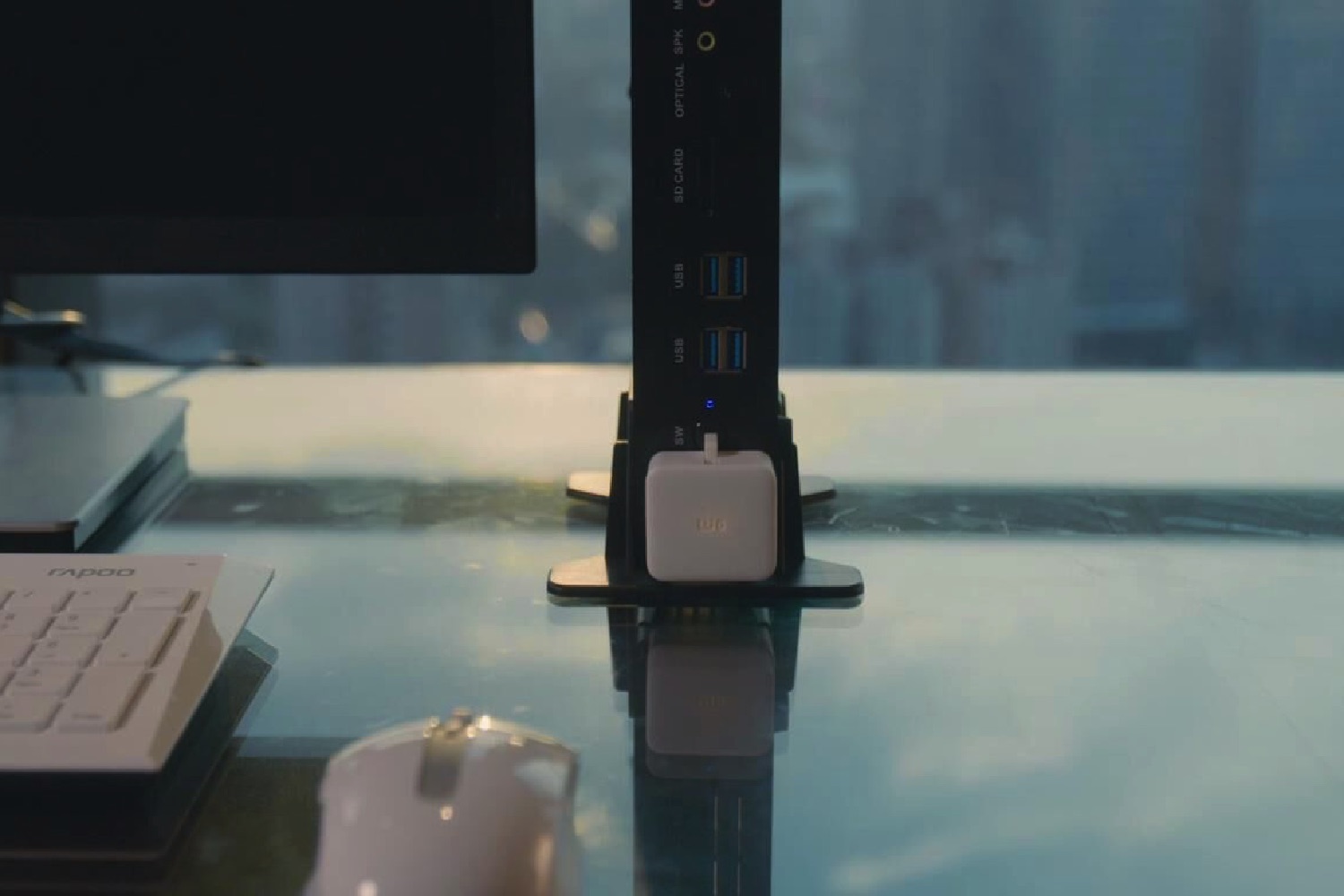That is a situation inventor and entrepreneur Connery Lee found himself in and came up with a cunning way to solve.
“I have been working in the IoT, and more specifically the smart home arena for years,” Lee told Digital Trends. “But one night after reading in bed before going to sleep, I realized that I couldn’t even turn off my bedroom light from my bed. I evaluated all kinds of so-called smart switches on the market, but they are too troublesome to install and bring potential fire risks. I thought a robot could help me, but we still don’t have real robots in our homes. Therefore, we began to create Switch Bot, a useful, simple and convenient bot to solve that problem and others like it.”
Switch Bot, which gives itself the attention-grabbing tagline “the world’s smallest remote robot,” is a tiny device for mechanically controlling the switches and buttons in your home — all from the comfort of your mobile device. In essence, it makes dumb devices into smart(er) ones.
To use the device, simply download an app, attach Switch Bot to an appliance or light switch using 3M mounting tape, configure your Bluetooth and Wi-Fi, and then set any preferences you want in terms of automating the turning on and off process.
Potential use-cases are myriad. For instance, elderly people with mobility impairments can attach Switch Bot to devices to save them from having to repeatedly get up to press switches, pet food dispensers could be controlled from a distance when you’re on vacation, coffee machines can be made to switch on first thing in the morning. In short, basically anything which relies on a click mechanism for operation can be performed by the Switch Bot.
“Switch Bot is a bridge connecting our physical world and the digital world,” Lee continued. “With Switch Link, our mesh network and IFTTT, Switch Bot can obtain and analyze information from all kinds of sensors. Further, we will equip the latest AI technology to give it a powerful brain so that it can achieve much more than just smart homes.”
In all, it is an intriguing simple invention — but one which, as Lee alludes to, has big potential for the future. Right now, the project is raising funds on Kickstarter, where it has already smashed its funding goal.
Pre-ordering two Switch Bots will set you back $49, with shipping set to take place in January.