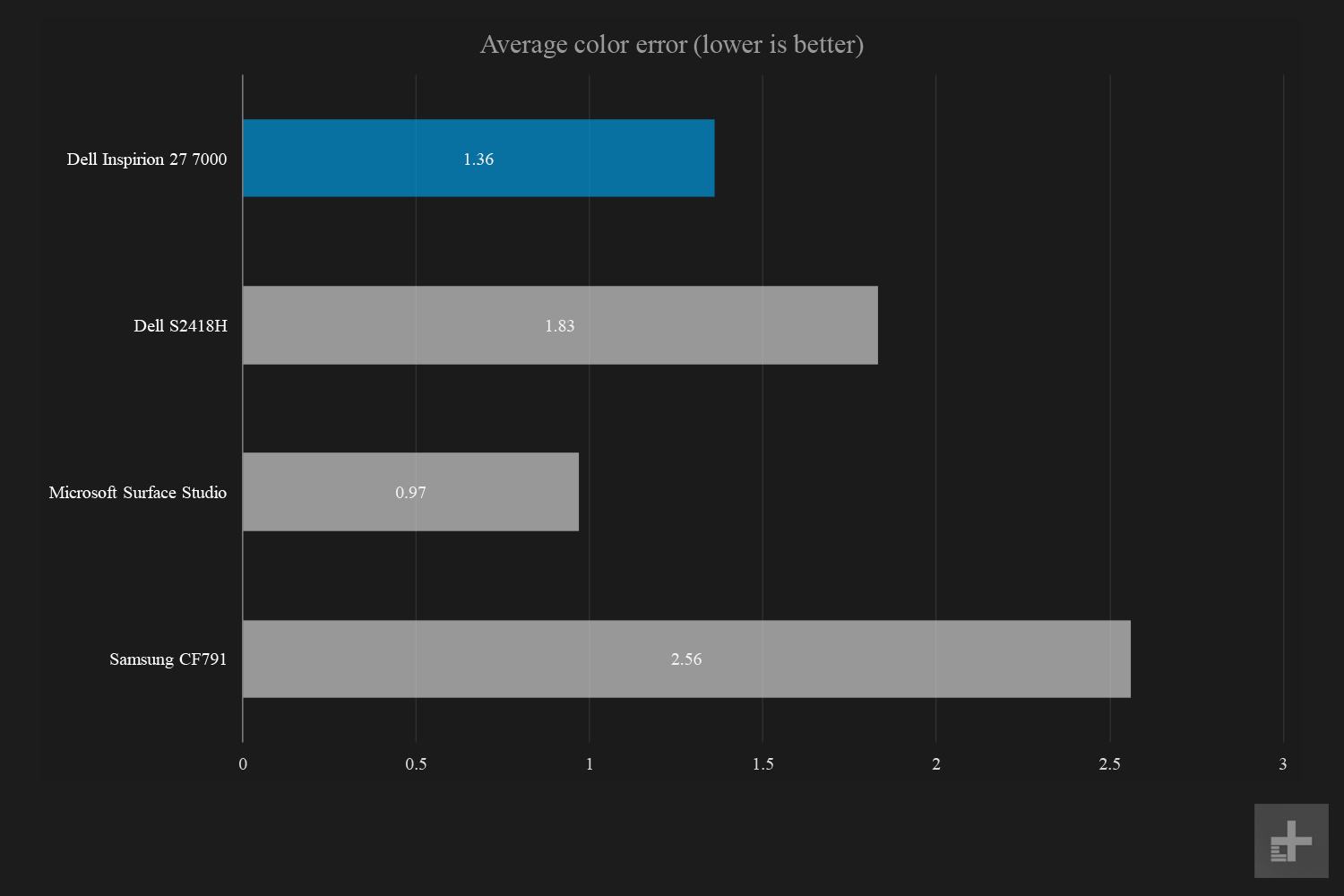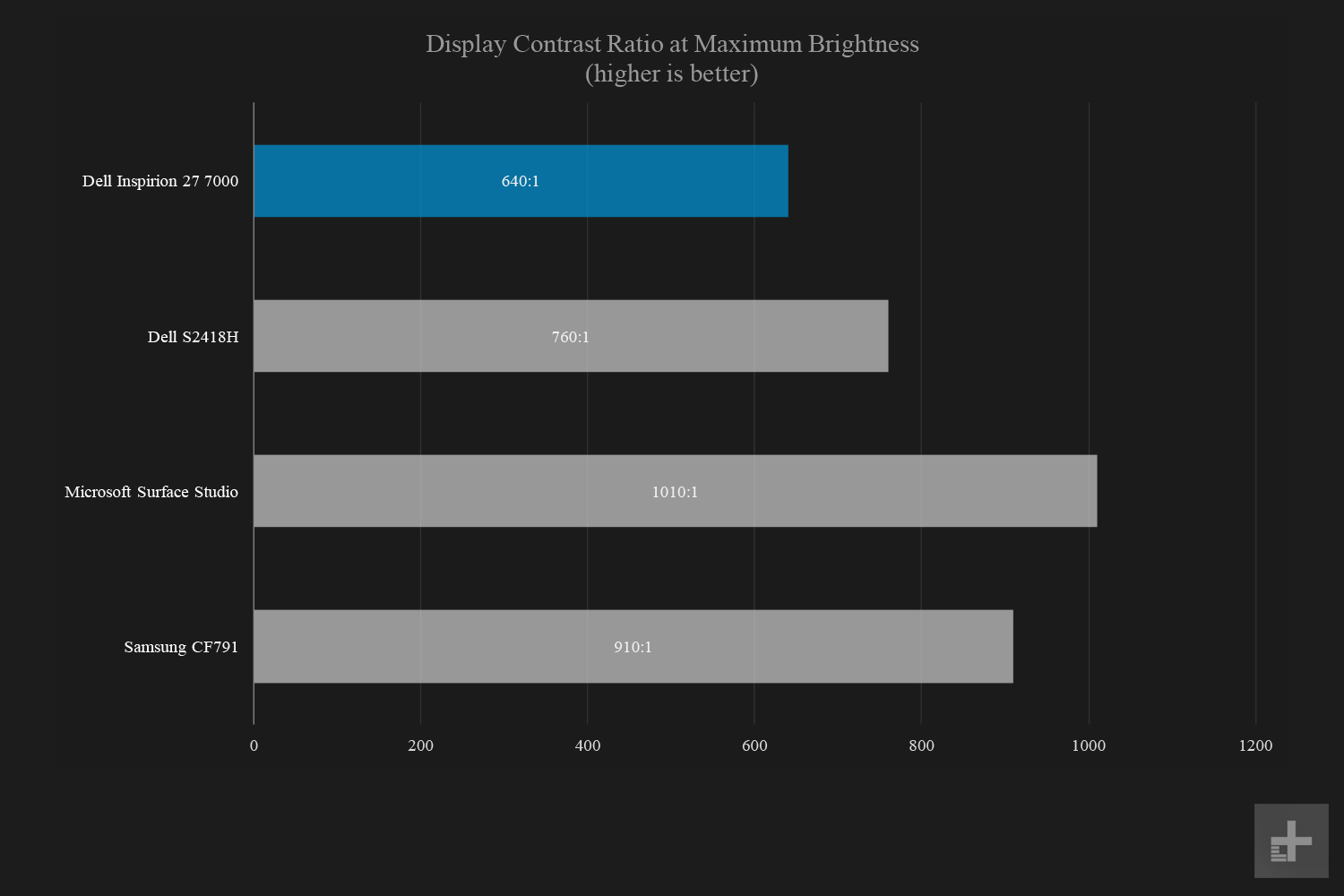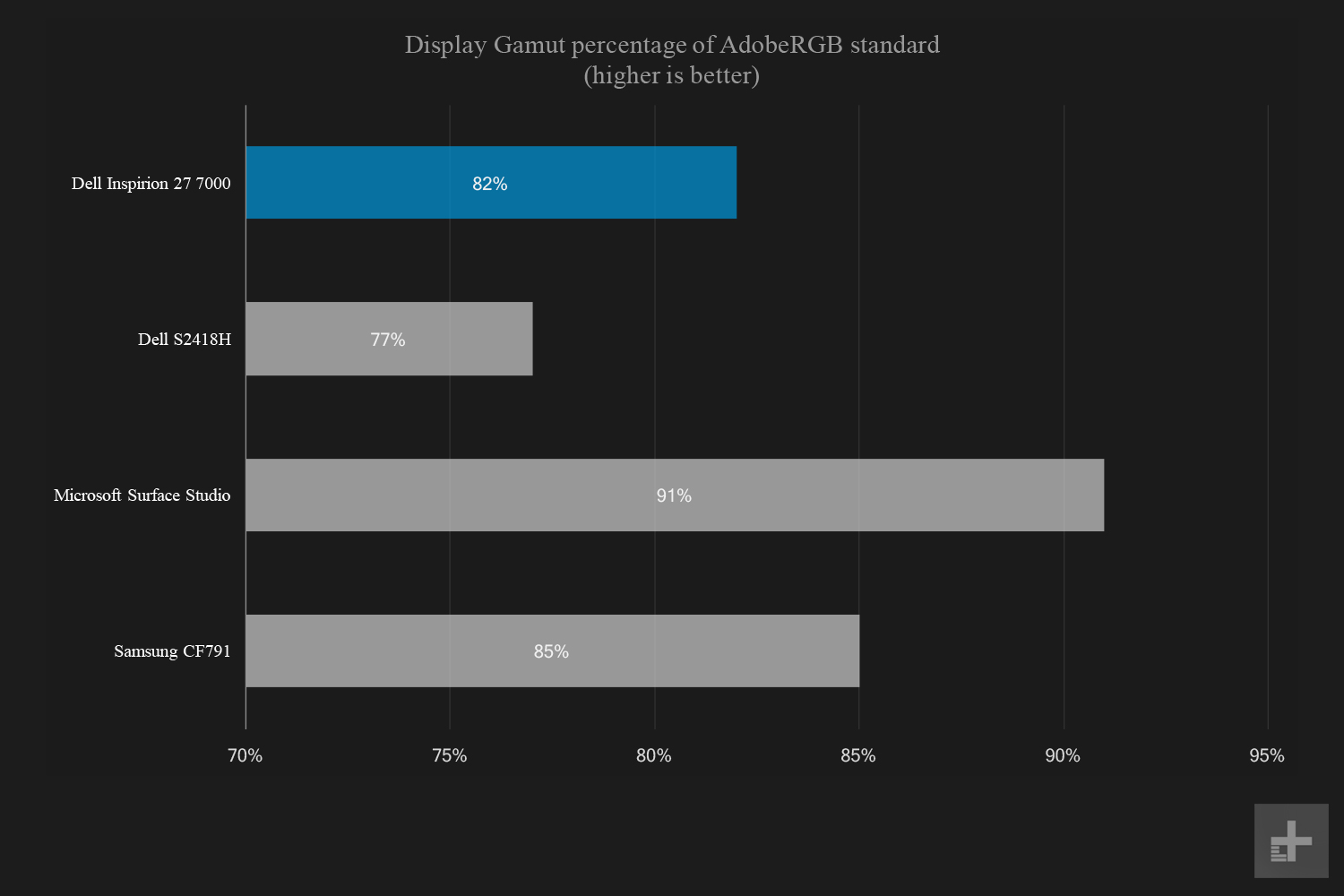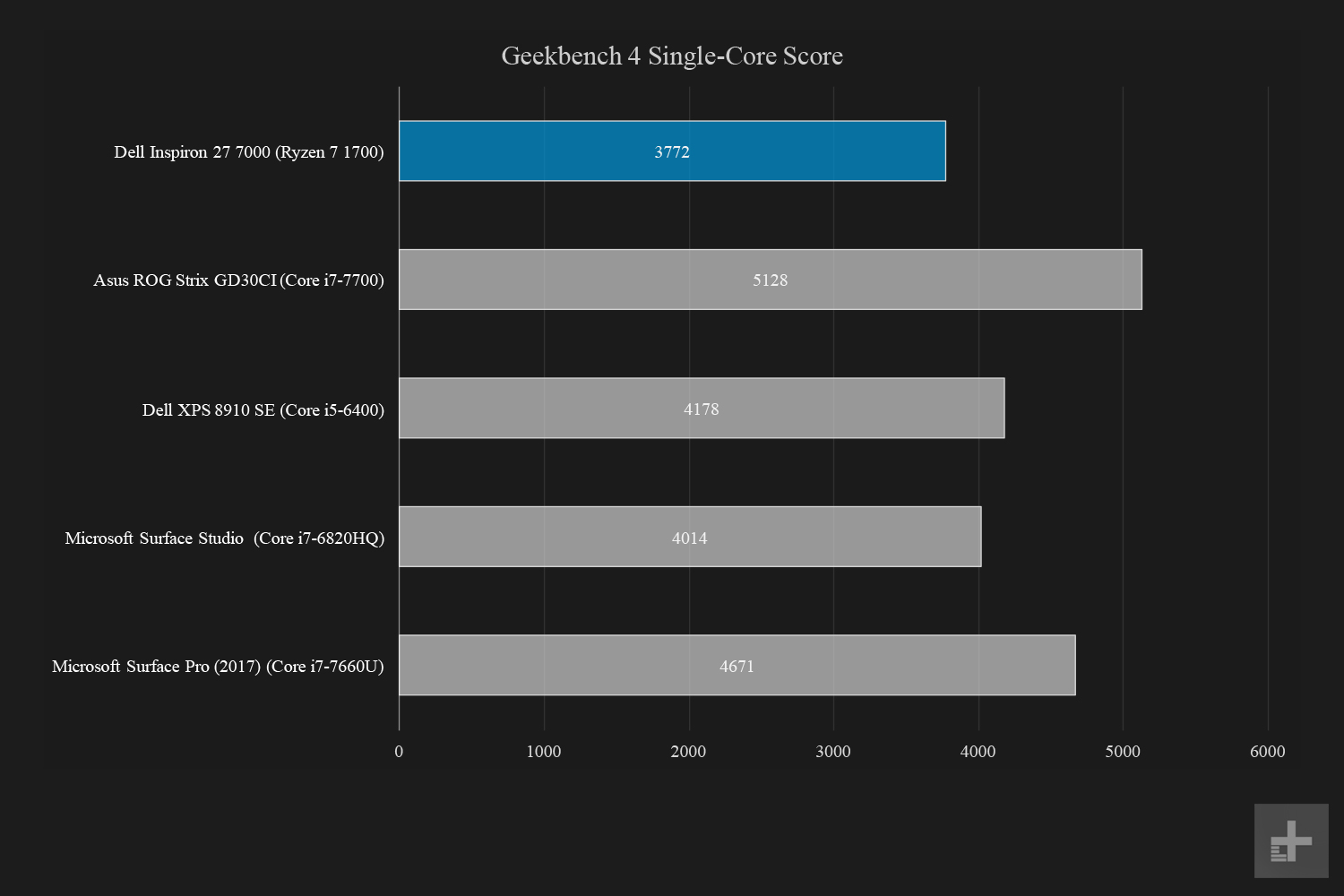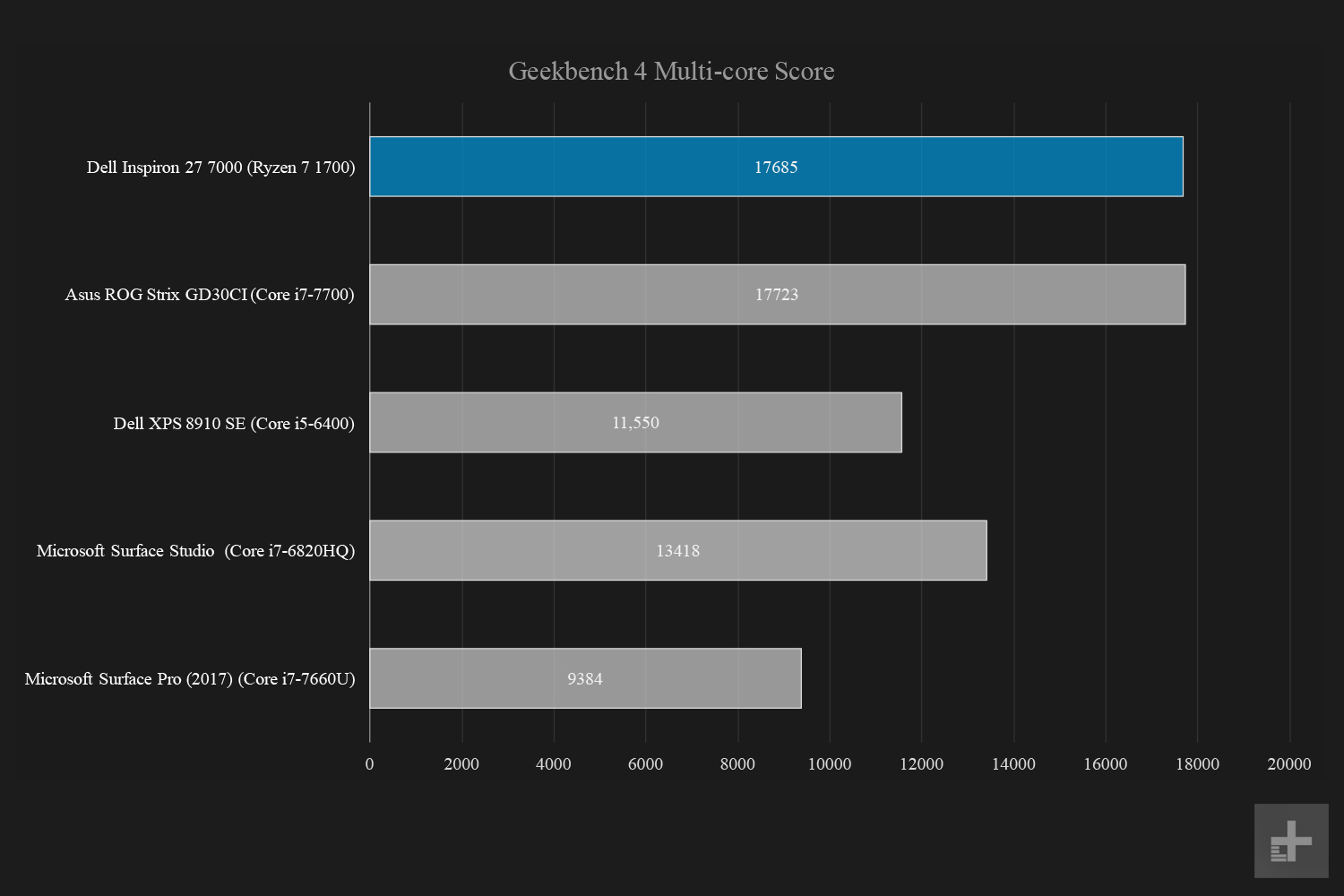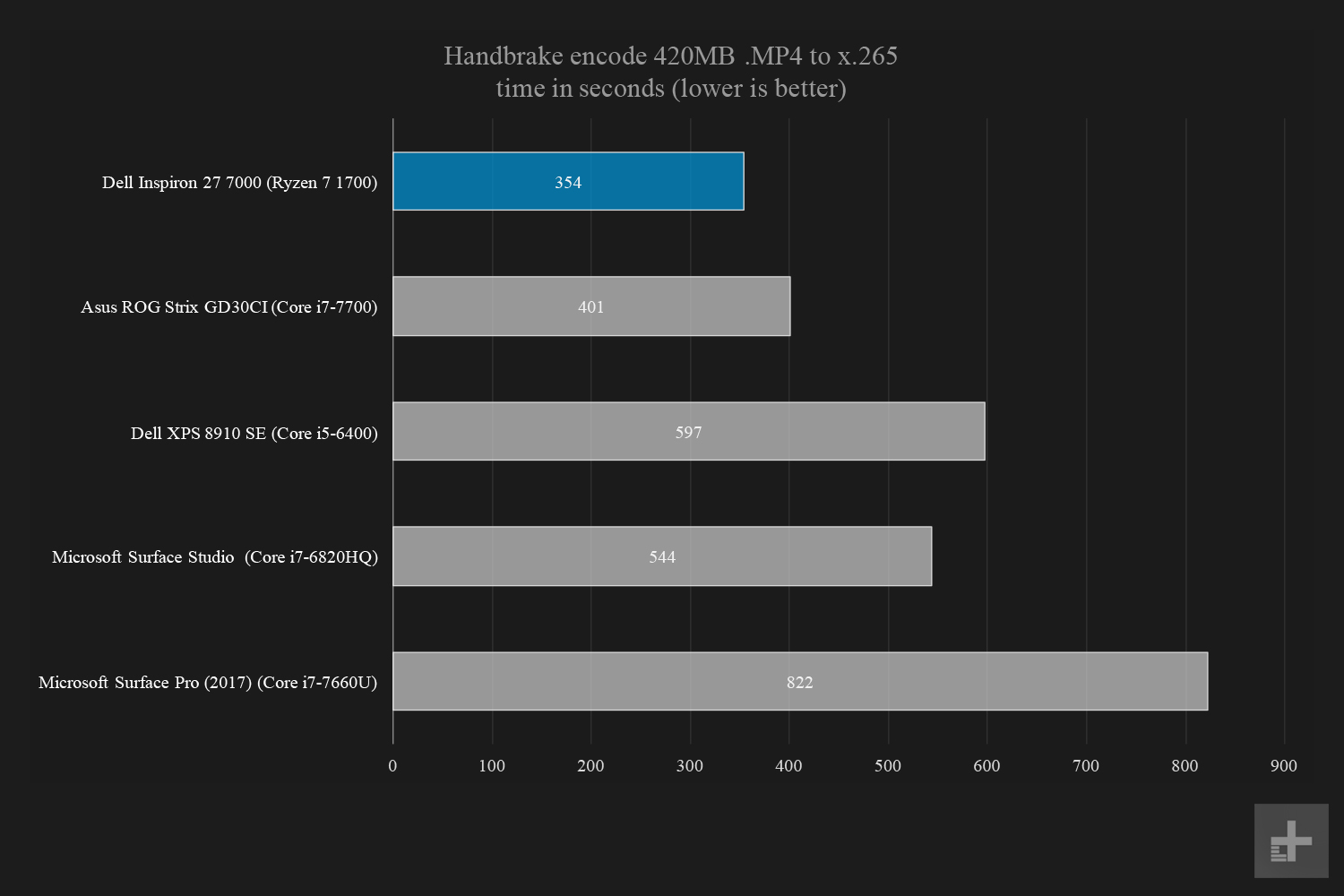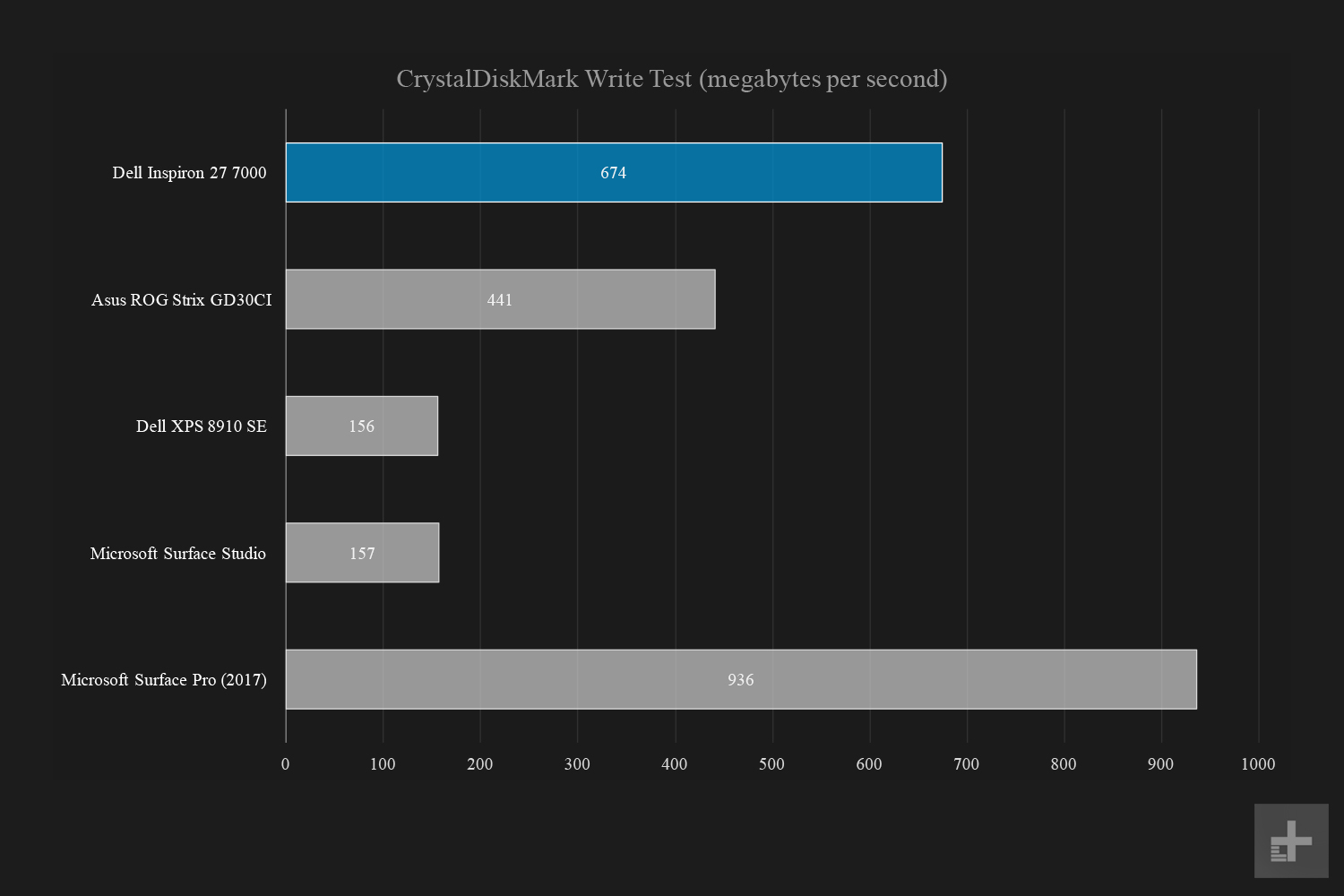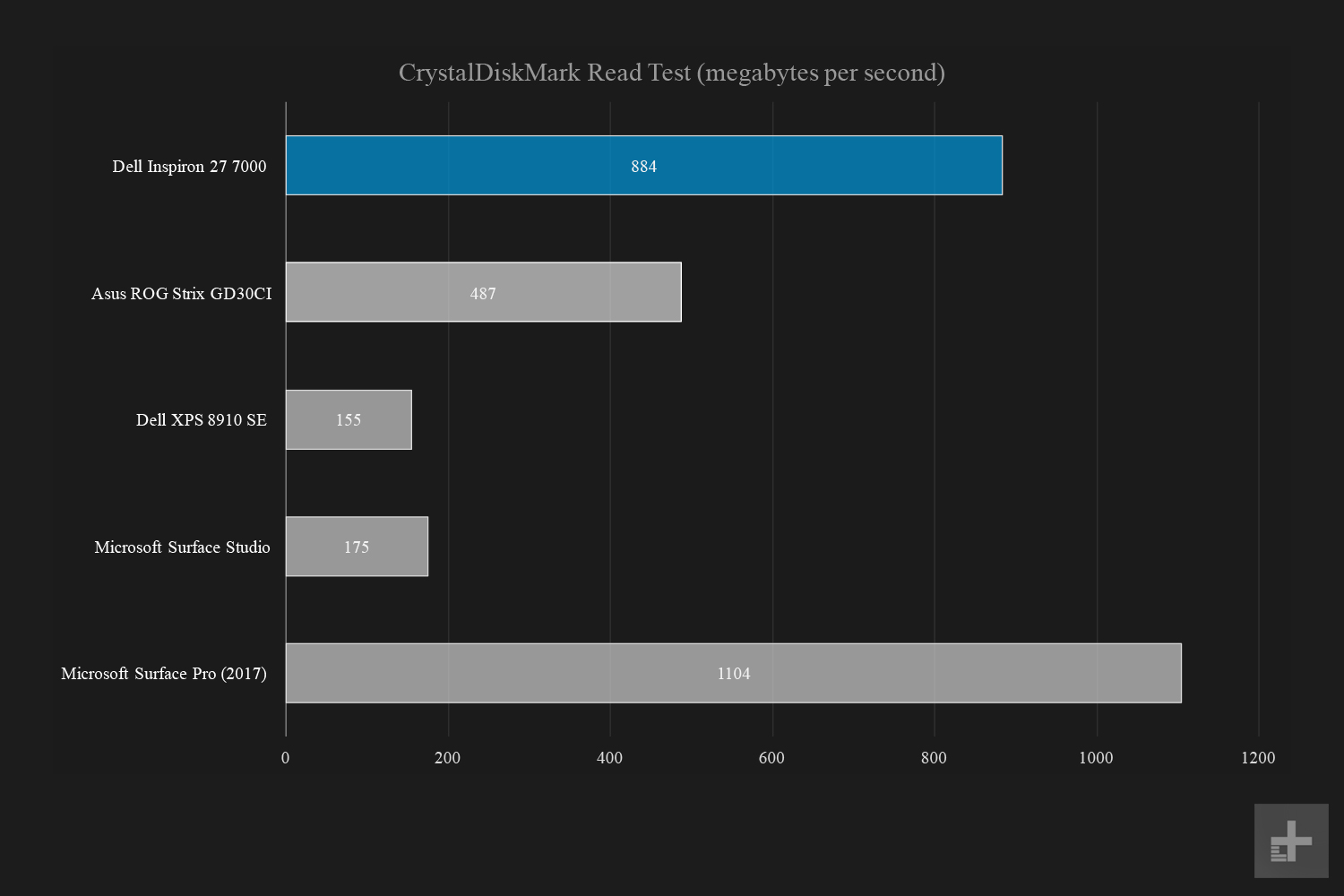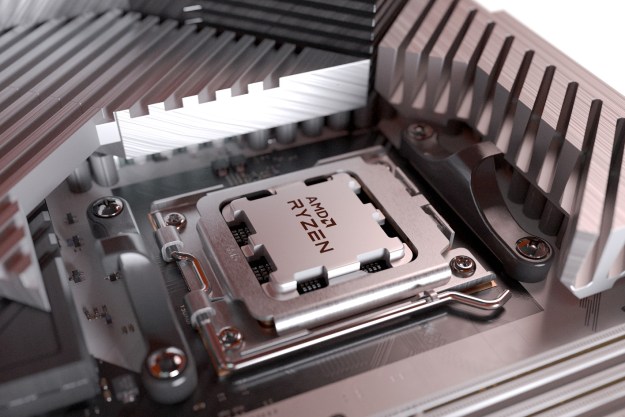“Ryzen power makes Dell's latest Inspiron 27 the best performance value out there.”
- Sturdy and functional
- Excellent processor performance
- Can handle modern PC games
- Decent peripherals
- Great performance value
- Simple, uninspired design
- Display quality could be better
The introduction of AMD’s new Ryzen processors was like an early Christmas present to PC geeks, who longed to see new competition against Intel’s long-standing Core hardware. Yet Ryzen wouldn’t be much of a story if it remained interesting just for the enthusiast niche. AMD needs the chip to go mainstream, and as this Dell Inspiron 27 7000 review will show, there’s reason to be hopeful that will occur.
Unlike past desktops with AMD hardware, the Inspiron 27 7000 all-in-one is not designed for an entry-level audience. Though sold under the Inspiron brand, which includes Dell’s most affordable PCs, this model targets a more demanding user.
Pricing starts at $950 for a Ryzen 5 processor, 1080p display, and RX 560 video card. Our upgraded review unit came with a Ryzen 7 1700, 16GB of RAM, and RX 580 graphics. It also had a 256GB solid state drive paired with a 1TB hard disk and, as frosting on the cake, a 4K display. This list of impressive hardware boosted the price to $1,800.
That’s a lot. Apple’s 27-inch iMac with Retina display starts at $1,800. Meanwhile, Dell and HP offer luxury all-in-ones in the same league. Can this modest Inspiron hope to compete?
Simple but effective
The Inspiron 7000 27 looks every bit as humble as its brand suggests. It doesn’t boast the sleek aluminum chassis of an iMac, the piano black of Dell’s XPS 27, or the elegant industrial look of HP’s Envy AIO line. It’s a simple, silver system, clad mostly in plastic.
That’s a definite downside at our review unit’s $1,800 price, but there’s a silver lining. While it doesn’t look like much, the Inspiron 7000 27 feels extremely solid. It hardly wobbles even on an unsteady desk, and its plastic panels resist flex. The stand only tilts, but it moves smoothly, and its broad base keeps the system firmly in place.
It’s also a compact, functional machine, with thin display bezels, a relatively small speaker bar, and extensive use of matte paint. All that adds up to a PC that will easily fit into any home office or living room, yet doesn’t look out of date or old-fashioned on close inspection.
Lots of ports, easy to access
Turning the Dell Inspiron 27 7000 around reveals a port panel that’s as functional as the aesthetic suggests. It includes two USB 2.0 ports, three USB 3.1 Type-A ports, and one USB Type-C port, along with Ethernet and an audio line-out jack. The left side has another USB 3.1 Type-A port along with the headset jack and a SD card reader. The only connection missing is Thunderbolt 3.
It’s a simple, silver system, clad mostly in plastic.
Video connectivity includes HDMI-in and HDMI-out. That means the Inspiron 27 7000 can have an external monitor, or can be used as a display for another system. Such support is helpful for space-limited setups, where you might want to use an all-in-one as a small television.
The Inspiron’s connectivity compares well to competitors. While it lacks Thunderbolt 3, it gains video in/out capability, a feature that’s frustratingly missing from the Apple iMac with Retina. The Dell XPS 27 and HP Envy do have video in/out capability, and add Thunderbolt 3, but have slightly fewer USB ports overall.
No version of the Inspiron 27 7000 comes with an optical drive. That’s typical for a modern all-in-one, but worth noting. You might expect one if you haven’t bought a new PC in a few years.
A dull, yet excellent display
Fitting with its theme of functionality, the Dell Inspiron 27 7000 comes with a non-gloss display. The base model offers 1080p resolution, but our review unit came with the upgrade to a 4K panel.
The matte coat takes some punch out of the display, so it’s nowhere near as attractive at-a-glance as other premium all-in-ones. As our test results show, the display’s maximum contrast ratio was only 640:1. That’s adequate, but below average for a modern PC display.
That’s it for bad news, though. The screen scored an excellent color error value of 1.36. Lower is better in this test, and as visible in the graph above, the Inspiron competes well, even against stand-alone monitors like the Dell S2418H and Samsung CF791. We also found the panel could render 100 percent of the sRGB gamut and 82 percent of AdobeRGB. Both values are strong for an all-in-one. Finally, the display’s gamma reading came in at 2.2, which is exactly on our ideal target.
All of this adds up to a surprisingly pleasant screen. It doesn’t look glamorous, but it does offer a sharp, accurate picture that’s true to the displayed content. The display looks best with photos or movies, where its accurate color makes for an extremely pleasing picture. Colorful games also look great, though the screen’s modest contrast limits darker titles.
Price haunts the experience, though. As mentioned, our review unit is in the same league as the Apple iMac with Retina, which absolutely dominates the Inspiron 27 7000 in image quality. The display is one area where this Dell reveals itself to be an upgraded version of a much less expensive system, rather than a PC designed with luxury in mind.
Medium sound
Dell has packed a sound bar with a small subwoofer into the Inspiron 27 7000. The combination works well enough, providing pleasant sound that can fill a large room when the volume is turned up. It’s not going to replace a dedicated sound system, but we think most people will find it good enough to ditch external speakers.
We did run into a minor issue with how the sound system deals with external audio. A pop-up appears when headphones or external speakers are plugged in, providing chance to tell the Dell what was added. The pop-up didn’t always work right, though. It might disappear and leave us without sound from the external device. That meant we had to unplug it, then plug it back in.
Say Hello
Every version of the Dell Inspiron 27 7000 comes with a built-in infrared camera that’s Windows Hello compatible. It works extremely well, providing quick, easy login to Windows 10 via facial recognition.
Ryzen makes an impression
As mentioned, our Dell Inspiron 27 7000 review unit came with a Ryzen 7 1700 processor. This is the first time we’ve seen it in a complete desktop, but we reviewed the chip previously, and quite liked it. It has eight cores and sixteen threads, yet fits into a slim power envelope, and has a maximum clock speed of 3.7GHz.
What does that mean in practice? Have a look at our benchmarks.
We must come clean here – we haven’t reviewed many all-in-ones this year, so our points of comparison are a bit limited. That said, we did round up some systems that represent what we’d expect from similarly priced PCs.
The Asus ROG Strix GD30CI and Dell XPS 8910 SE, a pair of desktops, offer a good example of the range of performance to expect from Intel-powered all-in-ones which, at the $1,800 price point, will have a Core i5 or i7 processor.
How does Ryzen fare? That depends. It doesn’t do so well in the single-core test, where it’s outclassed by everything on our graph including the Microsoft Surface Pro 2-in-1.
Yet Ryzen powers the Dell Inspiron 27 7000 to convincing victories in Geekbench 4 multi-core and the Handbrake video encoding test. The all-in-one wins both of those tests, which is impressive. The Ryzen 7 1700 gives Dell’s all-in-one a level of processor performance that’s competitive with the fastest consumer and gaming desktops.
Thanks to Ryzen, the simple Inspiron is easily the best performance value on the market right now. Price competitive systems have, at best, a Core i7-7700 like that in the GD30CI. Most, though, have a Core i5 or the Core i7-7700T, a version of the i7-7700 tuned to use less power than the standard version. None of these alternatives can beat the Ryzen 7 1700 in multi-core tasks – which is where you’re going to need the performance.
No one else has an all-in-one powered by AMD’s new chip. Dell made a gamble putting Ryzen in this system, and it paid off.
A storage tag-team
We’re disappointed to see Dell ship the base Inspirion 27 7000 with a mechanical hard drive. Luckily, you can tack on a 128GB solid state drive (SSD) for just $50 – an option we absolutely recommend. Our review unit came with a 256GB SSD, paired with a 1TB mechanical hard drive. We tested the performance of the SSD.
The drive, an AData A400 connected over the Non-Volatile Memory Express standard (you might have seen the NVME acronym), delivered respectable performance figures. It was fast enough that it didn’t become a bottleneck, though it also didn’t set any records.
Surprisingly, the Dell Inspiron 27 7000 has an edge over many competing all-in-ones, even those that are more expensive. The Apple 27-inch iMac with Retina, the Dell XPS 27, and the Microsoft Surface Studio all use a small cache drive alongside a mechanical disk in most configurations. Only the HP Envy AIO offers a conventional solid-state drive at a price competitive with the Inspiron 27 7000.
Graphics performance
All-in-ones are rarely great for gaming, but the Dell Inspiron 27 7000 has a trick up its sleeve: AMD’s Radeon RX 580 discrete graphics.
Once again, it’s AMD that offers this all-in-one a secret weapon. While it’s not all that strange to see an AMD or Nvidia GPU in a system like this, most make do with a laptop-grade GPU. The HP Envy All-in-One, for example, has the modest GTX 950M. Apple’s iMac, with its Radeon Pro hardware, is the strongest competitor, but you only receive Radeon Pro 560 graphics at the $1,800 price point.

As you can see above, Dell Inspiron 27 7000 performs well in games. Its Fire Strike score of 9,481 is not going to challenge a dedicated gaming desktop, but it comes closer than you’d think. For example, it’s about a thousand points behind the MSI Trident 3, a small form-factor gaming PC with an Nvidia GTX 1060.
We launched Sid Meier’s Civilization VI and ran the game’s built-in benchmark. Even at Ultra detail, and 8× MSAA – the game’s maximum settings – we saw an average of 61 frames per second with resolution at 1080p.
We then cranked the game up to 4K resolution, using the same detail settings. That bumped the average framerate down to 37 FPS. While it’s a significant decrease, the resulting gameplay was still enjoyable, and Civilization VI looked beautiful at 4K with everything turned on.
Gaming is not just possible on this Dell. It’s enjoyable. Not every game will run smoothly with every detail on, but most will run at medium to high settings and 1080p resolution. Older titles, meanwhile, will be enjoyable at 4K, and look surprisingly stunning as a result.
A keyboard and mouse bundle you’ll want to keep
Like most all-in-ones, Dell bundles a keyboard and mouse with the Inspiron 27 7000. Unlike most included peripherals, they’re quite good. Both are wireless over Bluetooth, and offer comfortable, trouble-free use. You won’t need to replace them unless you’re a fan of luxurious mechanical keyboards.
The software suite is relatively innocuous, as well. While the system does come with McAfee installed, it troubled us less than we expected, and uninstalling the software was not difficult.
Warranty
Dell provides a standard one-year warranty on the Inspiron 27 7000. Dell Premium Support with SupportAssist is available with the system, starting at $70 for one year. The service periodically scans the PC to look for hardware faults, and will alert you if any issues are found so that preemptive steps can be taken. We can’t say how well it works over time, but the software was at least unobtrusive, and the interface is easy to understand.
Accidental damage coverage is also available, starting at $30 for one year. We doubt you’ll need it since, as a desktop, the Inspiron 27 7000 isn’t at risk for drops and spills.
Our Take
The Dell Inspiron 27 7000 didn’t immediately leave us smitten, but its excellent performance gradually won us over. Is $1,800 a lot to spend on an Inspiron? You bet. And it might be the right call if you want a functional, fast all-in-one that can handle anything you throw at it.
Is there a better alternative?
We can find no shortage of competitors for the Dell Inspiron 27 7000. Apple’s iMac is a big name, and for good reason. While expensive, it’s not a bad value given its fast hardware and outstanding display. However, the base 27-inch iMac with Retina – sold at the same price as this Dell — has half as much RAM, a slower processor, slower graphics, and a slower hard drive.
That same story appears when speaking of most the Inspiron’s competitors. The AMD Ryzen 7 1700 processor and Radeon RX 580 graphics chip make for a real dream-team. Most all-in-ones, including the Dell XPS 27 and HP Envy AIO, will struggle to match the Inspiron 27 7000’s performance.
How long will it last?
With a 4K display, modern eight-core processor, and fast discrete graphics, our Dell Inspiron 27 7000 review unit was the very picture of future-proof. It should handle most tasks for the next five years. Less expensive models, with 1080p and slower processor, won’t feel modern for as long, but they’ll be fast enough to handle the usual day-to-day grind for years.
Just remember that, as is true of most all-in-ones, upgrades range from difficult to impossible. You can’t improve the display by purchasing a new monitor, or boost gaming performance by adding a new GPU.
Should you buy it?
Yes. The Dell Inspiron 27 7000 is a great choice for people who need a fast, versatile all-in-one, and don’t care about flashy design. This is true at every price point this all-in-one competes, though as we remarked earlier, the $50 upgrade to a 128GB solid state drive is a must have for the basic $950 model. It may not look like much, but the Inspiron 27 7000 has heart – and a fast processor, too.
Editors' Recommendations
- The best all-in-one computers for 2023
- The best Dell laptops for 2023: XPS, Inspiron, and more
- AMD’s Ryzen 7000 lineup is confusing, but at least we get a sticker
- CES 2023: AMD Ryzen 7000 laptops CPUs go up to 16 cores
- AMD’s new 65W processors fix Ryzen 7000’s biggest problems