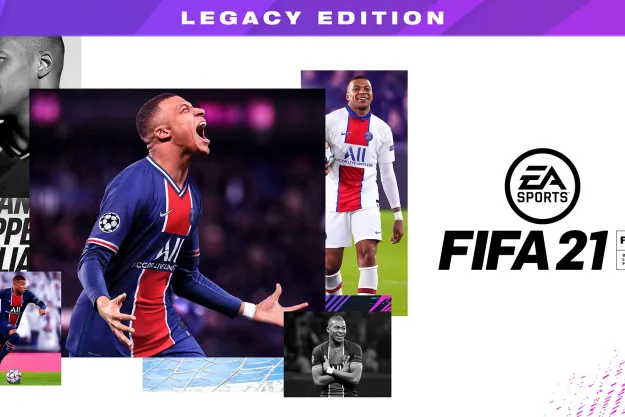Ultimate Team (UT) has been the most popular game mode across all of EA’s major sports titles. UT is all about customization — rounding up your favorite players and building the team of your dreams. FIFA 20 Ultimate Team (FUT) will put you in the GM’s seat as you hire players and coaches. Keep close attention to their salaries, contracts, and skill ratings as you construct the ultimate soccer squad. This walk-through will act as a beginner’s guide to FIFA 20‘s Ultimate Team. We’ll put you on the path to creating the most elite squad the world has ever known.
See more
- FIFA 21 beginner’s guide
- EA just made a genius mobile gaming power play with Glu Mobile acquisition
- The history of the Madden Curse
What is FUT?

FUT, also known as FIFA Ultimate Team, is a personalized, card-based mode unlike anything else in the game. Instead of choosing a pre-made team or drafting players, you build your team using cards, which you purchase using either in-game currency or real money.
As you improve your team, you can choose to enter single-player leagues, tournaments, or special Squad Battles. You can also take the game online to compete against other players. Everything you do earns you more points that can be used to improve your team, and when you find a player who doesn’t have a role in your squad anymore, you can sell him to other Ultimate Team players for more currency.
How to build a team

When you begin FIFA 20′s Ultimate Team mode, your team will not be nearly as skilled as the pre-made squads you use in Kick Off or Career. Most will be in the bronze tier, making them relatively ineffective individual players, but you’ll still be able to score goals and defend in tough situations if you make good decisions and keep track of your players’ energy levels. You will, however, be able to quickly build up your team to improve their effectiveness after just a match or two.
You’re going to want to get some stars to lead the charge on breakaways, and that’s where the store comes in. Use the right bumper on your controller (RB on Xbox One or R1 on PlayStation 4) to scroll to the right, and you’ll be able to purchase individual FIFA Ultimate Team packs using either in-game coins or FIFA points, which can be bought with cash.
When you first start out, it can be tempting to go with bronze packs, but we recommend saving up your points until you can afford a silver pack. Having just one playmaker can be the difference in close matches, giving you more coins that you can then use to purchase more card packs and better players on the transfer market.
Eventually, you’ll be able to purchase standard gold packs and even premium gold packs, providing your team with several star players as well as useful consumable items.
Choose players wisely
When you open card packs, you’ll receive both permanent additions to your roster and loan players. Loan players are only available to you for about seven games and are typically rated significantly higher than your regular starters, occasionally pushing into the 90s with players such as Cristiano Ronaldo.
It can be tempting to throw them into games immediately in order to run up the score on the other team but consider your opponent before doing so. Against a low-rated team, you’ll essentially waste a star’s talent, and after the seven games are up, they’re gone for good.
Take some time to examine your current team for holes. If your star player is your striker, then spending all of your coins to acquire Antoine Griezmann on the transfer market won’t be as beneficial as improving your winger or keeper. However, if there is a star available for a price you just can’t resist, you can always change up your squad formation or attempt to sell them on the transfer market.
Complete your objectives

Daily gifts are available in Ultimate Team, offering you extra coins and occasionally cards for completing simple activities. Some of these take only a few seconds, requiring simple tasks such as organizing your squad members in certain positions or matching players with good chemistry. After completing the objectives, you’re free to place them back however you like.
The bonuses you receive may seem minor at first, but they can be crucial to maintaining your team after several games. Some earn you consumable items such as contract and fitness cards that can keep your stars in a game longer. Without them, you’ll be forced to remove players long before the end of a match.
New in FIFA 20 are Season Objectives, which are aimed at longer-term goals and give you rewards for playing the game much like you already would. These must be completed over the course of the current Ultimate Team season, and you will also gain experience points that unlock new rewards at key intervals. These can include very highly-rated loan players, which can be key in tough matchups.
For those new to Ultimate Team, you can complete Foundation Objectives in FIFA 20, which will give you rewards for doing basic activities at the start of your journey, including maximizing team chemistry. Longer-term Milestone Objectives last longer than a season and will allow you to earn rewards for important moments in your franchise’s history.
Use your consumable items

When you’re opening packs that contain a dozen or so cards, it can be easy to breeze through your new consumable items. Don’t forget to send them to your team along with the players. These include items such as contracts and fitness cards.
After a certain number of games on the pitch, your permanent players will be unavailable without the use of a contract. Contracts, depending on their strength, allow players to participate in several more games. These cards are not usable on loan players, so you can’t convince superstars to stick around indefinitely.
Fitness cards give your stars a boost to their stamina for upcoming matches. If you like to sprint, your players will be absolutely gassed after each game. Using a fitness card completely refills their stamina meter, ensuring that they’re ready to play in the next game. Make sure you use fitness cards on players who aren’t easily replaceable — i.e., those without skilled substitutes — to maximize their effectiveness.
Remember to keep track of the number of consumables you have and make sure you aren’t overusing them. You can easily do this when you select Action on a player in your squad and choose Use Consumable. You’ll be shown a list of each consumable, along with how many are in stock. The game will recommend which ones to use by default, but you should always make the final call.
Do squad battles

Squad Battles make a return in FIFA 20 and will award you coins based on your performance relative to other players. You’ll be ranked in different tiers, so even if you don’t manage to climb to the top of the leaderboard with a 23-0 win against Bayern, you can still earn a useful pack of guards for your latest single-player season. You no longer have a daily match cap, either, so you can play as much as you want.
There will be a few different teams to play against at any time, and we found the easiest among them to have a skill level around 70. This is the one you should start with, as you’ll be able to rack up quite a few goals and work on the finer points of your defense.
As you earn more cards and raise your team’s rating, you can start taking on harder opponents. They switch out pretty regularly, so if you don’t like any of the current options for Squad Battles, just check back the next day, and you’ll likely find a better choice.
Check card pack probabilities

Your chances of getting a high-skill player in a FIFA 20 Ultimate Team card pack may be slimmer than you think, but you’ll be pleased to know that you can check the exact odds for getting particular players.
To do this, go to the Store tab in Ultimate Team and select the type of pack you want to purchase. Before purchasing, hit Options or Menu on your controller to pull up the probability of getting a particular level of player.
As you might expect, the odds go down as the potential rewards go up. Here are the current reward probabilities divided by pack type, but be sure to keep checking the game for the most up-to-date stats.
- Bronze: 100% chance of 45+ player, 62% chance of 60+ player, 12% chance of 63+ player
- Premium bronze: 100% chance of 45+ player, 75% chance of 60+ player, 33% chance of 63+ player
- Silver: 100% chance of 65+ player, 27% chance of 70+ player, 3.3% chance of 73+ player
- Premium silver: 100% chance of 65+ player, 41% chance of 70+ player, 10% chance of 73+ player
- Gold: 100% chance of 75+ player, 7.7% chance of 82+ player, 3.4% chance of 83+ player
- Premium gold: 100% chance of 75+ player, 19% chance of 82+ player, 4.7% chance of 84+ player
Avoid penalties like the plague
In the heat of the moment, just after the other team steals the ball and starts pushing toward your goal, it can be extremely tempting to use a slide tackle and begin moving in the other direction. There are certainly times when that technique is valuable, but it will often lead to a yellow card and a free-kick.
This isn’t a big deal initially, as your player will just need to be slightly more careful for the remainder of the match. However, if you’re called for another penalty or if a player is caught making a clear run at another player rather than the ball, they’ll be given a red card.
A red card will force the player to sit out the game, and no one will be allowed to replace him at his position, but it will also result in a suspension, which means they’ll be unavailable for a few games. If that happens, you better have a backup ready to take their place.
To avoid committing penalties, minimize your use of the slide tackle. Instead, use the upright tackle or use proper positioning to force a turnover. If you’ve loaded your team with skilled defenders and don’t move anyone too far out of position during breaks, you’ll usually find a chance to intercept a pass and clear the ball.
Don’t pass up the opportunity to redirect a pass when an opposing player uses a cross either, as it’s relatively easy to send them flying back toward the other end of the pitch.
Editors' Recommendations
- FIFA 23 career mode guide: The best players to buy
- FIFA 23 beginners’ guide: Tips and tricks to level up your soccer skills
- Assassin’s Creed Odyssey: Power through the grind with our leveling guide
- The ultimate guide to Marvel’s Spider-Man: Combat, suits, and mods
- Super Smash Bros. Ultimate beginner’s guide