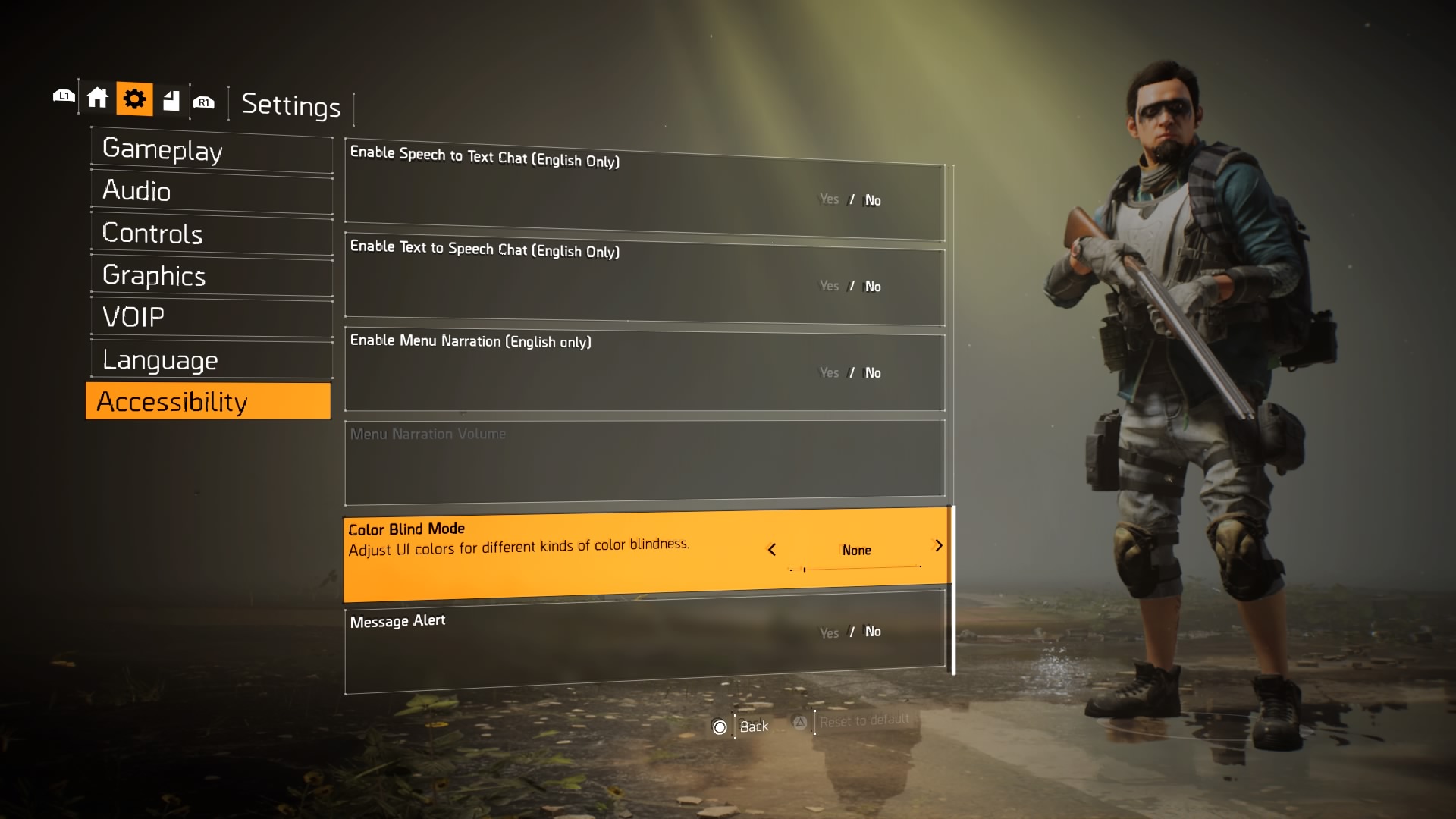Ubisoft’s The Division 2 is the latest game to tackle accessibility options in the AAA space, launching with an assortment of settings aimed at increasing inclusivity for gamers with disabilities. Among these options are a narrator for menus, user interface editor, and various types of subtitles.
While Ubisoft has been vocal about its work on accessibility for some time now, even including accessibility options in prior releases such as Assassin’s Creed Odyssey and Far Cry New Dawn, The Division 2 is a particularly great opportunity to take the feedback given on those games and apply it to a live service game, bringing an experience that is playable for as many players as possible, across major platforms.
Players, developers, and journalists have already started talking about The Division 2’s accessibility options on social media. Senior Games Researcher James Berg from EA Vancouver briefly talked about his personal experience around the UI on Twitter, while Courtney from Can I Play That? examined the options in more detail with her deaf game review.
Digital Trends reached out to more people to hear about their own experiences with the accessibility of The Division 2, including a comment from publisher Ubisoft that addresses some of the feedback and its plans for the near future.
Promising, but limited
When The Division 2 first starts up, you’ll encounter a setup menu. It’ll include the options Enable Menu Narration (English only), Large Fonts, Game Language and Dialogue Language. Menu narration and font size are part of the game’s accessibility options, and both can be enabled by toggling the setting to yes. While the option to turn on large font size has its own limitations, the menu narration leaves a lot more to be desired.

When enabled, it will initialize a robotic voice that reads text aloud, making it a bit easier to navigate through menus. It covers the character creation screen and the general settings of the game, but that’s about it. Players who were excited to use this option were expecting a much more thorough approach to the menu narration feature considering The Division 2 is a game where you’re constantly in menu screens managing your inventory, weapons, skills, and more.
Sightless Kombat, a YouTube creator and gamer without sight, told us about their experience with menu narration in The Division 2.
“I’ve already been leaving feedback that the inventory needs to [be] read, as do the tutorials and other objectives to allow for an experience that will be, at the very least, easier without sighted assistance.”
“The negative aspects I have with the game are minor, but can be improved upon.”
They go on to explain that while the options in the character creator are narrated, key parts such as selecting between different hair and skin options aren’t explained verbally at all. “You’re essentially stuck with the option the game gives you without sighted assistance”, they add.
On the bright side, they were pleased to find that these options were available in pre-launch instances of the game and to make matters even better, were also included in the final and public version of the game — a rarity with console betas.
“I’m fully aware that this game isn’t going to be inherently accessible”, Sightless Kombat says. “But I have hopes that it could definitely be achieved with the right tweaks to the mechanics in-line with accessibility.”
Low vision gamer Victor André argues that while he likes the menu narrator feature, he expected it to be better. “I thought I would be able to read while applying the weapons mods, as well as accepting/inviting/mute options for groups. You can get much more out of it”.
André also wishes that the narrator would read some of the longer descriptions found in the missions’ lore, as well as the tutorial tips that can be found in loading screens.
How good it is to have the text-to-speech option 10/10@TheDivisionGame
— Victor André (@VictorAndre87) March 25, 2019
Video game accessibility consultant and blind gamer Steve Saylor says that he loves the feature, but agrees that narration in some of the more complex menus would’ve improved the overall experience. “I usually don’t need a narrator for menu items but there are odd games where I realize it would’ve been such a godsend and then became sad because that option wasn’t available. When I saw it was added to The Division 2 and you can see that option right away before the game began, I immediately turned it on,” he said.
“I allow it to read to me the description of the menu feature so I don’t stress out my eyes in trying to read what that setting does. [However] weapons or equipment and mods aren’t read back to you.”
Additional features aimed at making The Division 2 more inclusive to disabled gamers are visual tweaks like higher contrast and colorblind settings (Deuteranopia, Tritanopia, and Protanopia), as well as four different subtitle options that include scripted dialogue, dialogue and barks, and dialogue and barks including full captions.
Saylor adds that all of these small things were great for his experience but the game’s difficulty is a bigger issue. Its something that he’s covered on his YouTube channel. One of his sticking points was that enemies that are far away from the player in The Division 2 are harder to aim at and that it can pose a struggle early in the game when most of the weapons have a high recoil.
“Even though there is auto aim assist, it doesn’t help once you fire your weapon. I’ve been told by other players that aren’t disabled that it can be the same for them as well,” Saylor explained.
“Ubisoft did a lot of things right with [the] game’s accessibility and the negative aspects I have with the game are minor, but can be improved upon”.
Room for improvement
Another concern many players had with The Division 2 is related to the text size of the button prompts located on the left corner of the screen. The prompts display different actions depending on the menu you’re in and can be hard to read even when you’re close to the TV or monitor. While the option to make text bigger is presented in The Division 2 from the very start, it doesn’t apply to everything. Codeyswearse talked to us about this.
“A lot of times we don’t know whether we will be able to play a game or not until it’s out.”
“The text size is my biggest issue with the game. I’ve tried most of them and some work great, but high contrast UI and large text options only affecting the settings menu need improvement.”
He also thinks there should be an image that shows how each of the colorblind options will display in the game, and that it would be nice to see more language selections available for the menu narrator.
Jesse Anderson, also known as BGFH, is a technology, gaming, and VR accessibility advocate and consultant. He recently spoke on a panel alongside Steve Taylor and Meghan Dornbrock during the Game Accessibility Conference (#GACONF for short), hosted by the International Game Developers Association in San Francisco. The three talked about their own experiences with different games and came up with a list of features they would like to see worked on.
Some suggestions included bigger text sizes and contrast options, narrated text to speech for menus and other screens, and a way to find out what accessibility options will be available prior to the game’s release. “A lot of times we don’t know whether we will be able to play a game or not until it’s out,” said Anderson.
DOOM being one of my favorite series that still holds up today, I'm excited to see the real thing start being more playable for blind users.
— BGFH (@BGFH79) March 27, 2019
As for The Division 2, he wishes there was a way to disable menu transparency in-game. “If you are looking at an area in the game where the game graphics are a similar shade to the text, it can be extremely hard to read. There should be an option to, at the very least, have a solid background behind the text to make it clear. Larger font options would also help,”
“My dream, though, would be for those menus to be narrated through text-to-speech just like the main menu.” he adds.
Being able to customize aspects of the HUD is a great start, but as players have pointed out, juggling through multiple menus that don’t have consistent narration or bigger font becomes tiresome fast.
When speaking with David Tisserand, Accessibility Project Manager at Ubisoft about the companies plans for improving accessibility, he confirmed that the company is actively listening to the community and their feedback to improve the accessibility of not only The Division 2 but across all upcoming games.

He explained that features like the menu narrator and HUD customization are “part of a larger initiative to make our games more accessible for all players”. Feedback played a major part in creating these features since blind and low vision players have been requesting them for a while.
“It was a matter of finding the right technology and the right design flow so we could allow sightless players to use them without any external assistance”.
In response to recent comments about The Division 2, Ubisoft Massive tells us it’s their plan to address some of the issues in upcoming updates. In regards to the menu narrator, they’re “looking at supporting more and more parts of the menu over time”. Text sizes are something the publisher is aware of, too.
“It was a matter of finding the right technology and the right design flow.”
“We’re going to keep making the game even more accessible through future title updates, and increasing text where it’s possible is something we are definitely looking into.”
Ubisoft may have already taken the first steps by including new features that make The Division 2 more accessible, but the room for improvement is clear. Ubisoft says it’s listening and that there are plans to improve the experience for marginalized gamers in The Division 2. Hopefully, we’ll see these changes soon and in upcoming games from the AAA studio.