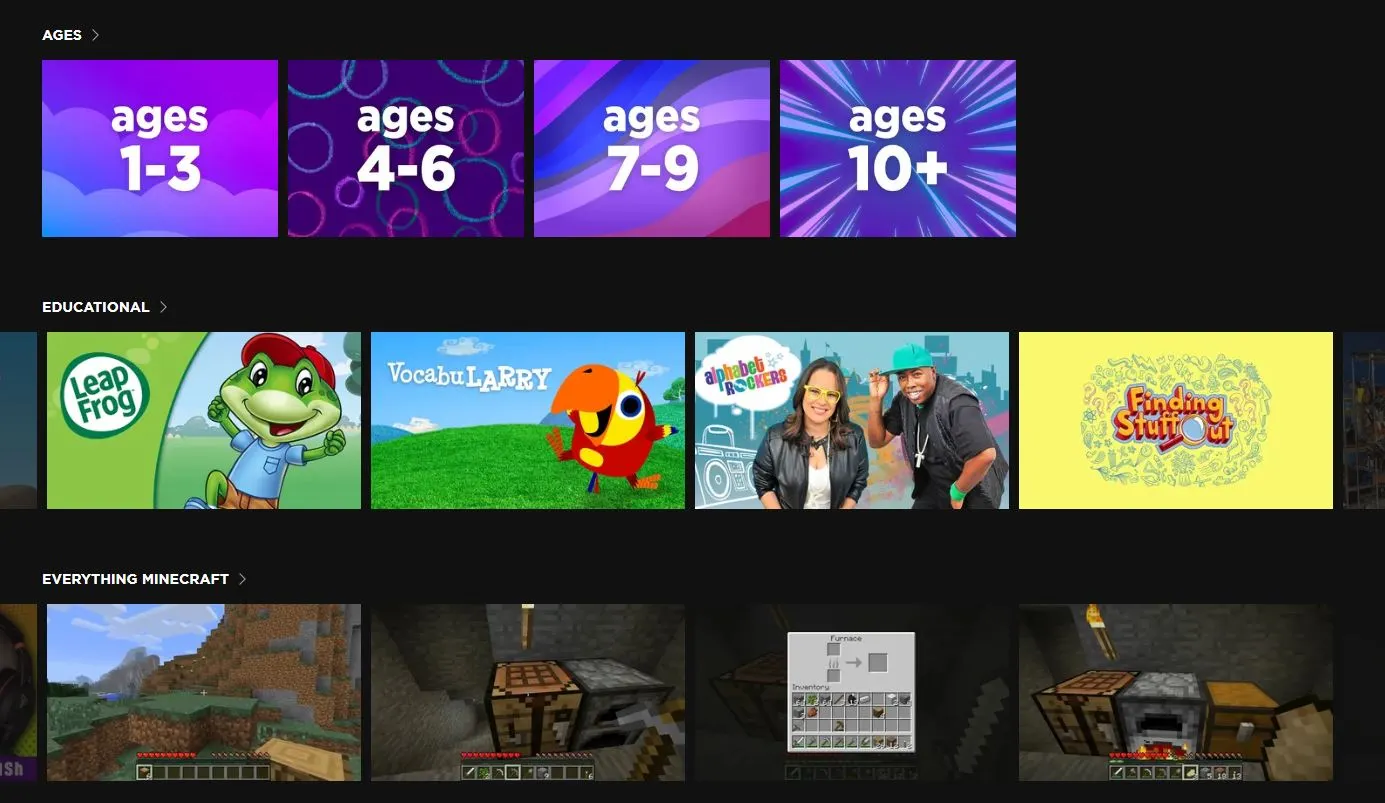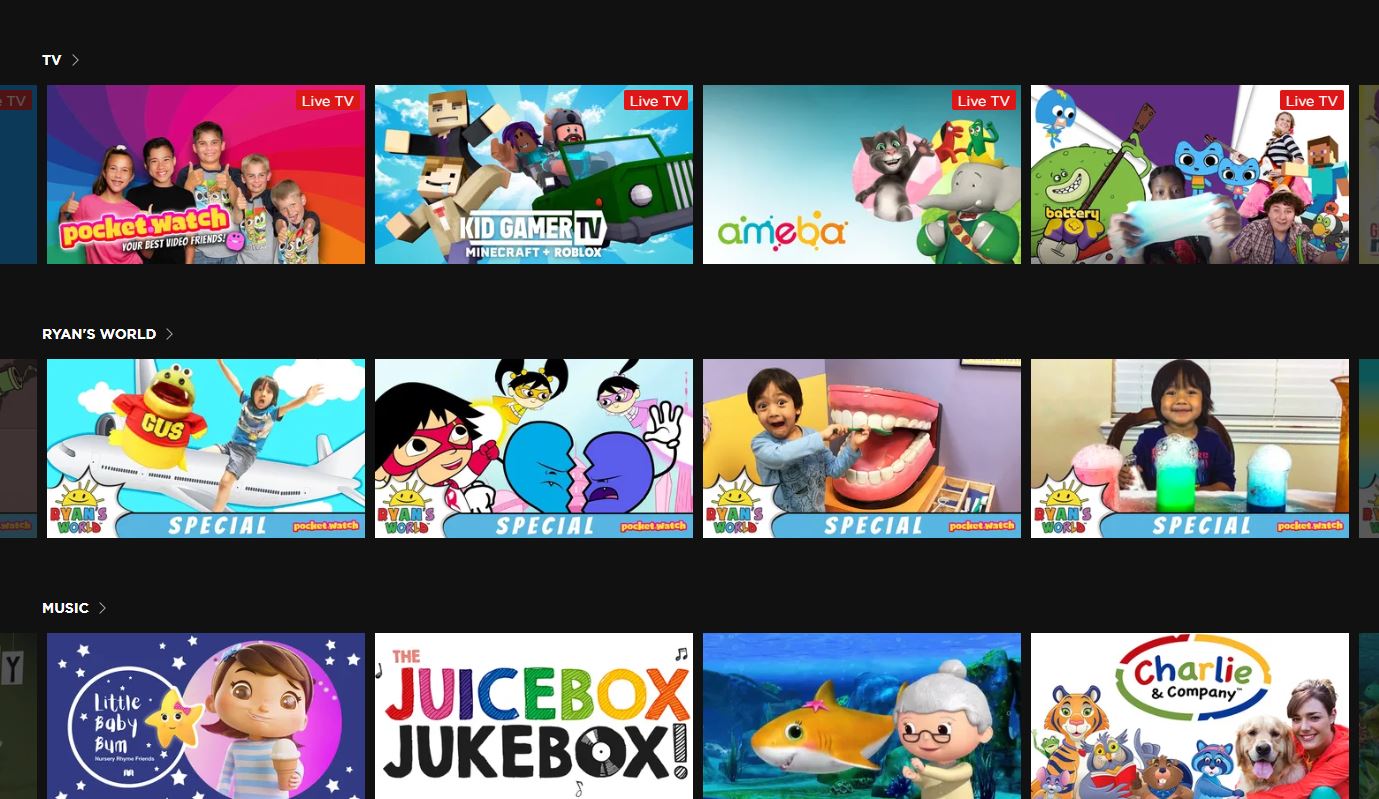Roku has been developing its Roku Channel — a one-stop content shop with free and paid video options — at a furious pace. It regularly adds new sources of content, and now it’s giving parents two very helpful features: A specific kids and family section, and the ability to control what viewers see within the Roku Channel based on content ratings.
Previously, the Roku Channel had a section called Family Night, but the new Kids and Family section is a more comprehensive spot for age-appropriate content from all of the channels that are now part of the Roku Channel world. There are matches from free, ad-supported sources, as well as any relevant material you might have access to via premium subscriptions to HBO, Starz and others. Even without the paid subscriptions, there is a lot here that kids will like, from classics like Care Bears, My Little Pony, and Dr. Seuss titles, to modern favorites like Bob the Builder. Amoeba, BatteryPop, and KidsGenius are among the early providers of content within the Kids and Family section. The free content skews toward toy company-produced shows like LeapFrog and Super Mario Brothers, but they all have at least a basic educational underpinning. On the bright side, Roku points out that as far as advertising goes, your kids will be exposed to 60% less on the Roku Channel when compared to traditional linear broadcast TV.
Parental controls are also now available on Roku, but only within the Roku Channel itself. It uses a PIN system, which can be enabled from your Roku account settings. Once you set a PIN and choose the level of content that requires an adult’s permission, any out-of-bounds material will prompt the viewer to enter a PIN before playing. Of course, that means you’ll have to enter the PIN for these movies and shows too. This system has no effect on the content played on other channels, so don’t think of it as a perfect filter by any means. It also won’t block inappropriate movies and shows from appearing on screen as thumbnails and descriptions, so if your child tends to find even these kinds of things upsetting, it’s probably best to keep the Roku remote where you can control what they’re seeing.
You can watch the Roku Channel on just about any Roku device, Roku TV, within the Roku app on iOS or Android, or even on the web at https://therokuchannel.roku.com.