
- Slimmer than previous models
- No extra subscription costs
- Easy setup
- Wired or wireless
- 12GB of storage included
- Not available on Apple TV, smart TVs
Streaming is the undisputed future of video. Full stop. But there still is a place for old-fashioned, over-the-air video. That is, free TV. Yes, it’s ancient. (There’s a good chance if you’re younger than 50 that you’ve never actually seen it in action.) Yes, it requires a just little work to get going. Yes, it has far fewer channels than the live-streaming services.
But over-the-air television has one major advantage for the foreseeable future: It is, and will remain, free.
Tablo is one of the major manufacturers of OTA (again, that’s over-the-air) tuners and DVRs. And it’s combined the two with its fourth-generation device. Is it worth messing with in the first place? Or worth getting it rather than the competition?
There’s a surprising amount of things to talk about here. Let’s do it.

First, some context
Long before internet-based video, long before satellite and even cable, the only way to watch TV was to do so over the air. Your TV would have an antenna sticking out the top of it. That antenna would receive broadcasts flying through the air and then show them on the screen.
In that sense, things haven’t really changed all that much all these decades later. The broadcast networks — think ABC, CBS, Fox and NBC in the U.S. — still shoot out shows over the air and will continue to do so for the foreseeable future, under the auspices of the federal government (the same goes for radio, since basically all we’re talking about is radio signals). If you buy a new television today, you’ll find that it still has a “tuner” built into it that allows you to scan for over-the-air channels and watch them as you’d watch anything else.
The more things change, the more they stay the same.

What’s different in the 21st century is that televisions no longer have antennas built into them. You’re on your own there. But that’s a relatively easy lift. You can get an antenna (and amplifier, which probably comes with the antenna) and attach it to the TV via the coaxial connection, and then scan for channels. Antennas are relatively inexpensive, are easy to set up, and are a one-time cost. That lets you watch free, OTA television on that one, single television.
We can do better, though. And that’s where products like the Tablo — and its biggest competitor, HDHomeRun — come in.
Over-the-air television isn’t new by any means. But it’s still a great option.
Tablo is a tuner, just like the one built in to your TV. Only instead of being built into a TV, it’s a standalone device that then shares that OTA television signal over your home network so it can be used on more than just a single device. Or, really, Tablo is multiple tuners that do all that. The basic model has two tuners, so you can watch one thing while recording another. Or you can watch live on multiple devices at the same time. That’s the one we actually reviewed. A four-tuner model came out a little while after we published, and it’s available for around $150.
And an important point for many: the fourth-generation Tablo comes with onboard storage so you can record that over-the-air content.
One other important preface: This latest Tablo device works with Roku, Amazon Fire TV, Android TV, Google TV, iOS, and
That’s the lay of the land here. Let’s get into the device itself.
Tablo TV setup
I’m not new to the world of Tablo. But things have changed significantly over the years, starting with the design itself. Previous generations of Tablo devices were a good bit bigger and could take standard 3.5-inch hard-disk drives, which you’d probably provide yourself. That was handy for those of us who had extra drives laying around, but not so much for normal people.
Now? The fourth-generation Tablo looks exactly what you’d want this sort of thing to look like in 2023 and beyond. It’s much smaller, shaped like a 1-inch-thick disc that’s about 6 inches across, and it’s roughly the same size as a Nexus Player from nearly a decade before.
Tablo’s in-app setup process is excellent.
Take it out of the box and you’ll find the power cable and a little run of
It takes no time at all to set up the hardware. Plug in the power cable. Plug in the antenna. (Tablo offers the option of purchasing with or without an antenna, which is nice. If you already have one, you don’t get extra e-waste.) And if you happen to have your home network router in the same location as where your antenna cable terminates, you can use Ethernet to connect the Tablo to your home network and save the slight hassle of hooking up over Wi-Fi. (It’s using Wi-Fi 5, by the way, or 802.11ac.)
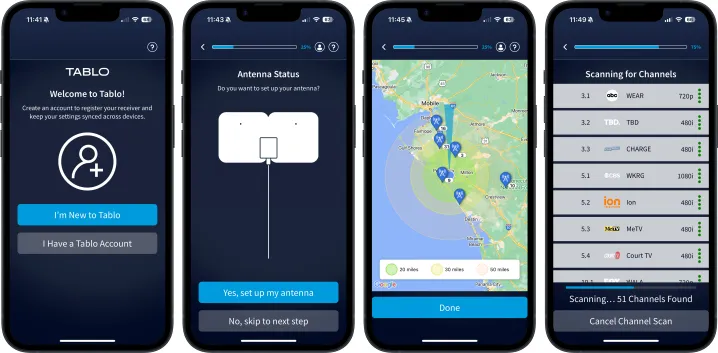
From there, you’ll use your phone or tablet to actually go through the setup process. There’s not a lot to say here — it worked well enough for me on an iPhone. But you’ll want to make sure you use the new Tablo app, and not the legacy app for the older hardware. You’ll also need to have an account with Tablo, but that’s simple enough. Just follow the instructions and you’ll be good to go.
One hiccup with the setup process in the app is that it took nearly 10 minutes to download guide data. That’s a hell of a long time to be sitting on one step of a process. Maybe that lag was an aberration for me. But it’s what I saw. (And it’s a reminder that you’ll need to maintain an internet connection with Tablo for that guide data to update in the background. But given that you have to have this thing on your network in the first place to watch anything anywhere, that’s likely not an issue.)
It’s worth spending some time in the settings section first. And you can do so from either a phone or tablet, or in the TV app. There’s a lot worth playing around with in there that will make your overall experience better, from channel options to LED settings (it’s bright!) and external storage.
More on Tablo
Using Tablo
I’ve had over-the-air TV available for years. I mostly have used it as a backup in case my streaming service has issues, or if I just want to see if the OTA signal is of better quality than streaming.

This new generation of Tablo differs from the old one in a lot of ways. Biggest is that built-in storage is now standard. It was an option before, but now it’s table stakes, which is the way it should be because it makes recording dead simple.
The other major difference is that there no longer are any added fees or subscriptions for additional feature or TV guide data. That used to be a thing, and I’m glad to see it gone. It felt like I was being pressured (or at least nickeled-and-dimed) into paying for more than I wanted — 24 hours of free data was more than OK — and it just left a bad taste in my mouth.

And because the older Tablo devices were transcoding the video format on the fly, it led to a much slower live experience, where channel flipping was painful. The fourth-gen Tablo does MPEG2 natively, so things are nice and speedy this time around. No complaints of lag from my end.
I hesitate to even mention any of that in case you’re completely new to Tablo. Dragging up the bad old days doesn’t do anyone any favors. But it’s definitely worth a mention if you’ve experienced Tablo in the past and were curious about giving it another go. Things are night-and-day different now, and for the better.

Nowhere is that more apparent than in the app experience. It’s not perfect in that there’s still a lot going on, but I’m pretty comfortable in saying that Tablo has one of the nicest live guides I’ve used in any streaming product, especially when it’s on a TV and not just a phone or tablet — though it’s very good on both. While it doesn’t necessarily conform to the UI of whatever platform it’s on (spare me your indignation, purists), it’s really well done. It’s busy, perhaps, but still very readable, and I’ve had zero lag in the scrolling and animations.
Tablo has one of the best live guides of any streaming video app.
And that’s important because of everything else that comes next. Because the guide is so navigable, it’s extremely easy to figure out where to find live channels, and where to drill down to specific shows or recordings. It’s very self-explanatory, especially if you take my advice and pare back the number of channels you leave visible.

Show listings are nicely done, too, not that you’re going to spend a lot of time looking at them. But that only stresses the importance of a good at-a-glance-experience.
Recording shows is simple — just tell it to record. This is another time when it’s worth flipping through the settings, because there’s an option to extend recordings beyond their scheduled length. That’s important for things like sports. And playing back recorded programs was entirely intuitive, and speedy enough, with playback beginning within 5 seconds.
Two tuners? Or four? And more storage?
We mentioned previously that there’s a second version of the fourth-generation Tablo with four tuners. It’s at least worth thinking about before you buy because the number of tuners on board dictates what all you’re able to do.
Two tuners is fine. Four is better.
Two tuners means you can watch two shows on two devices at the same time. Or watch one show while recording another. If you think you’ll ever need more than that, you’ll want to go for four tuners. There’s a $40 difference between the two (when not discounted). Whether that’s worth it is your call.

Tablo comes with 128GB of onboard storage (you get to use most of that, but not all, of course). Tablo says that should be good for about 50 hours of recording. If that’s enough for your needs, great. But if you need more, you can add an external hard drive, up to 8TB. That’s about a 6,000% percent in capacity, if you go all the way. Just be sure to use a proper HDD and not a solid-state drive or flash storage.
What about Next Gen TV?
At the risk of leading us all down a pretty serious rabbit hole, we’d be remiss if we didn’t mention that we’re talking about ATSC 1.0 in all of this. Without getting too far into the weeds, that’s a broadcast standard that allows for video at 1080p/1080i. And theoretically, it’s on the way out, to be replaced by ATSC 3.0, or Next Gen TV. Among other things, Next Gen TV allows for
Tablo doesn’t do ATSC 3.0, but that probably doesn’t matter.
To put it simply, Next Gen TV has been a bit of a debacle. While it is actually available in a number of cities, ATSC 1.0 is going to be available until at least July 17, 2027. And it wouldn’t surprise us to see that date extended further given that most televisions being shipped today don’t include an ATSC 3.0 tuner. Complicating that even further is that Nuvyyo, the maker of Tablo, is owned by the E.W. Scripps Company, which operates a bunch of broadcast stations and some networks. So you’d think that if Next Gen TV was a huge priority, we’d see it in this fourth-generation Tablo.
It’s a mess, and Tablo isn’t yet taking part in that mess. At least not yet. A PR rep told us that work on the fourth-gen Tablo began “at a time when key portions of the ATSC 3.0 standard with respect to recording and playback of DRM programs were still undefined,” and that the cost of ATSC 3.0 components also was a factor. The rep also said that “we are still actively working towards a product that is fully compliant with all ATSC 3.0 requirements through our participation in standards groups and within our labs.”
If you just have to have a product like this with ATSC 3.0, you’ll need to snag a much more expensive HDHomeRun Flex
Other drawbacks
We mentioned at the top that the fourth-generation Tablo, at the time of this review, doesn’t work with a number of devices. It’s got the major ones covered, to be sure. But it’s still going to be a nonstarter for quite a few folks. That’s not the only hurdle you might come across if you’re looking to make the leap.
The lack of Mac or Windows apps also is a bit of a letdown. Again, while live-
There’s also nothing in the way of extensibility. This is another niche feature, but a relatively big selling point for Tablo competitor HDHomeRun is that it works with Plex, both for live TV, as well as recording. HDHomeRun also allows for management of its hardware via a web browser or command line. That’s very nerdy and probably superfluous, but also just one more thing it can do that Tablo can’t.
None of that is huge. But it’s just something to note if you’re trying to decide between the two devices.
Should you buy Tablo?
Again, I’ve been a longtime user of HDHomeRun, mostly because of the aforementioned lag caused by transcoding in the old Tablo boxes. This new generation of Tablo takes care of that concern. And the software is greatly improved.

That’s not to say that Tablo is some magical way to pluck free over-the-air TV from the sky and beam it onto your TV. You’re going to have to do a little work. You need an antenna (remember, outdoors and up high is better than indoors and down low). You need to know which direction to point that antenna so you can get the most channels where you live. You need to be able to get that antenna to the Tablo box. And you need to be able to get the Tablo box into your home network, either over Wi-Fi or Ethernet.
So there’s a little bit of a lift. I think it’s worth doing, even if only as a backup. But it’s one that doesn’t require additional subscription fees. Just the initial expense of hardware and time.
But do all that — and understand that the NextGen TV thing is sort of lurking in the background — and the fourth-generation Tablo box is going to serve you very well.
Editors' Recommendations
- Tablo’s four-tuner/antenna bundle is just about perfect
- Does Sling TV have ABC?
- NFL streaming outage is a reminder that antenna backups are easy
- Here’s what you can do if Roku loses YouTube in December
- The YouTube/NBCUniversal flap is why you need an over-the-air antenna





