There’s never a good time for a streaming service to lose channels. Not for you, not for the service. But YouTube TV’s potential loss of the Disney-owned channels — which, among other things, comprises ABC, FX, ESPN, and of course, Disney — could be devastating for what is believed to be the second-largest live TV streaming service in the United States, with more than 3 million subscribers at one point.
The linchpin in this sort of thing tends to be sports — live events whose distribution rights command top dollar. The NFL may be what you think of first when it comes to the sort of thing, with any one of the usual suspects supposedly in the running to carry NFL Sunday Ticket, which lets anyone watch out-of-market games.
So, too, is the case when it comes to this latest carriage dust-up. Losing your local affiliate of ABC would be bad enough. (Can you imagine a cable company randomly losing ABC, CBS, or NBC?) Losing all the Disney channels isn’t great, especially if you have kids.
Update December 19: YouTube TV and Disney have reached a deal.
Update December 18: No deal was reached, and the Disney-owned channels have gone dark.
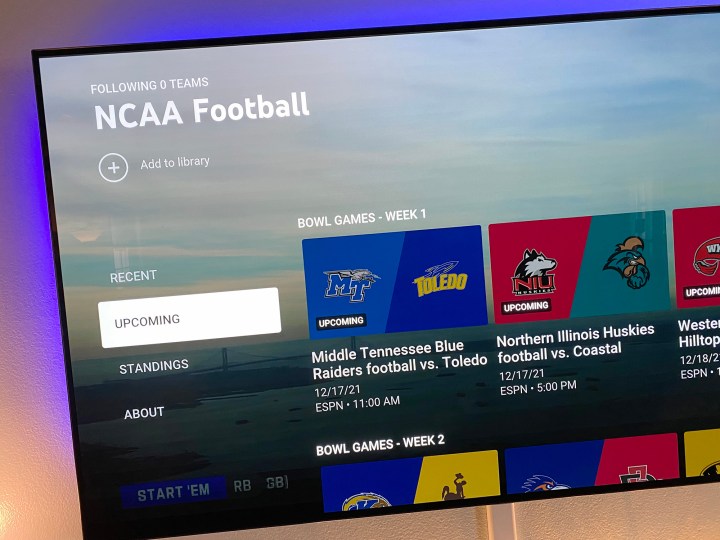
But losing ESPN in December is the nightmare scenario — a plot point that Disney executives no doubt know full well. College football bowl games begin on Friday, December 17, the day on which the current YouTube TV-Disney agreement expires. There are just two games that day. But 24 hours later, ESPN and ABC will broadcast a combined seven games. While none of the early bowl games would be considered marquee matchups, they’re still games that fans and
In all, there are 44 bowl games between December 17 and January 10, when the college football national championship game will be played. ESPN is the exclusive home to the semifinals and final game.
While nothing is for certain, there’s almost no likelihood that
This impasse also is different in that it’s relatively easy to switch
Disney knows this.



